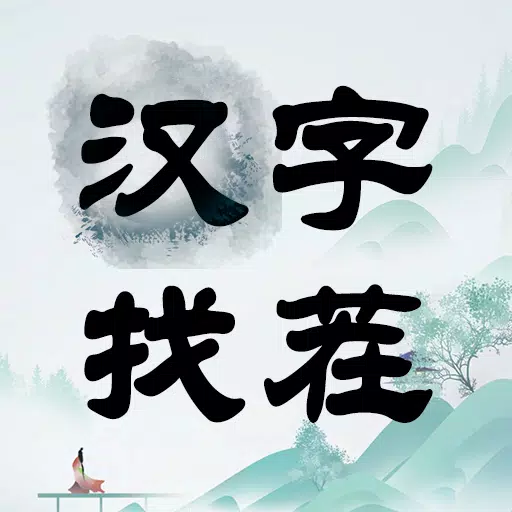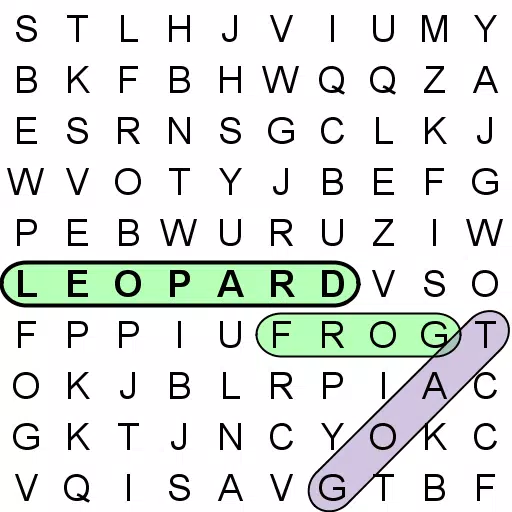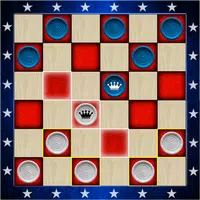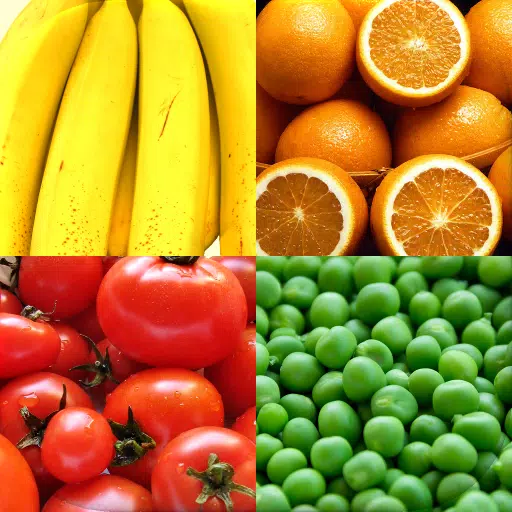Xbox Game Pass Ultimate: Stream Select Games on Consoles
Xbox Game Pass Ultimate members have unlocked a fantastic new perk: the ability to stream select games directly to their consoles without needing to download them. This exciting update was announced in today's Xbox Wire news post, detailing how Xbox Game Pass Ultimate members can now stream games from the Game Pass catalog and "select games they own" on their Xbox Series X, Xbox Series S, and Xbox One consoles via cloud streaming.
Previously, this feature was available on smart TVs, PCs, smartphones, and Meta Quest headsets, but this marks the first time it's been extended to consoles. This innovation allows users to bypass lengthy download times and conserve valuable hard drive space, making gaming more convenient and accessible.
To access this feature on your Xbox console, navigate to My games & apps > Full library > Owned Games. You'll notice a cloud badge on games that are available for streaming. To quickly find these games, use the filters: select Filter > Ready to play > Cloud gaming. Once you've chosen a game, select Play with Cloud Gaming to start streaming. You can also initiate streaming directly from the Store app after purchasing select cloud-playable games.
Additionally, any game installed on your Xbox console can be streamed on devices with supported web browsers through this link. Note that this feature is no longer supported on the Xbox mobile app but remains available on phones via the browser link. Xbox is also working to bring this feature to Samsung and Amazon Fire smart TVs, as well as Meta Quest headsets.
In another exciting development, Xbox announced that starting this month, Xbox and Xbox 360 backward compatible games will also support remote play, enhancing the versatility and reach of your gaming experience.
New Xbox Series X and S Models - First Look Images

 View 21 Images
View 21 Images

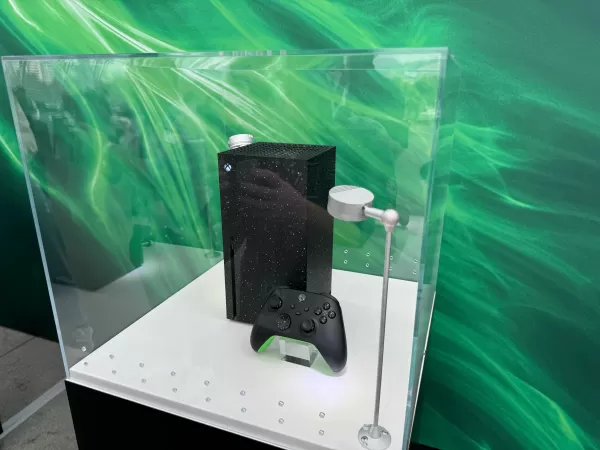
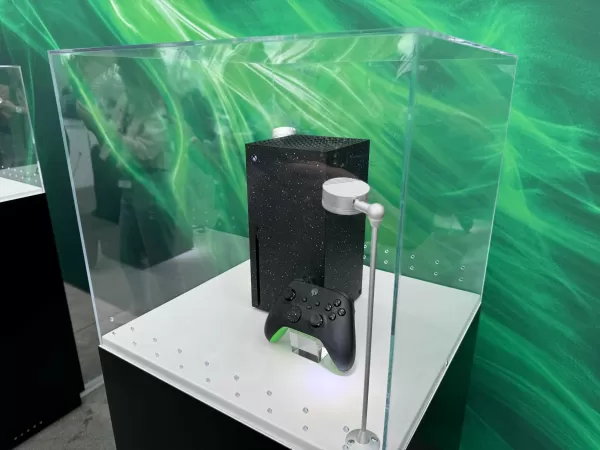
These updates are part of Xbox's broader initiative to optimize storage space on Xbox consoles. The Xbox Wire post highlights a new feature in the console's settings designed to help users manage their hard drive space more effectively. You can find this in the My Games & Apps > Manage menu, where the console will offer recommendations for cleaning up your storage.
Xbox has been actively addressing the challenge of increasing game install sizes, such as those seen in games like Call of Duty and Baldur's Gate 3. If you're looking for more storage solutions, we've compiled a guide on the best storage options for Xbox Series X and S, which can be particularly useful if you're not ready to invest in one of the new Xbox models with expanded built-in storage.
-
1

Every Pokémon Game on the Nintendo Switch in 2025
Feb 25,2025
-
2

Roblox: Trucking Empire Codes (January 2025)
Mar 05,2025
-
3

Poring Rush, the casual battling spin-off from hit MMORPG Ragnarok Online, is out now
Dec 30,2024
-
4

How To Read Black Panther Lore: The Blood of Kings in Marvel Rivals
Mar 01,2025
-
5
![Anime Vanguards Tier List – Best Units For Each Gamemode [UPDATE 3.0]](https://images.gzztb.com/uploads/35/17376012656791b0f12fa1c.jpg)
Anime Vanguards Tier List – Best Units For Each Gamemode [UPDATE 3.0]
Feb 27,2025
-
6

Ragnarok X: Next Gen - Complete Enchantment Guide
May 25,2025
-
7

Nvidia RTX 5090 Specs Leak: Rumor Confirmed?
Mar 14,2025
-
8
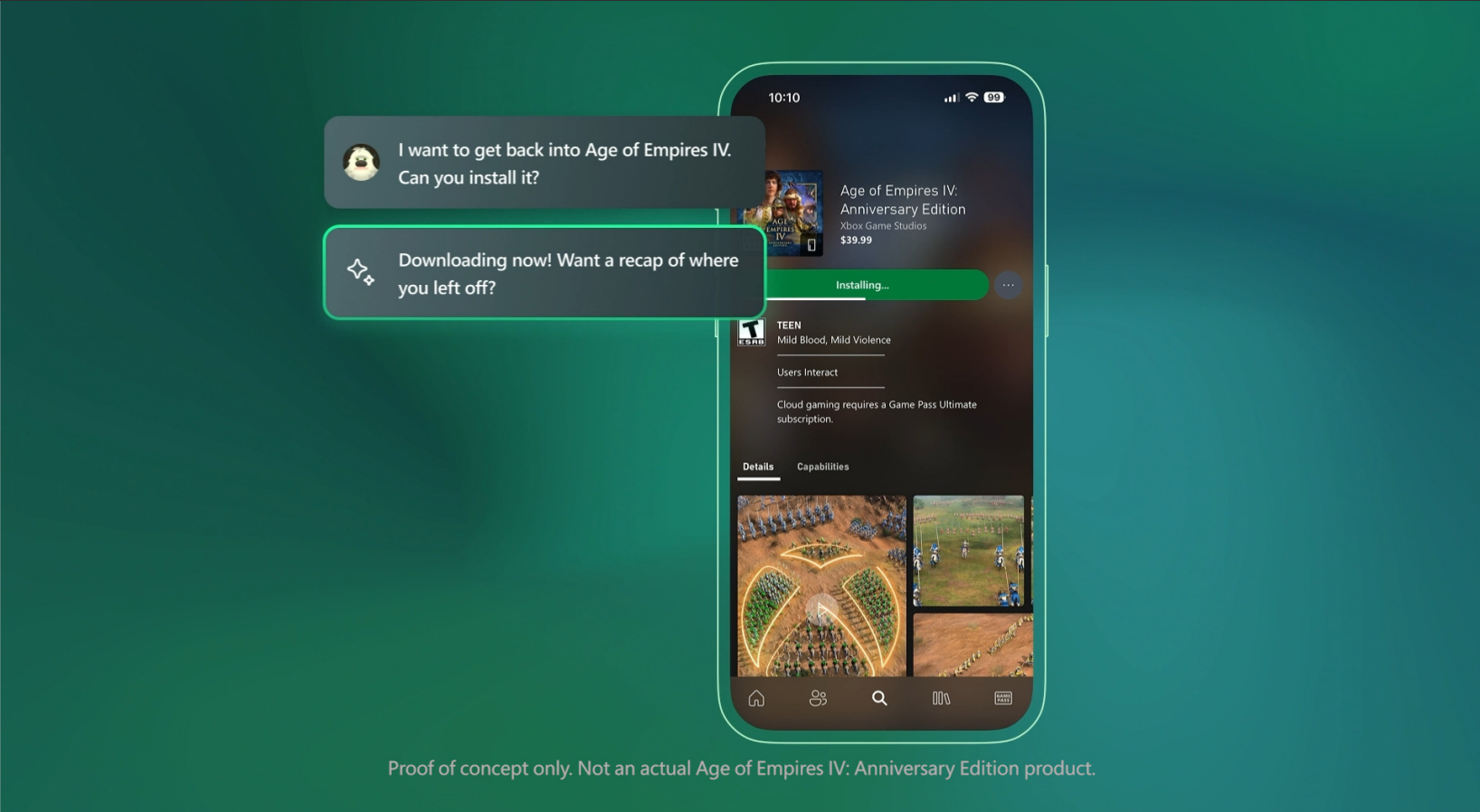
Microsoft to Integrate Copilot AI into Xbox App and Games
May 21,2025
-
9

Stardew Valley: A Complete Guide To Enchantments & Weapon Forging
Mar 17,2025
-
10

Hearthstone has kicked off the Year of the Raptor with a myriad of new content
Mar 16,2025
-
Download

The Golden Boy
Casual / 229.00M
Update: Dec 17,2024
-
Download

Niramare Quest
Casual / 626.43M
Update: Feb 21,2023
-
Download

POW
Casual / 38.00M
Update: Dec 19,2024
-
4
Mother's Lesson : Mitsuko
-
5
Gamer Struggles
-
6
Poly Pantheon Chapter One V 1.2
-
7
How To Raise A Happy Neet
-
8
Dictator – Rule the World
-
9
Strobe
-
10
Livetopia: Party