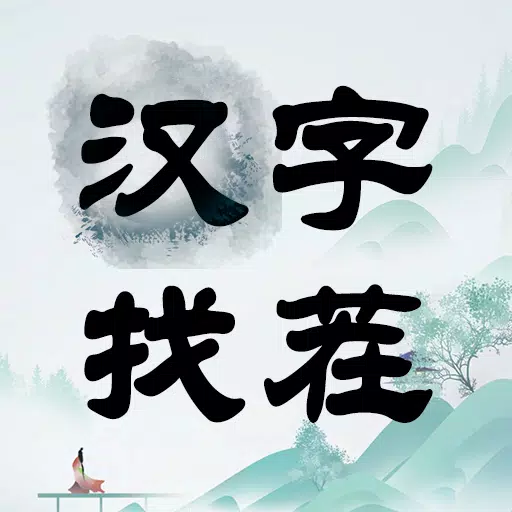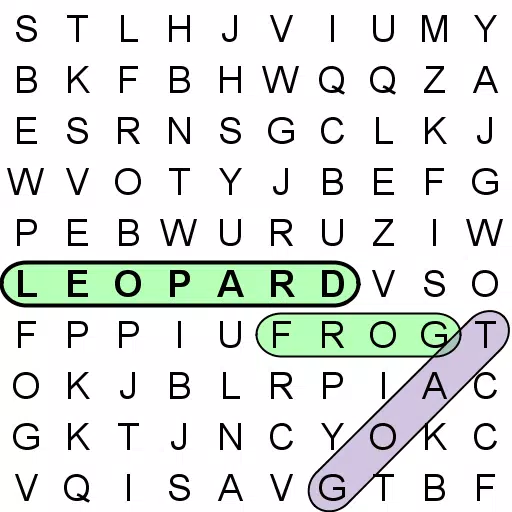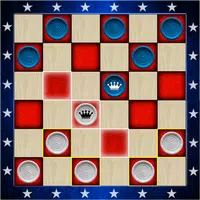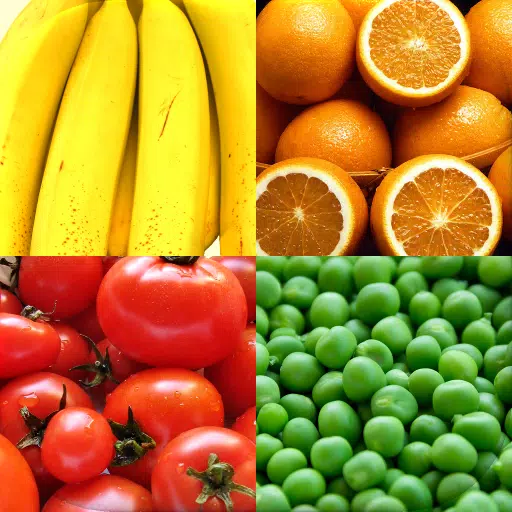TRIBE NINE: Start Strong with Top Characters - Rerolling Guide
Starting your journey in a gacha game like TRIBE NINE can be challenging, especially when it comes to the re-rolling process. This process is crucial for acquiring strong characters early on, setting you up for success in this newly launched 3D action RPG. TRIBE NINE has quickly gained attention for its unique gameplay and mechanics. In this guide, we'll dive into how you can optimize your re-rolling process in TRIBE NINE with the help of BlueStacks and its features. Let's get started!
How to Re-roll in TRIBE NINE?
Rerolling in TRIBE NINE is straightforward and gives you a head start by obtaining a high-tier character at the beginning. When you first launch the game, you'll need to complete the tutorial, which takes less than an hour. This is a one-time process that's essential for accessing the gacha system and collecting your free pulls from the in-game mailbox. The aim is to secure at least one powerful unit to give your team a significant advantage. Here's a detailed step-by-step guide to help you re-roll effectively in TRIBE NINE:
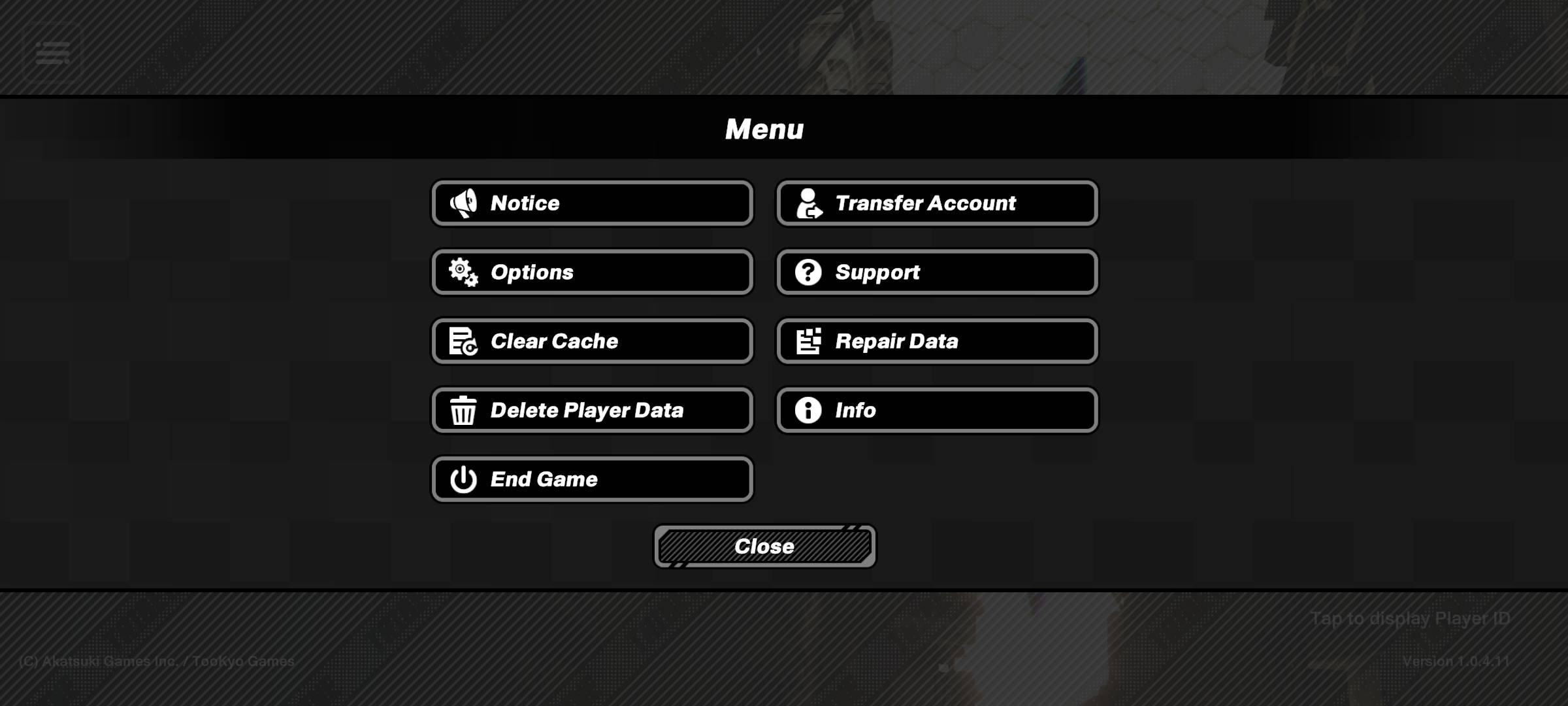
- Tsuruko Semba: A formidable character with strong attack and support skills, though she has a low break ability and a high difficulty level. - Miu Jujo: A standout regular banner character with exceptional strike power, focusing on ranged attacks and deploying crystals that serve as turrets. These can be detonated for additional damage against foes. - Q: A versatile character with outstanding break ability and excellent attack and support skills. Q wields a baseball bat and his fists for powerful melee attacks, and can enter a frenzied state to deal even more damage. - Enoki Yukigaya: Known for his extremely high attack power, but he comes with the highest operating difficulty and low break and support abilities. - Minami Oi: An excellent support character with a low difficulty of operation. Minami can launch drones to attack enemies, heal allies, and disrupt foes with AOE attacks.
Re-roll Faster with BlueStacks
We understand that re-rolling can be time-consuming, especially in story-rich games like TRIBE NINE. The need to skip cutscenes repeatedly can be daunting, often leading to player demotivation. However, BlueStacks and its supportive features streamline this process, significantly reducing the time needed for re-rolling.
BlueStacks' Multi-Instance Manager allows you to create multiple instances, each functioning as a separate Android device. You can clone the current instance to avoid reinstalling the game on each one. After setting up as many instances as your device can handle, go to sync instances and designate the initial instance as the "master instance."
This feature enables you to control all instances by simply running commands in the master instance. Re-roll in the master instance and watch as the process replicates across the others. This can be done using guest accounts, and once you've completed the re-roll, you can bind the account to save your progress.
Additionally, players can enjoy TRIBE NINE on a larger screen via BlueStacks, using their PC or laptop along with a keyboard and mouse for an enhanced gaming experience.
-
1

Every Pokémon Game on the Nintendo Switch in 2025
Feb 25,2025
-
2

Roblox: Trucking Empire Codes (January 2025)
Mar 05,2025
-
3

Poring Rush, the casual battling spin-off from hit MMORPG Ragnarok Online, is out now
Dec 30,2024
-
4

How To Read Black Panther Lore: The Blood of Kings in Marvel Rivals
Mar 01,2025
-
5
![Anime Vanguards Tier List – Best Units For Each Gamemode [UPDATE 3.0]](https://images.gzztb.com/uploads/35/17376012656791b0f12fa1c.jpg)
Anime Vanguards Tier List – Best Units For Each Gamemode [UPDATE 3.0]
Feb 27,2025
-
6

Ragnarok X: Next Gen - Complete Enchantment Guide
May 25,2025
-
7

Nvidia RTX 5090 Specs Leak: Rumor Confirmed?
Mar 14,2025
-
8
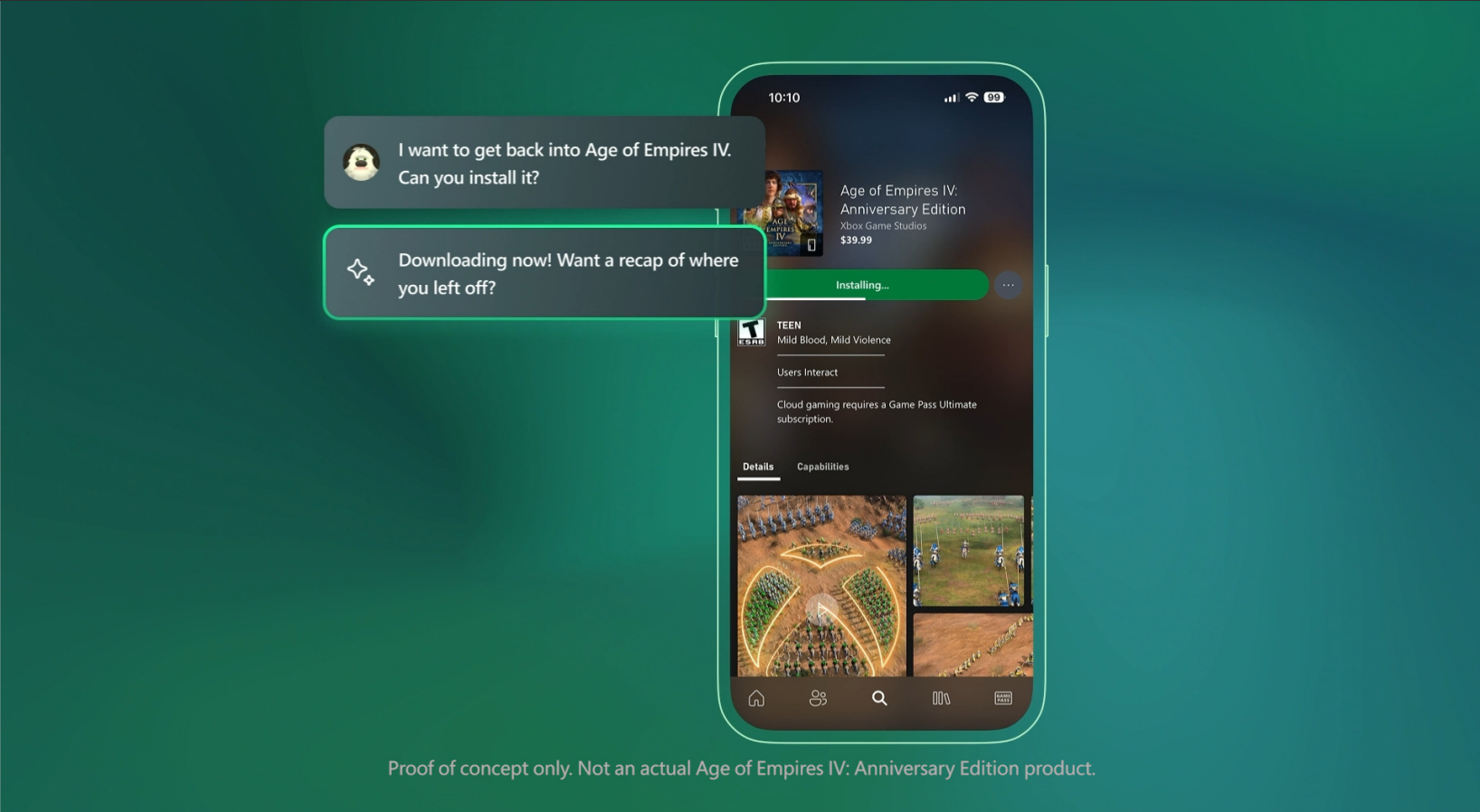
Microsoft to Integrate Copilot AI into Xbox App and Games
May 21,2025
-
9

Stardew Valley: A Complete Guide To Enchantments & Weapon Forging
Mar 17,2025
-
10

Hearthstone has kicked off the Year of the Raptor with a myriad of new content
Mar 16,2025
-
Download

The Golden Boy
Casual / 229.00M
Update: Dec 17,2024
-
Download

Niramare Quest
Casual / 626.43M
Update: Feb 21,2023
-
Download

POW
Casual / 38.00M
Update: Dec 19,2024
-
4
Mother's Lesson : Mitsuko
-
5
Gamer Struggles
-
6
Poly Pantheon Chapter One V 1.2
-
7
How To Raise A Happy Neet
-
8
Dictator – Rule the World
-
9
Strobe
-
10
Livetopia: Party