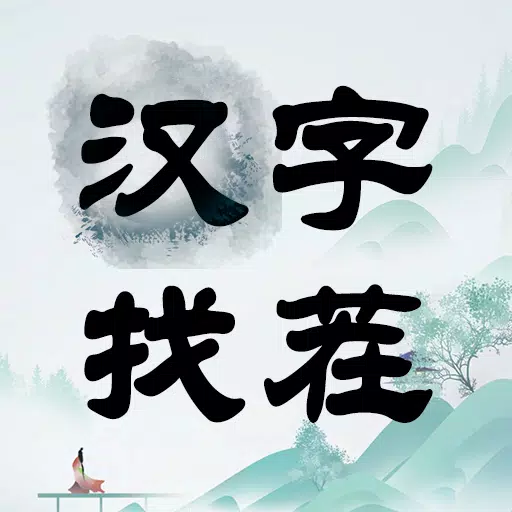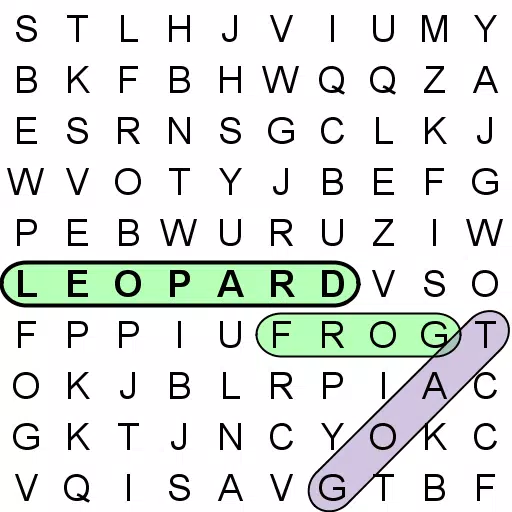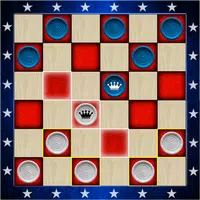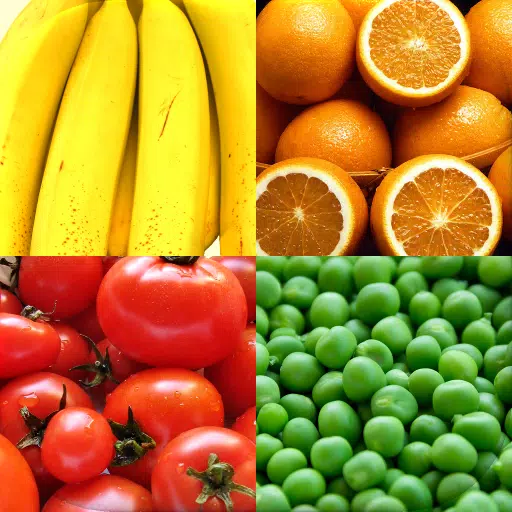How to Skip Cutscenes in Monster Hunter Wilds

Are you eager to dive into the action of *Monster Hunter Wilds* without being held back by cutscenes? While the game boasts a compelling narrative with well-developed characters, if you're all about the thrill of the hunt, you'll want to know how to bypass those story moments and get straight to the combat.
Skipping Cutscenes in Monster Hunter Wilds
If you find the cutscenes a bit too lengthy, skipping them is straightforward. On a keyboard, hold the Y key, or if you're using a controller, press and hold the back button. You'll need to hold it for roughly a second. If you're using a unique control setup, try pressing a few buttons during a cutscene; a prompt in the top-right corner will show you the correct input for skipping.
It's also handy to know that you can pause cutscenes if you want to absorb every detail without missing a beat. Although past *Monster Hunter* games might have had less impactful cutscenes, those in *Wilds* are integral to the story. We suggest skipping them only if you're on a replay and already familiar with the plot.
On the flip side, if you miss a cutscene or wish to relive a moment, you can revisit them through the in-game menu. This feature is perfect for those who want to capture stunning screenshots of monster introductions or simply enjoy the narrative at their own pace. While it might alter your experience of the story, it's a great way to appreciate the game's impressive visuals and creature designs.
-
1

Every Pokémon Game on the Nintendo Switch in 2025
Feb 25,2025
-
2

Roblox: Trucking Empire Codes (January 2025)
Mar 05,2025
-
3

Poring Rush, the casual battling spin-off from hit MMORPG Ragnarok Online, is out now
Dec 30,2024
-
4

How To Read Black Panther Lore: The Blood of Kings in Marvel Rivals
Mar 01,2025
-
5
![Anime Vanguards Tier List – Best Units For Each Gamemode [UPDATE 3.0]](https://images.gzztb.com/uploads/35/17376012656791b0f12fa1c.jpg)
Anime Vanguards Tier List – Best Units For Each Gamemode [UPDATE 3.0]
Feb 27,2025
-
6

Ragnarok X: Next Gen - Complete Enchantment Guide
May 25,2025
-
7

Nvidia RTX 5090 Specs Leak: Rumor Confirmed?
Mar 14,2025
-
8
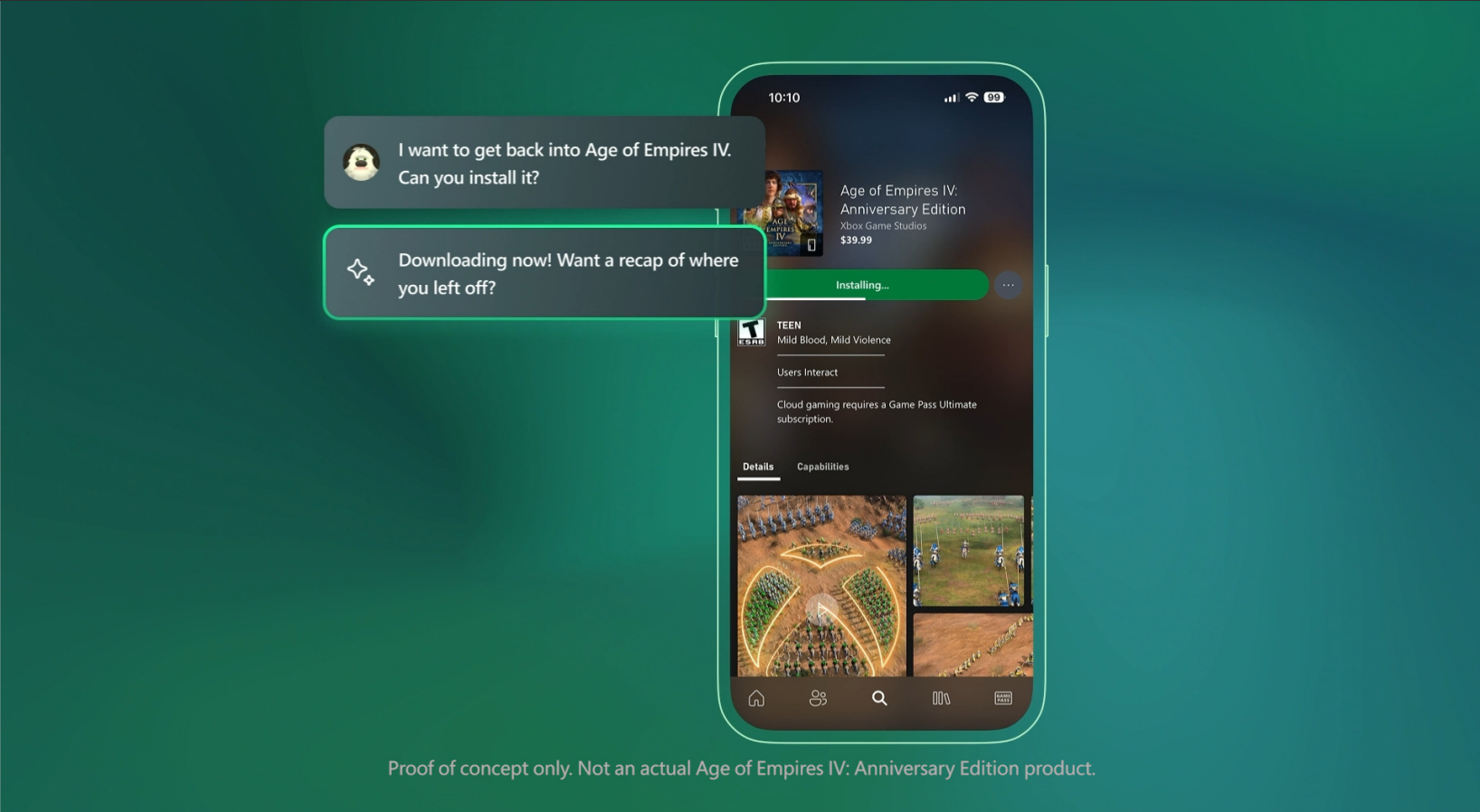
Microsoft to Integrate Copilot AI into Xbox App and Games
May 21,2025
-
9

Stardew Valley: A Complete Guide To Enchantments & Weapon Forging
Mar 17,2025
-
10

Hearthstone has kicked off the Year of the Raptor with a myriad of new content
Mar 16,2025
-
Download

The Golden Boy
Casual / 229.00M
Update: Dec 17,2024
-
Download

Niramare Quest
Casual / 626.43M
Update: Feb 21,2023
-
Download

POW
Casual / 38.00M
Update: Dec 19,2024
-
4
Mother's Lesson : Mitsuko
-
5
Gamer Struggles
-
6
Poly Pantheon Chapter One V 1.2
-
7
How To Raise A Happy Neet
-
8
Dictator – Rule the World
-
9
Strobe
-
10
Livetopia: Party