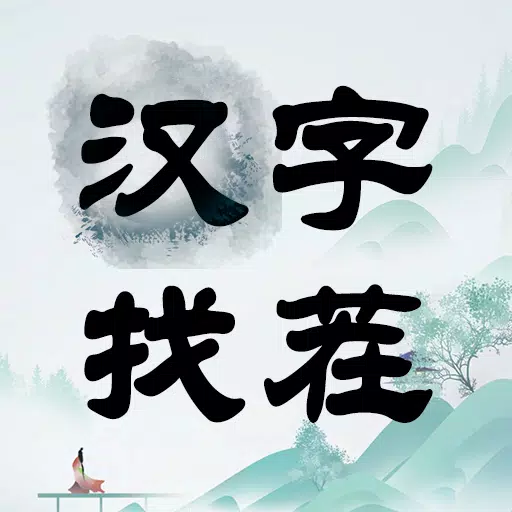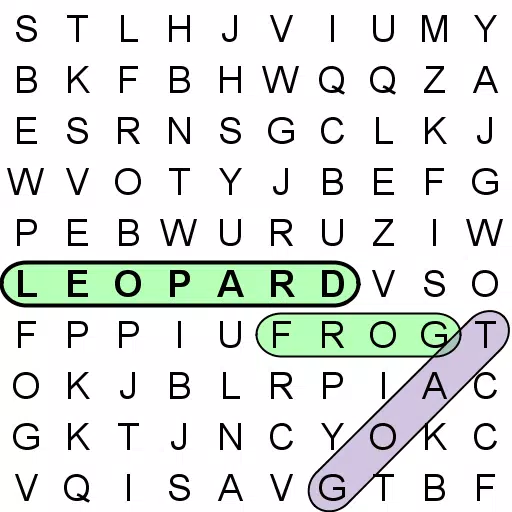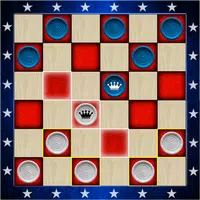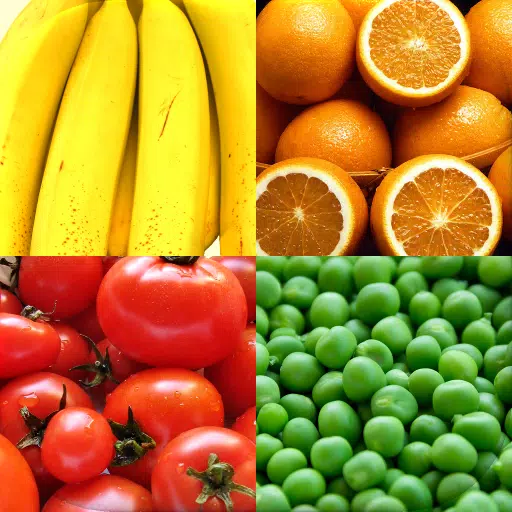Save Your Game in R.E.P.O.: A Guide
Diving into the cooperative horror game *R.E.P.O.* can be a thrilling experience, especially with up to six players working together to retrieve valuables from eerie, physics-based maps. But there's nothing more frustrating than losing your progress because you're unsure about how to save your game. Let's make sure your hard work doesn't go to waste by understanding the saving mechanics in *R.E.P.O.*.
How To Save Your Game in R.E.P.O.
One of the most disheartening experiences for any gamer is expecting to load their latest save, only to find that none of their progress has been recorded. This issue is particularly common with new releases. Not all games feature autosave, and some require you to reach certain points or fulfill specific conditions before you can save safely. It's easy to overlook tutorial tips on saving, and sometimes, the instructions just aren't clear enough.
In *R.E.P.O.*, remember that you must complete the level you're on for the game to autosave. There is no option for manual saving, so quitting during a retrieval mission or dying (which sends you to the Disposal Arena) will erase your save. If you die or exit mid-level, you'll have to start that level all over again.
To successfully save your progress, finish a level by taking your valuables to the Extraction Point, then enter or return to the truck. Hold the message button above your head to signal the AI boss, the Taxman, that it's time to head to the Service Station. Once there, you can shop as needed and then use the same button to proceed to the next level.
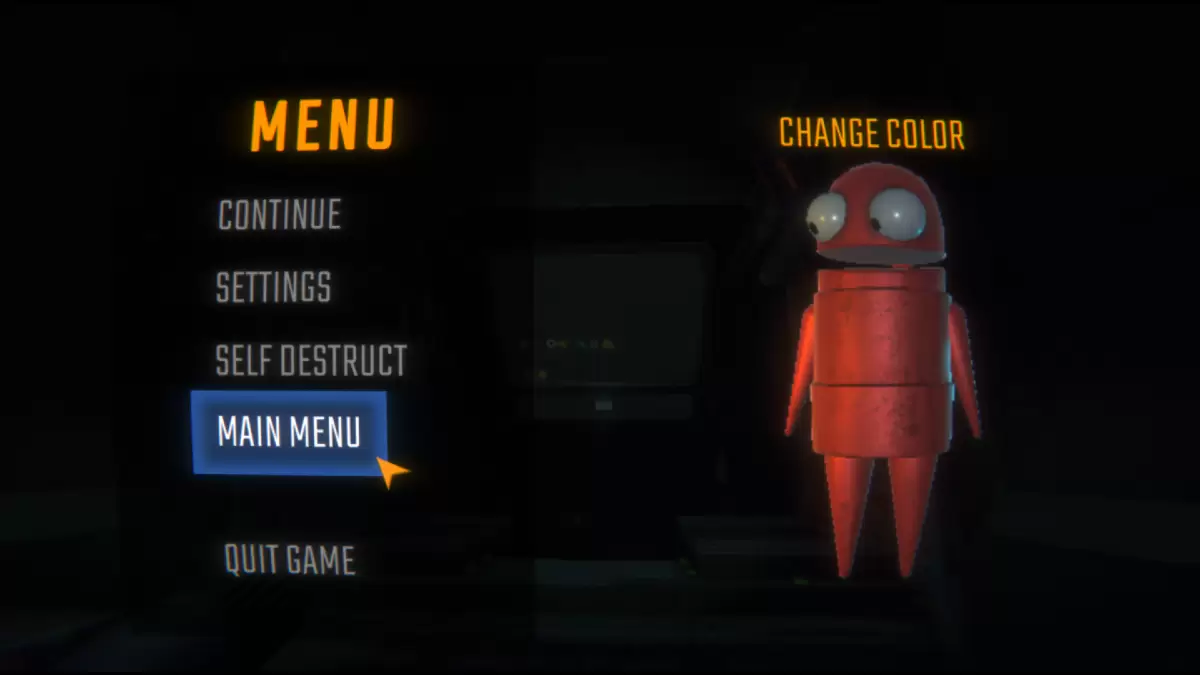
Now that you're equipped with the knowledge to save your game in *R.E.P.O.*, explore our other guides to enhance your gameplay and ensure your team's success on future missions.
*R.E.P.O.* is now available on PC.
-
1

Every Pokémon Game on the Nintendo Switch in 2025
Feb 25,2025
-
2

Roblox: Trucking Empire Codes (January 2025)
Mar 05,2025
-
3

Poring Rush, the casual battling spin-off from hit MMORPG Ragnarok Online, is out now
Dec 30,2024
-
4

How To Read Black Panther Lore: The Blood of Kings in Marvel Rivals
Mar 01,2025
-
5
![Anime Vanguards Tier List – Best Units For Each Gamemode [UPDATE 3.0]](https://images.gzztb.com/uploads/35/17376012656791b0f12fa1c.jpg)
Anime Vanguards Tier List – Best Units For Each Gamemode [UPDATE 3.0]
Feb 27,2025
-
6

Ragnarok X: Next Gen - Complete Enchantment Guide
May 25,2025
-
7

Nvidia RTX 5090 Specs Leak: Rumor Confirmed?
Mar 14,2025
-
8

Stardew Valley: A Complete Guide To Enchantments & Weapon Forging
Mar 17,2025
-
9
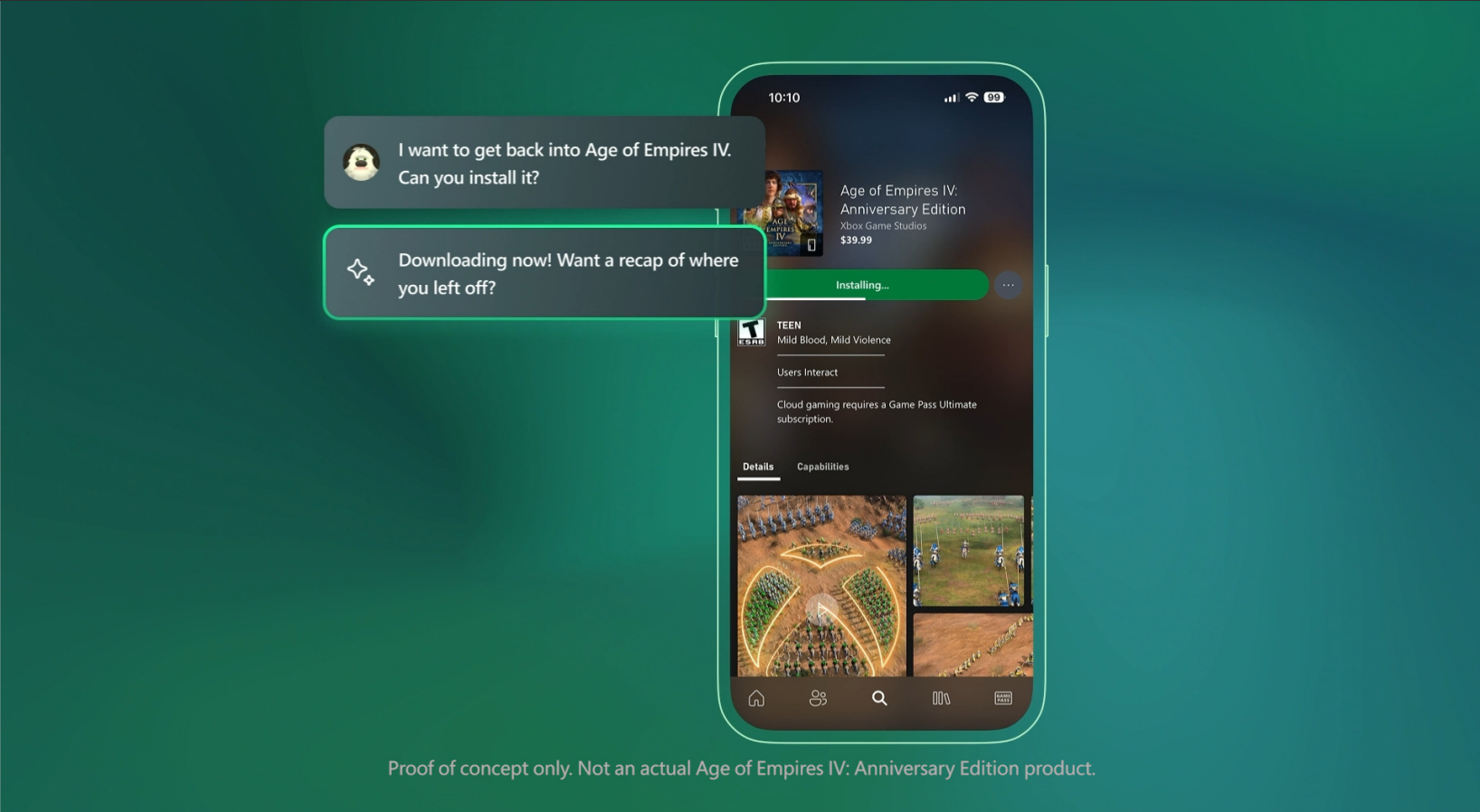
Microsoft to Integrate Copilot AI into Xbox App and Games
May 21,2025
-
10

Hearthstone has kicked off the Year of the Raptor with a myriad of new content
Mar 16,2025
-
Download

The Golden Boy
Casual / 229.00M
Update: Dec 17,2024
-
Download

Niramare Quest
Casual / 626.43M
Update: Feb 21,2023
-
Download

POW
Casual / 38.00M
Update: Dec 19,2024
-
4
Mother's Lesson : Mitsuko
-
5
Gamer Struggles
-
6
How To Raise A Happy Neet
-
7
Poly Pantheon Chapter One V 1.2
-
8
Dictator – Rule the World
-
9
Strobe
-
10
Livetopia: Party