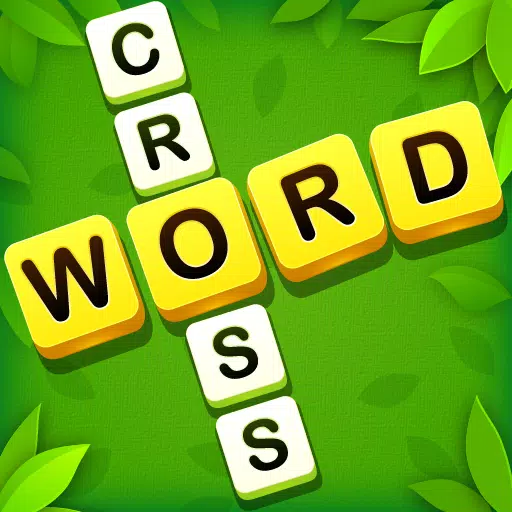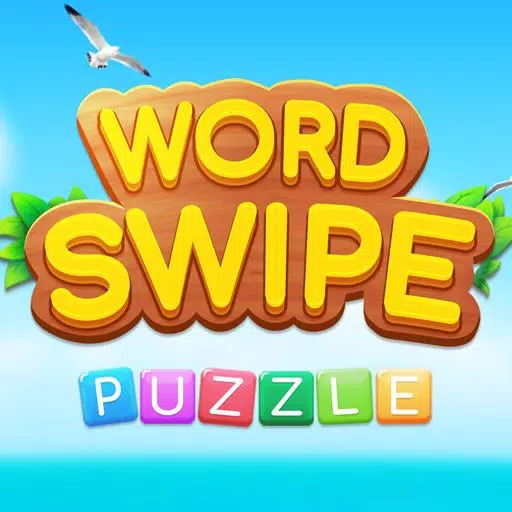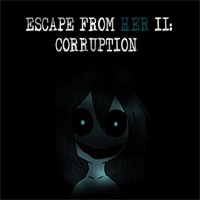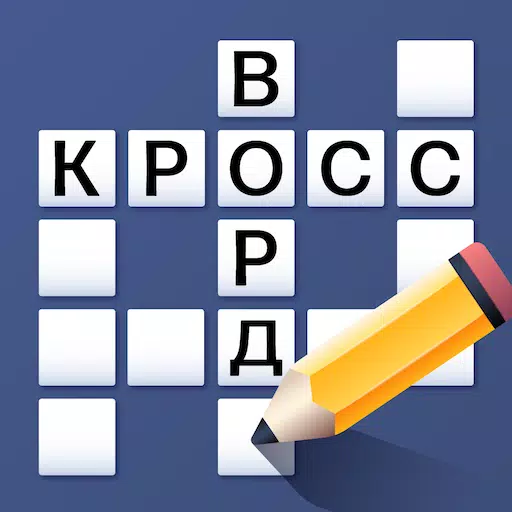How to Properly Delete Your League of Legends Account
In this article, we'll explore the process of deactivating a League of Legends (LoL) account as it stands in 2025. It's important to understand that deactivating your account will impact all games developed by Riot Games.
Table of Contents
- Instructions
- What Happens After You Delete Your Account?
- Can You Restore Your Account After Deletion?
- Why Do People Delete Their Accounts?
Instructions
✅ First Step: Begin by visiting the official Riot Games website and logging into your account. Navigate to the "My Account" button on the left side of the page. Hovering over it will reveal a dropdown menu; select "Settings."
 Image: ensigame.com
Image: ensigame.com
✅ Second Step: Once in your account settings, locate the "Support" button at the top of the screen and click it to proceed to the support page.
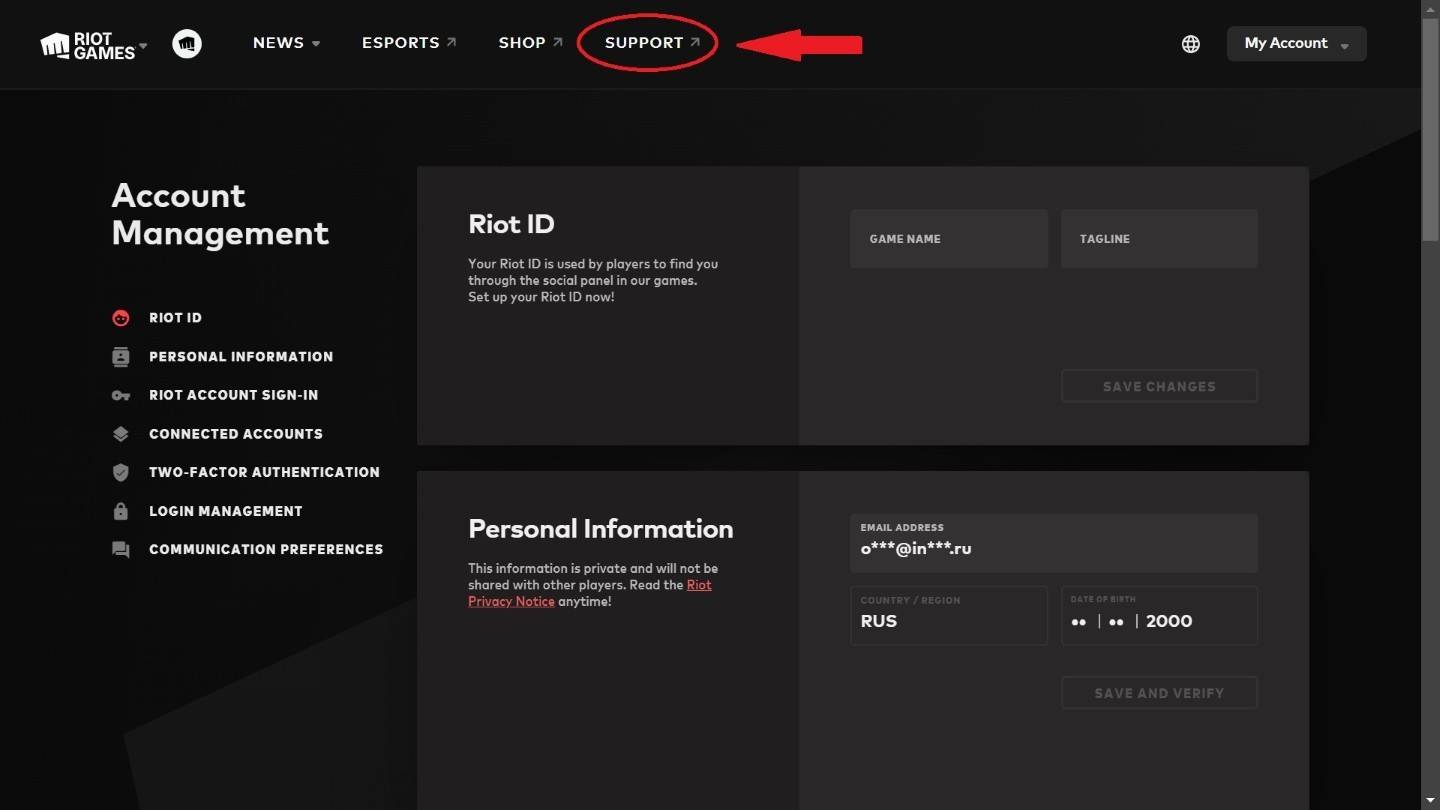 Image: ensigame.com
Image: ensigame.com
✅ Third Step: On the support page, scroll down to the "Support Tools" section and find the "Account Deletion" button. Click on it to initiate the deletion process.
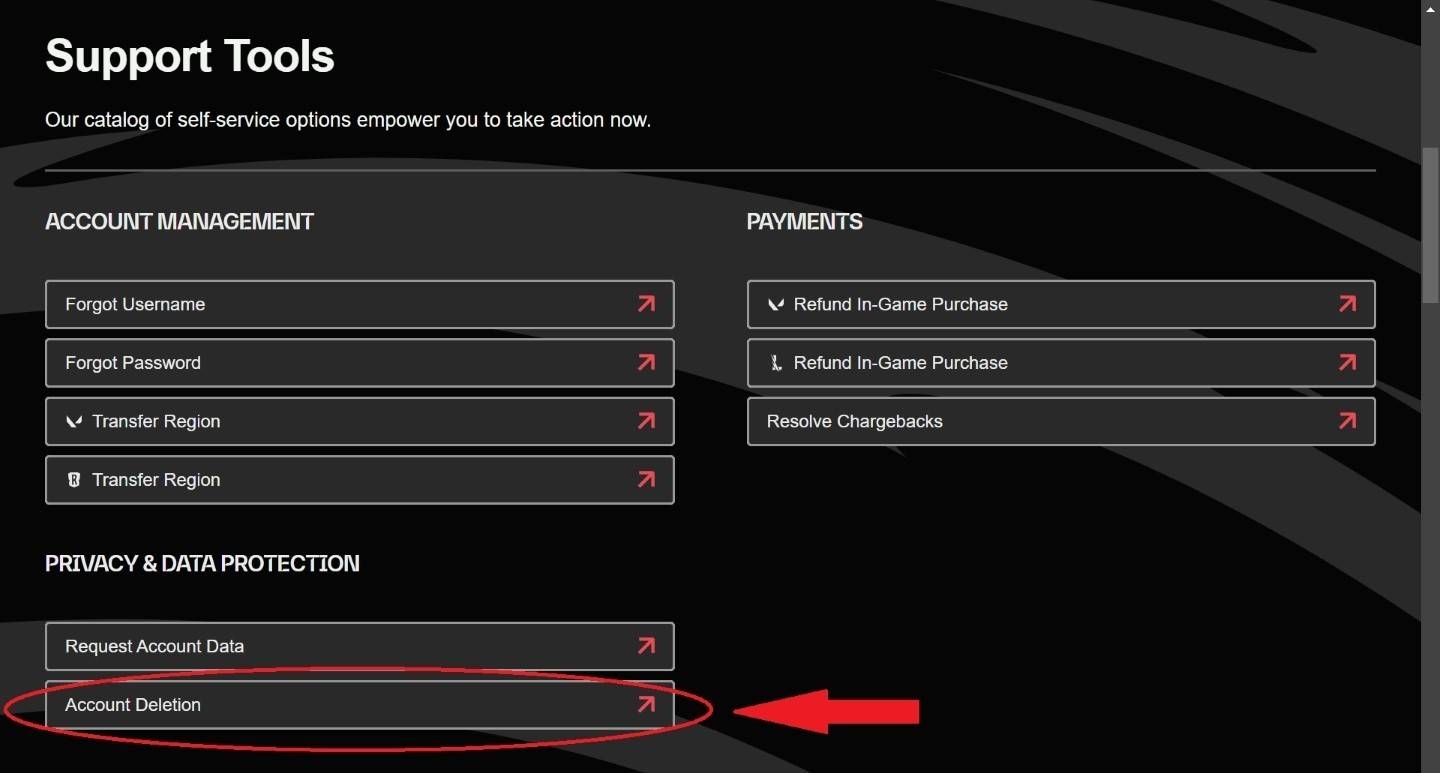 Image: ensigame.com
Image: ensigame.com
✅ Fourth Step: You'll be directed to a page with a "Confirm start deletion progress" button. Click it if you're sure about deleting your account. Remember, the account will remain in a deactivated state for 30 days, during which you can cancel the deletion process.
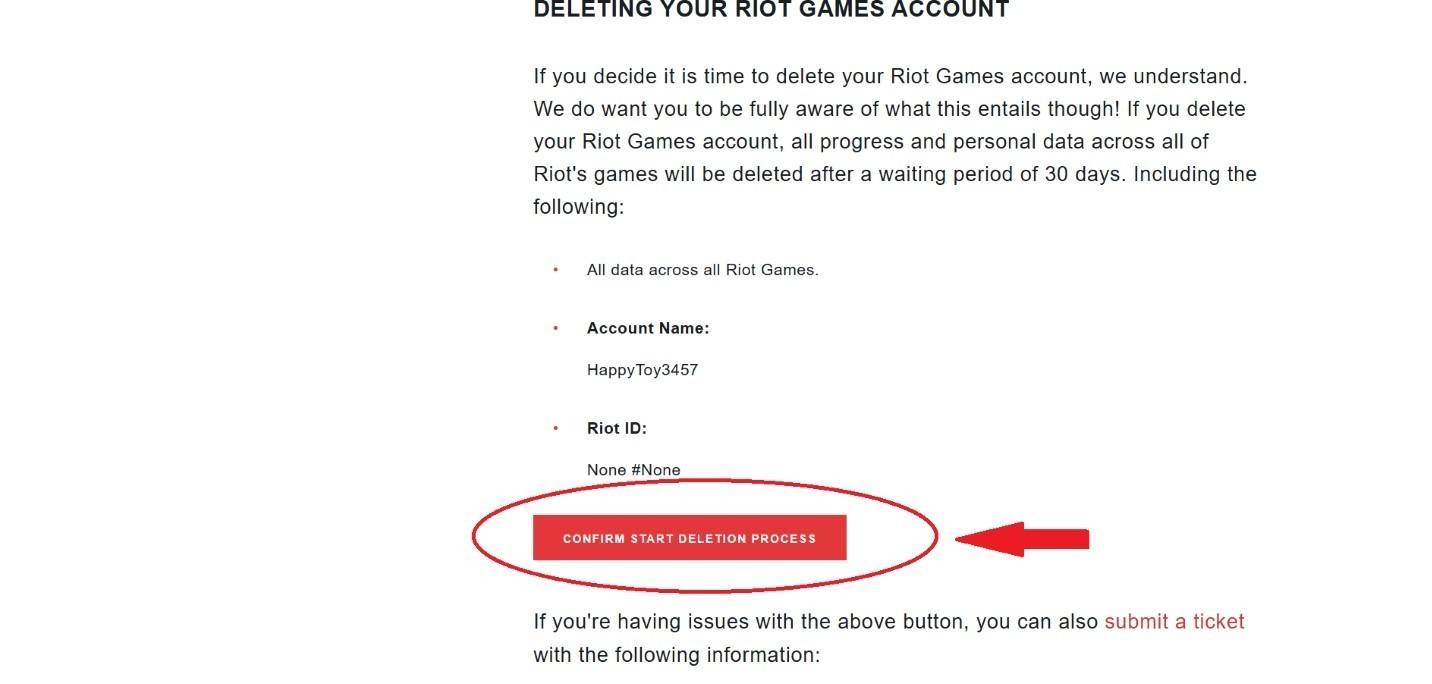 Image: ensigame.com
Image: ensigame.com
With these four straightforward steps, you can initiate the deletion of your account. Keep in mind that this action will affect all Riot Games titles, and the account will stay deactivated for 30 days. As a precaution, ensure you remove any linked bank card information before proceeding.
What Happens After You Delete Your Account?
 Image: pinterest.com
Image: pinterest.com
After initiating the deletion process, Riot Games requires 30 days to permanently remove your account. During this period, your account remains inactive. Once the 30 days pass, your account, including your username, skins, and other personal data, will be irreversibly deleted, allowing another player to claim your former username. You can contact support within 25 days to request that the account not be deleted.
Can You Restore Your Account After Deletion?
No. Once the 30-day period is over, restoring your account becomes impossible. If your account was hacked and deleted by the hackers, you can reach out to Riot Games support for assistance. However, recovering a fully deleted account is rarely successful.
Why Do People Delete Their Accounts?
 Image: pinterest.com
Image: pinterest.com
Reasons for deleting accounts vary widely, from losing interest in the game to addressing gaming addiction. For some, deleting the game and account is a clear solution to curb excessive gaming. However, the urge to return can resurface soon after deletion.
A significant reason for account deletion is to help those struggling with gaming addiction. Excessive gaming can lead to job loss, educational setbacks, and social isolation, affecting individuals of all ages. Deleting an account can be a crucial step in regaining control over one's life, allowing individuals to focus on their studies or work without the distraction of games like LoL.
-
1

Every Pokémon Game on the Nintendo Switch in 2025
Feb 25,2025
-
2

How To Read Black Panther Lore: The Blood of Kings in Marvel Rivals
Mar 01,2025
-
3
![Anime Vanguards Tier List – Best Units For Each Gamemode [UPDATE 3.0]](https://images.gzztb.com/uploads/35/17376012656791b0f12fa1c.jpg)
Anime Vanguards Tier List – Best Units For Each Gamemode [UPDATE 3.0]
Feb 27,2025
-
4

Nvidia RTX 5090 Specs Leak: Rumor Confirmed?
Mar 14,2025
-
5

Hearthstone has kicked off the Year of the Raptor with a myriad of new content
Mar 16,2025
-
6

Ragnarok X: Next Gen - Complete Enchantment Guide
May 25,2025
-
7

McLaren Returns to PUBG Mobile Collaboration
Aug 27,2024
-
8

January 15 Is Suddenly a Big Day for Call of Duty: Black Ops 6 Zombies Fans
Feb 20,2025
-
9

Assetto Corsa EVO Release Date and Time
Jan 05,2025
-
10

Roblox: Trucking Empire Codes (January 2025)
Mar 05,2025
-
Download

DoorDash - Food Delivery
Lifestyle / 59.30M
Update: Apr 23,2025
-
Download

Niramare Quest
Casual / 626.43M
Update: Feb 21,2023
-
Download

The Golden Boy
Casual / 229.00M
Update: Dec 17,2024
-
4
POW
-
5
Gamer Struggles
-
6
Mother's Lesson : Mitsuko
-
7
Poly Pantheon Chapter One V 1.2
-
8
How To Raise A Happy Neet
-
9
Dictator – Rule the World
-
10
Strobe