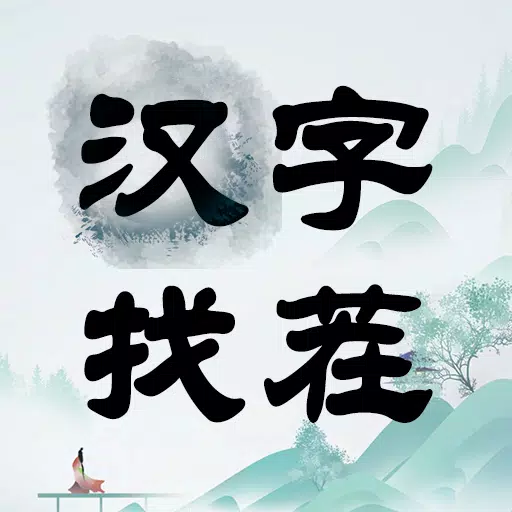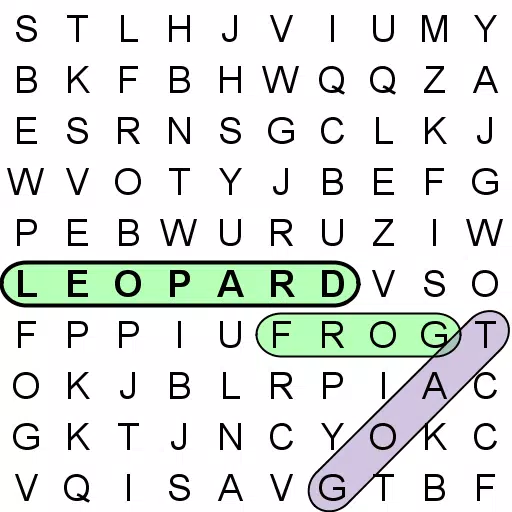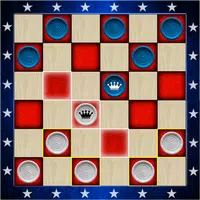Microsoft Edge Game Assist: A Game-Aware Browser

Microsoft has launched the Preview test version of their latest in-game browser, Edge Game Assist, designed to enhance your gaming experience with its game-aware features. Dive in to discover how this tool can revolutionize your gameplay!
Edge Game Assist: The Gaming-Optimized Browser
Introducing The Game-Aware Tab
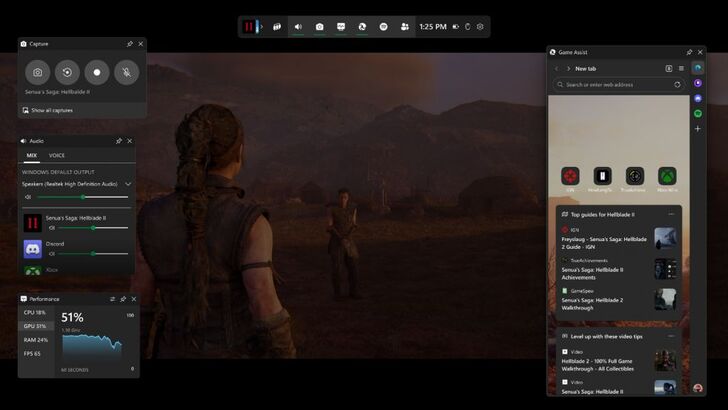
Microsoft has unveiled the Preview build of Edge Game Assist, a browser specifically optimized for PC gaming. Recognizing that "88% of PC players use a browser while gaming to seek help, track their progress, or enjoy music and chat with friends," Microsoft identified the inconvenience of having to switch between your game and desktop or use a mobile device. Thus, Edge Game Assist was developed to address these challenges seamlessly.
Edge Game Assist is described as "the first in-game browser that delivers a rich gaming-centric browsing experience—including access to your browser data from your PC and mobile devices." This browser appears as an overlay on top of your game via the Game Bar, allowing for a smooth experience without the need to Alt-Tab out of your game. It shares personal data with the standard Microsoft Edge, ensuring that all your favorites, history, cookies, and form fills are readily available without additional login.
The standout feature of Edge Game Assist is its "game-aware tab page," which automatically suggests tips and guides for the game you're playing. Microsoft's research indicates that "40% of PC players look up tips, guides, and other help while they play." Edge Game Assist simplifies this process by instantly providing relevant guides with just a click on a new tab. This tab can be pinned as a widget, allowing real-time access to guides without interrupting your gameplay.
Currently, this feature is in beta and supports a select group of popular games, including:
- Baldur’s Gate 3
- Diablo IV
- Fortnite
- Hellblade II: Senua’s Saga
- League of Legends
- Minecraft
- Overwatch 2
- Roblox
- Valorant
Microsoft plans to expand support to more games over time, so keep an eye out for updates!
To start using Edge Game Assist, download the Beta or Preview version of Microsoft Edge and set it as your default browser. Navigate to the Settings within the Edge Beta or Preview window, search for Game Assist, and proceed with the installation of the widget.
-
1

Every Pokémon Game on the Nintendo Switch in 2025
Feb 25,2025
-
2

Roblox: Trucking Empire Codes (January 2025)
Mar 05,2025
-
3

Poring Rush, the casual battling spin-off from hit MMORPG Ragnarok Online, is out now
Dec 30,2024
-
4
![Anime Vanguards Tier List – Best Units For Each Gamemode [UPDATE 3.0]](https://images.gzztb.com/uploads/35/17376012656791b0f12fa1c.jpg)
Anime Vanguards Tier List – Best Units For Each Gamemode [UPDATE 3.0]
Feb 27,2025
-
5

How To Read Black Panther Lore: The Blood of Kings in Marvel Rivals
Mar 01,2025
-
6

Nvidia RTX 5090 Specs Leak: Rumor Confirmed?
Mar 14,2025
-
7

Ragnarok X: Next Gen - Complete Enchantment Guide
May 25,2025
-
8

Stardew Valley: A Complete Guide To Enchantments & Weapon Forging
Mar 17,2025
-
9
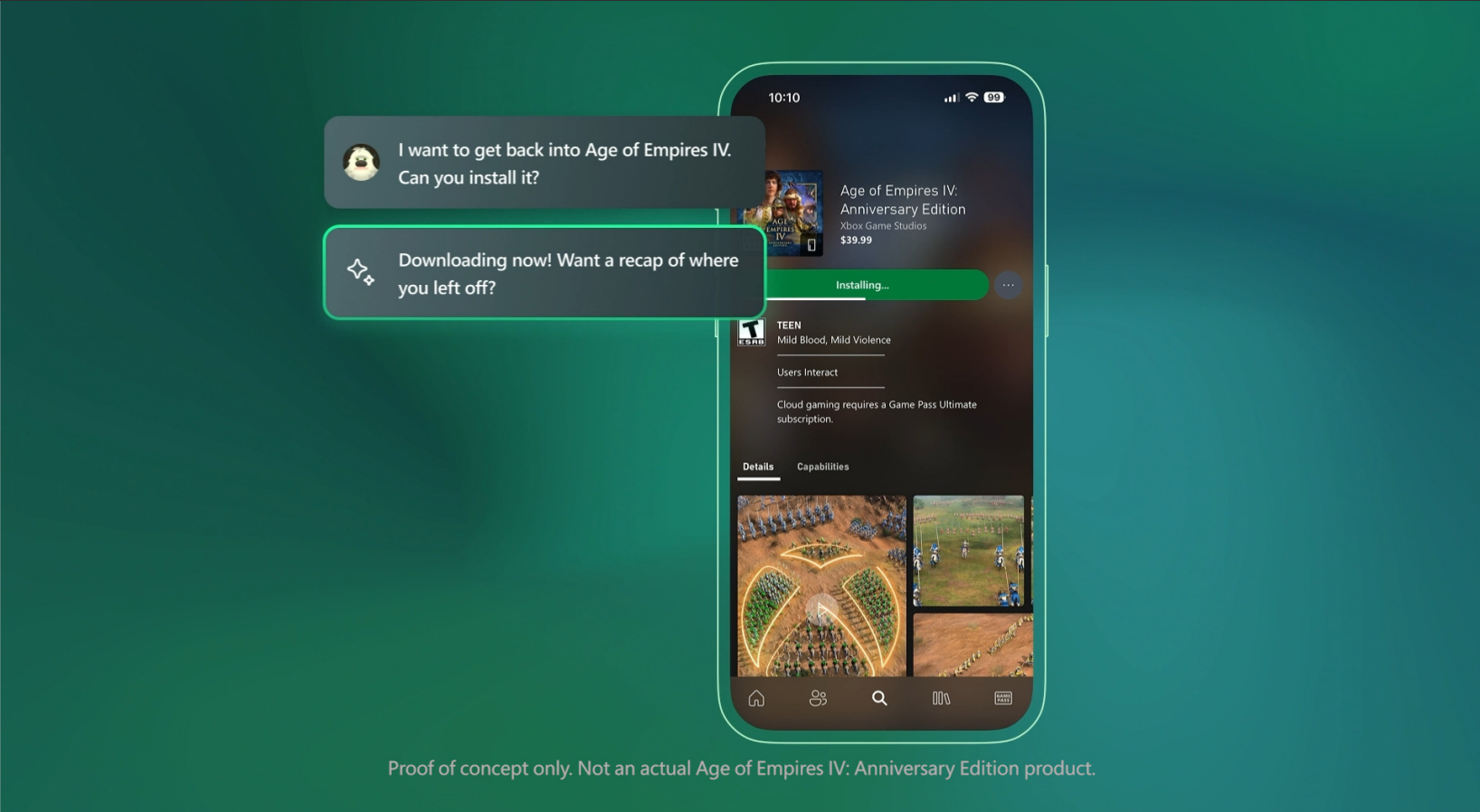
Microsoft to Integrate Copilot AI into Xbox App and Games
May 21,2025
-
10

Hearthstone has kicked off the Year of the Raptor with a myriad of new content
Mar 16,2025
-
Download

The Golden Boy
Casual / 229.00M
Update: Dec 17,2024
-
Download

Niramare Quest
Casual / 626.43M
Update: Feb 21,2023
-
Download

POW
Casual / 38.00M
Update: Dec 19,2024
-
4
Mother's Lesson : Mitsuko
-
5
Gamer Struggles
-
6
How To Raise A Happy Neet
-
7
Poly Pantheon Chapter One V 1.2
-
8
Dictator – Rule the World
-
9
Strobe
-
10
Livetopia: Party