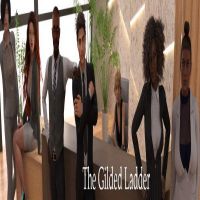Marvel Rivals: How to Get Will of Galacta Hela Skin For Free (Twitch Drops)
Marvel Rivals has hit the ground running, offering players an impressive roster of over thirty characters spread across three distinct roles. Each character boasts a vibrant gallery of skins, which are continually refreshed with new additions as each Competitive Season unfolds. This keeps the game dynamic and exciting, allowing players to continually customize and personalize their favorite heroes.
Acquiring character skins in Marvel Rivals is a multifaceted endeavor. Players can unlock these coveted cosmetics through various means such as progressing through free or premium tiers of the Battle Pass, conquering challenges and participating in limited-time events and missions, or by purchasing them directly from the in-game shop with either digital or real currency. Additionally, fans can snag exclusive skins through Twitch Drops. As of Season 1 - Eternal Night Falls, a fresh set of Twitch Drops featuring Hela, including a free Galacta-themed cosmetic, has been introduced. Below, you'll find a comprehensive guide on how to claim these exciting rewards.
How to Get the Will of Galacta Hela Skin For Free in Marvel Rivals

The Will of Galacta skin for Hela is part of the Season 1 - Eternal Night Falls Twitch Drops campaign, available from January 10 until January 25 at 11:30 PM UTC. To claim these Twitch Drops, players must first link their Marvel Rivals account to their Twitch account. Then, they need to watch Marvel Rivals gameplay streams hosted by streamers who have enabled drops, usually indicated by \[DROPS\] in the stream title.
Once you've earned these Twitch Drops, navigate to the drops section of your Twitch profile and click the claim button for each drop. You'll then receive in-game mail for each item, which you can claim within Marvel Rivals itself.
Marvel Rivals Season 1 Twitch Drops
- Watch for 30 minutes: Will of Galacta spray
- Watch for 1 hour: Will of Galacta Hela Nameplate
- Watch for 4 hours: Will of Galacta Hela Skin
How to Link Twitch to Marvel Rivals Account
- Visit the Marvel Rivals website.
- Click the log in button located in the top right corner.
- Sign in using your preferred platform, such as Steam or PlayStation.
- Once logged in, click on your profile and select Connections.
- Choose Twitch and follow the on-screen instructions to complete the linking process.
-
1

Every Pokémon Game on the Nintendo Switch in 2025
Feb 25,2025
-
2

How To Read Black Panther Lore: The Blood of Kings in Marvel Rivals
Mar 01,2025
-
3
![Anime Vanguards Tier List – Best Units For Each Gamemode [UPDATE 3.0]](https://images.gzztb.com/uploads/35/17376012656791b0f12fa1c.jpg)
Anime Vanguards Tier List – Best Units For Each Gamemode [UPDATE 3.0]
Feb 27,2025
-
4

Nvidia RTX 5090 Specs Leak: Rumor Confirmed?
Mar 14,2025
-
5

Hearthstone has kicked off the Year of the Raptor with a myriad of new content
Mar 16,2025
-
6

Ragnarok X: Next Gen - Complete Enchantment Guide
May 25,2025
-
7

McLaren Returns to PUBG Mobile Collaboration
Aug 27,2024
-
8

January 15 Is Suddenly a Big Day for Call of Duty: Black Ops 6 Zombies Fans
Feb 20,2025
-
9

Roblox: Trucking Empire Codes (January 2025)
Mar 05,2025
-
10

Assetto Corsa EVO Release Date and Time
Jan 05,2025
-
Download

DoorDash - Food Delivery
Lifestyle / 59.30M
Update: Apr 23,2025
-
Download

Niramare Quest
Casual / 626.43M
Update: Feb 21,2023
-
Download

The Golden Boy
Casual / 229.00M
Update: Dec 17,2024
-
4
POW
-
5
Gamer Struggles
-
6
Mother's Lesson : Mitsuko
-
7
Poly Pantheon Chapter One V 1.2
-
8
How To Raise A Happy Neet
-
9
Dictator – Rule the World
-
10
Strobe