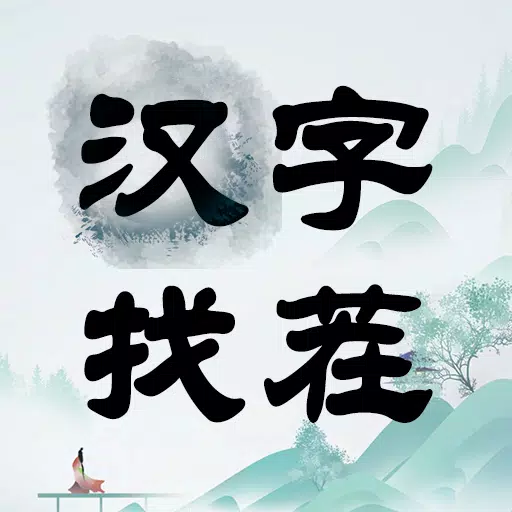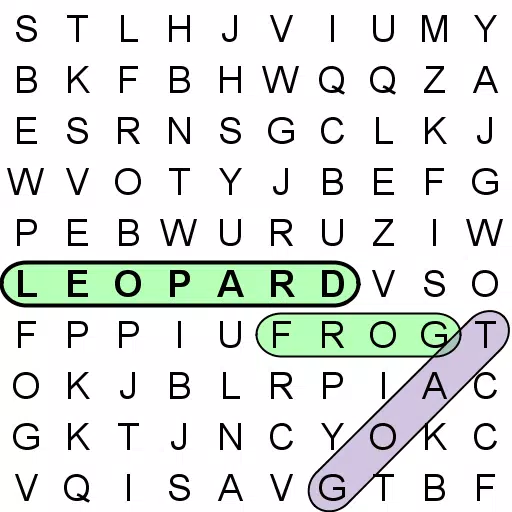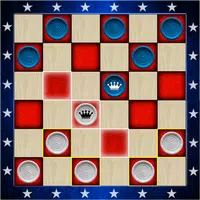Fix Final Fantasy 7 Rebirth Stuttering on PC: Easy Solutions

The much-anticipated release of *Final Fantasy 7 Rebirth* on PC has unfortunately been marred by reports of significant stuttering issues. However, there are several effective solutions that players can try to enhance their gaming experience.
Table of Contents
- Lower Graphics Settings
- Update Your GPU Driver
- Use Mods
- Change Your Nvidia Settings
Final Fantasy 7 Rebirth PC Stuttering Solutions
Lower Graphics Settings
*Final Fantasy 7 Rebirth* is a graphically intensive game, requiring robust hardware to run smoothly. If your PC only meets the minimum system requirements, you'll need to adjust your graphics settings carefully. Access the game's menu, navigate to the graphics options, and start by setting everything to the lowest possible settings. Gradually increase these settings while keeping an eye on the game's performance to find the optimal balance.
Additionally, consider switching your Display Sync Technology to VRR. Some players have found that this adjustment helps minimize lag and stuttering, although it might introduce some visual fragmentation.
Update Your GPU Driver
Ensuring your GPU driver is up to date can significantly improve game performance. Newer drivers often include optimizations for the latest games. Nvidia users can update their drivers through GeForce Experience by selecting the Drivers option from the left sidebar. AMD users should open AMD Adrenalin Edition, where the main menu will indicate if an update is available.
Related: All Minigames in FF7 Rebirth, Ranked from Worst to Best
Use Mods
Mods can be a powerful tool to address stuttering in *Final Fantasy 7 Rebirth*. Two recommended mods are Fantasy Optimizer and Ultimate Engine Tweaks, both of which can enhance the game's performance. To use these mods, create a mod folder within the game's directory and add the mod files. For a more streamlined experience, consider using Vortex Mod Manager from Nexus Mods. Keep in mind that Ultimate Engine Tweaks requires FFVIIHook to function properly.
Change Your Nvidia Settings
For Nvidia users, adjusting specific settings can help alleviate stuttering. Enable V-Sync and G-Sync in the Nvidia Control Panel under the Graphics section, but ensure V-Sync is disabled within the game itself. Additionally, set the Low Latency Mode to either 'On' or 'Ultra' to further optimize performance.
By following these steps, you can significantly reduce or even eliminate stuttering issues in *Final Fantasy 7 Rebirth*, ensuring a smoother and more enjoyable gaming experience.
*Final Fantasy 7 Rebirth is available now on PlayStation and PC.*
-
1

Every Pokémon Game on the Nintendo Switch in 2025
Feb 25,2025
-
2

Roblox: Trucking Empire Codes (January 2025)
Mar 05,2025
-
3

Poring Rush, the casual battling spin-off from hit MMORPG Ragnarok Online, is out now
Dec 30,2024
-
4

How To Read Black Panther Lore: The Blood of Kings in Marvel Rivals
Mar 01,2025
-
5
![Anime Vanguards Tier List – Best Units For Each Gamemode [UPDATE 3.0]](https://images.gzztb.com/uploads/35/17376012656791b0f12fa1c.jpg)
Anime Vanguards Tier List – Best Units For Each Gamemode [UPDATE 3.0]
Feb 27,2025
-
6

Nvidia RTX 5090 Specs Leak: Rumor Confirmed?
Mar 14,2025
-
7

Ragnarok X: Next Gen - Complete Enchantment Guide
May 25,2025
-
8

Stardew Valley: A Complete Guide To Enchantments & Weapon Forging
Mar 17,2025
-
9
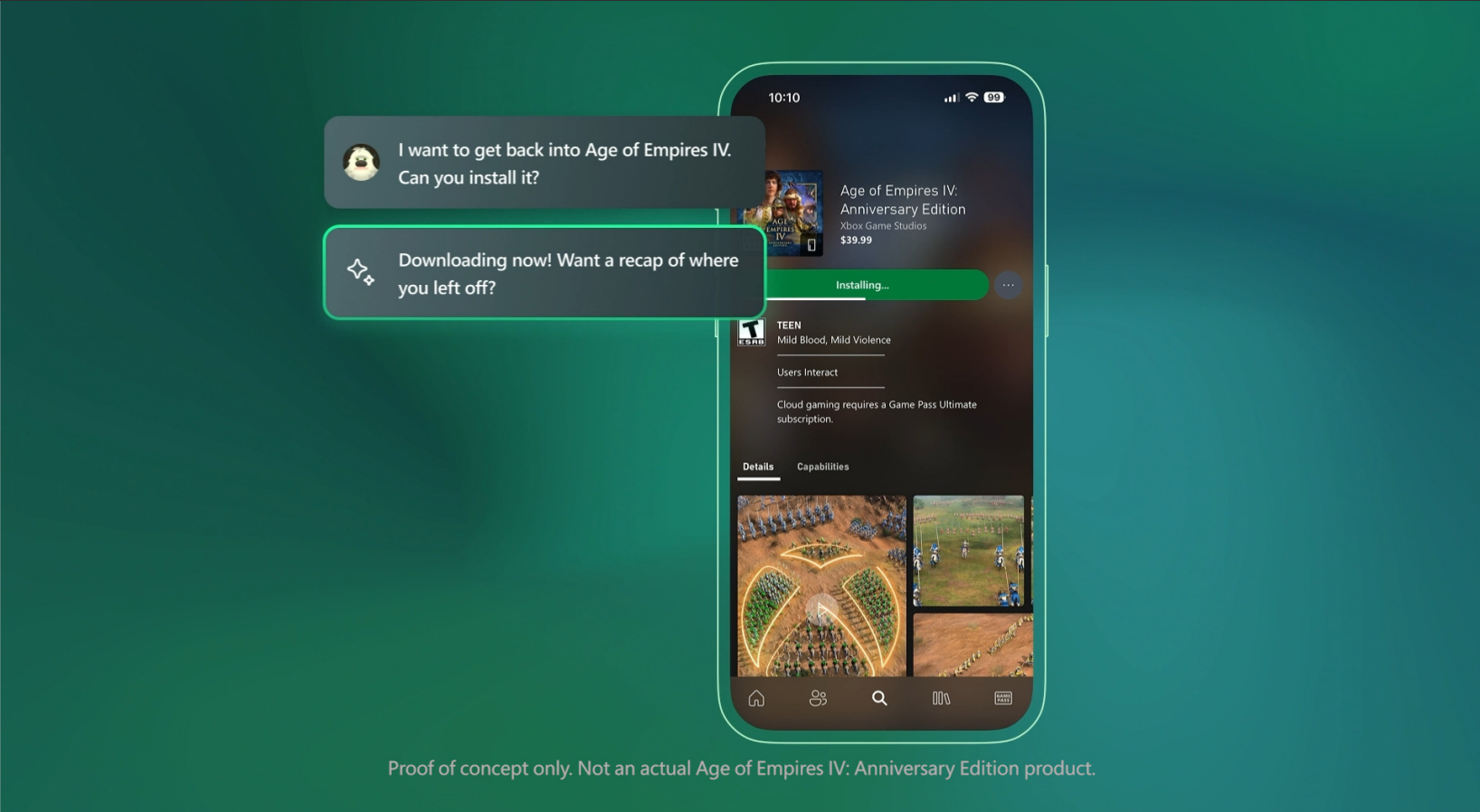
Microsoft to Integrate Copilot AI into Xbox App and Games
May 21,2025
-
10

Hearthstone has kicked off the Year of the Raptor with a myriad of new content
Mar 16,2025
-
Download

The Golden Boy
Casual / 229.00M
Update: Dec 17,2024
-
Download

Niramare Quest
Casual / 626.43M
Update: Feb 21,2023
-
Download

POW
Casual / 38.00M
Update: Dec 19,2024
-
4
Mother's Lesson : Mitsuko
-
5
Gamer Struggles
-
6
How To Raise A Happy Neet
-
7
Poly Pantheon Chapter One V 1.2
-
8
Dictator – Rule the World
-
9
Strobe
-
10
Livetopia: Party