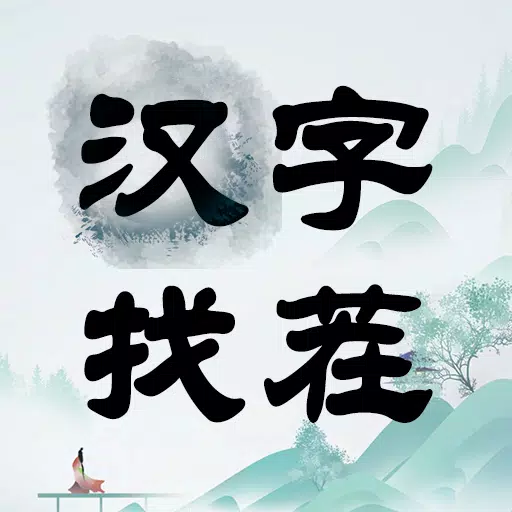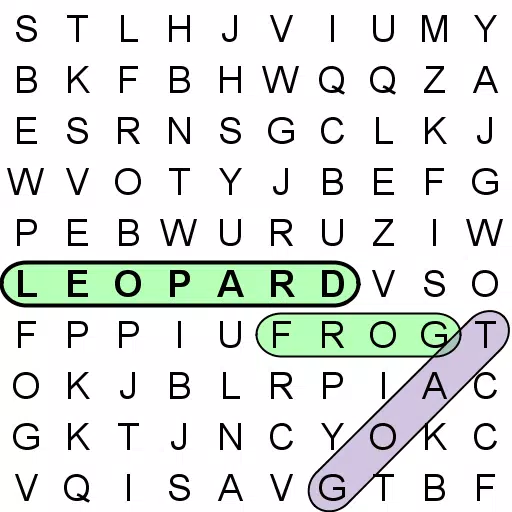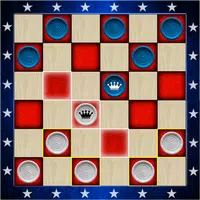Efficient Resource Farming Guide for DC: Dark Legion
In the world of DC: Dark Legion, mastering the art of resource management is crucial for progression. Whether you're aiming to unlock new heroes, enhance your current team, or simply optimize each gaming session, knowing how to efficiently farm resources like gems, energy keys, and upgrade materials is key. Many players find themselves grappling with how to best manage these resources, but with strategic approaches, you can boost your earnings without dipping into your wallet. This guide will delve into the most effective methods for farming gems, securing free rewards, and enhancing your gameplay to ensure you always have the necessary materials to keep ahead of the curve. Got questions about guilds, gaming, or our product? Join our Discord for discussions and support!
Complete Story and Side Missions
One of the most straightforward ways to gather resources, particularly in the early stages of the game, is by tackling story missions. These quests provide a consistent source of gems, upgrade materials, and character shards. While main missions are geared towards tasks like hero upgrades and War Room enhancements, side missions challenge you to hit specific milestones, such as vanquishing foes or accessing new content.

Both types of missions reward you with valuable daily and weekly bonuses. By diligently completing these, you not only secure a steady supply of essential materials but also familiarize yourself with various game mechanics.
Farming resources in DC: Dark Legion doesn't need to feel like a grind if you employ the right strategies. From completing missions and redeeming codes to upgrading your War Room and optimizing your gameplay with BlueStacks, these methods are your ticket to a continuous flow of gems, energy keys, and upgrade materials. Elevate your DC: Dark Legion experience by playing on a PC or laptop with BlueStacks!
-
1

Every Pokémon Game on the Nintendo Switch in 2025
Feb 25,2025
-
2

Roblox: Trucking Empire Codes (January 2025)
Mar 05,2025
-
3

Poring Rush, the casual battling spin-off from hit MMORPG Ragnarok Online, is out now
Dec 30,2024
-
4

How To Read Black Panther Lore: The Blood of Kings in Marvel Rivals
Mar 01,2025
-
5
![Anime Vanguards Tier List – Best Units For Each Gamemode [UPDATE 3.0]](https://images.gzztb.com/uploads/35/17376012656791b0f12fa1c.jpg)
Anime Vanguards Tier List – Best Units For Each Gamemode [UPDATE 3.0]
Feb 27,2025
-
6

Nvidia RTX 5090 Specs Leak: Rumor Confirmed?
Mar 14,2025
-
7

Ragnarok X: Next Gen - Complete Enchantment Guide
May 25,2025
-
8

Stardew Valley: A Complete Guide To Enchantments & Weapon Forging
Mar 17,2025
-
9
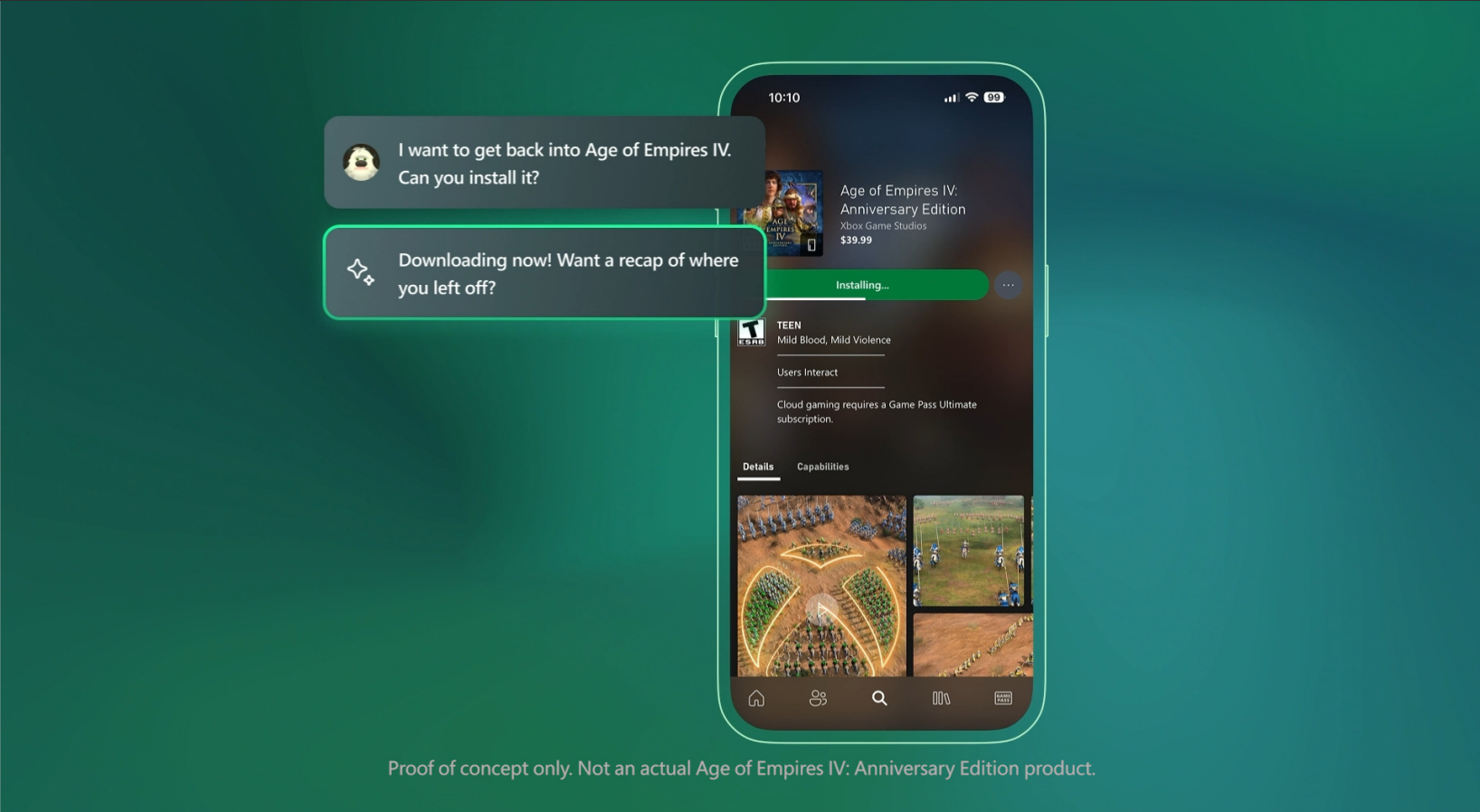
Microsoft to Integrate Copilot AI into Xbox App and Games
May 21,2025
-
10

Hearthstone has kicked off the Year of the Raptor with a myriad of new content
Mar 16,2025
-
Download

The Golden Boy
Casual / 229.00M
Update: Dec 17,2024
-
Download

Niramare Quest
Casual / 626.43M
Update: Feb 21,2023
-
Download

POW
Casual / 38.00M
Update: Dec 19,2024
-
4
Mother's Lesson : Mitsuko
-
5
Gamer Struggles
-
6
How To Raise A Happy Neet
-
7
Poly Pantheon Chapter One V 1.2
-
8
Dictator – Rule the World
-
9
Strobe
-
10
Livetopia: Party