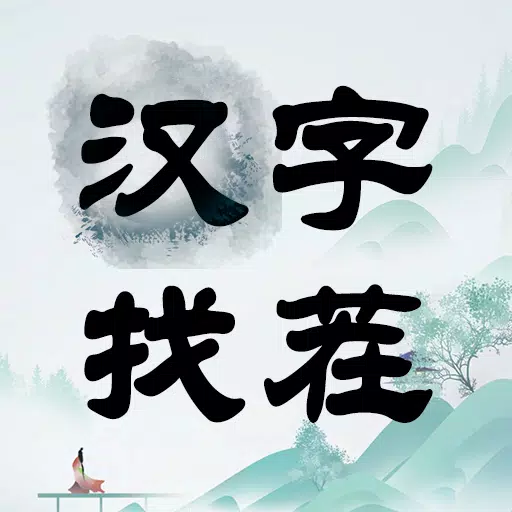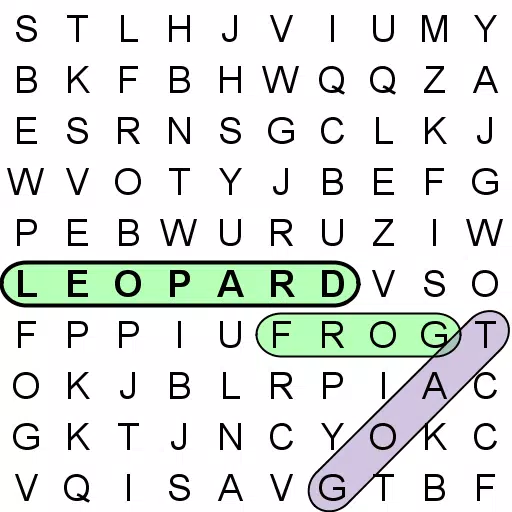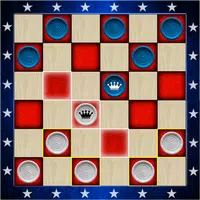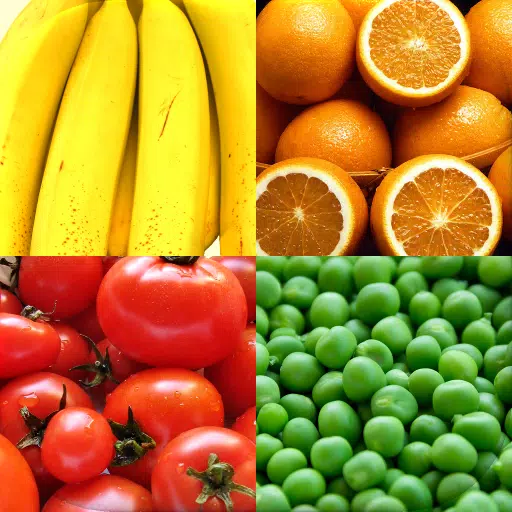"Effective Strategies to Eliminate All Mobs in Minecraft"
In *Minecraft*, there are numerous reasons you might want to eliminate mobs, and the most straightforward method is by utilizing the /kill command. This command, while simple, has nuances that can help you target specific entities effectively. Here's how you can master the use of the /kill command to manage mobs in *Minecraft*.
How To Use the Kill Command to Kill All Mobs in Minecraft
Before you can harness the power of the /kill command, ensure that you are playing on a world where cheats are enabled. If you're unsure about enabling cheats, you can skip to the next section for detailed instructions.
The /kill command itself is straightforward; simply type /kill into the chat box. However, executing this command without additional parameters will only result in your own demise, which is not the goal here. To target specific entities, you'll need to add some syntax before the /kill command.
To eliminate all mobs, use the following command:
/kill @e[type=!minecraft:player] – Here, @e refers to all entities, and the parameters inside the brackets ensure that players are not targeted.
If your aim is to kill a specific type of mob, such as chickens, the command would be:
/kill @e[type=minecraft:chicken]
You can also specify the distance within which you want to kill mobs. For example, to kill all mobs within a 15-block radius:
/kill @e[distance=..15] – For Java Edition
/kill @e[r=10] – For Bedrock Edition
To target a specific mob within 15 blocks, you could use:
/kill @e[distance=..15, type=minecraft:sheep] – For Java Edition
/kill @e[r=10, type=minecraft:sheep] – For Bedrock Edition
Both Java and Bedrock editions feature autocomplete, making these commands easy to execute without memorization. With a bit of practice, you'll become adept at using the /kill command.
Beyond @e, other selectors target different entities:
- @p – The nearest player
- @r – A random player
- @a – All players
- @e – All entities
- @s – Yourself
How To Turn On Cheats/Commands in Minecraft
Remember, the /kill command will only work in a *Minecraft* world with cheats enabled. Here's how to turn them on:
Java Edition

In Java Edition, load into your world, press Esc, and select "Open to LAN." Enable the "Allow Commands" option. Note that you'll need to repeat this process each time you open your world. For permanent cheats, create a new world with cheats enabled:
- From the main menu, click on Singleplayer.
- Select your world and click "Re-create" at the bottom.
- In the new menu, enable "Allow Commands."
Bedrock Edition
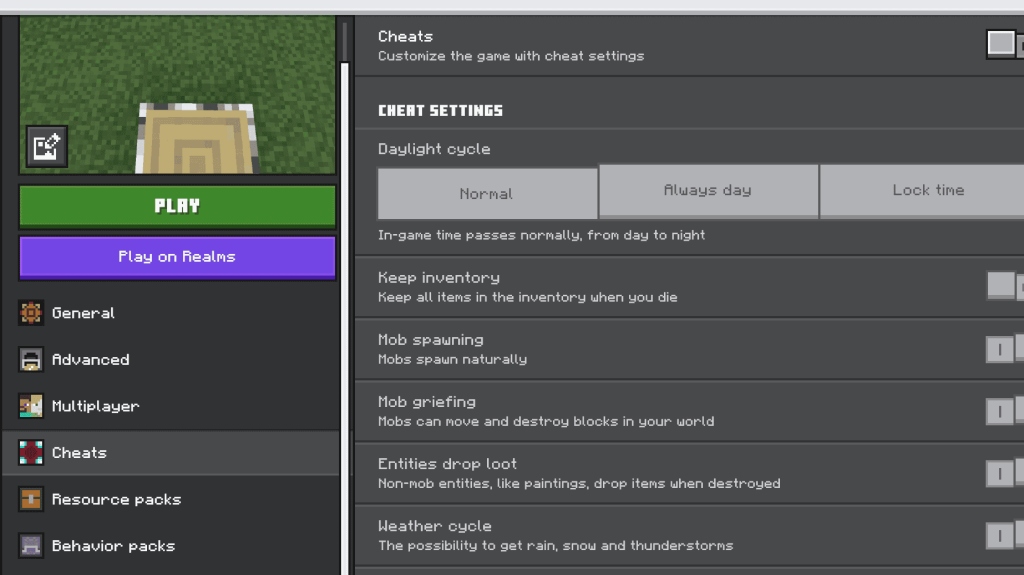
In Bedrock Edition, enabling cheats is simpler. Navigate to your worlds list, click the pencil icon next to the desired world, and toggle the "Cheats" option in the bottom right of the new menu.
With these tips, you're now equipped to manage mobs in *Minecraft* effectively using the /kill command. Enjoy your gameplay on PlayStation, Xbox, Nintendo Switch, PC, or mobile!
-
1

Every Pokémon Game on the Nintendo Switch in 2025
Feb 25,2025
-
2

Roblox: Trucking Empire Codes (January 2025)
Mar 05,2025
-
3

Poring Rush, the casual battling spin-off from hit MMORPG Ragnarok Online, is out now
Dec 30,2024
-
4

How To Read Black Panther Lore: The Blood of Kings in Marvel Rivals
Mar 01,2025
-
5
![Anime Vanguards Tier List – Best Units For Each Gamemode [UPDATE 3.0]](https://images.gzztb.com/uploads/35/17376012656791b0f12fa1c.jpg)
Anime Vanguards Tier List – Best Units For Each Gamemode [UPDATE 3.0]
Feb 27,2025
-
6

Ragnarok X: Next Gen - Complete Enchantment Guide
May 25,2025
-
7

Nvidia RTX 5090 Specs Leak: Rumor Confirmed?
Mar 14,2025
-
8
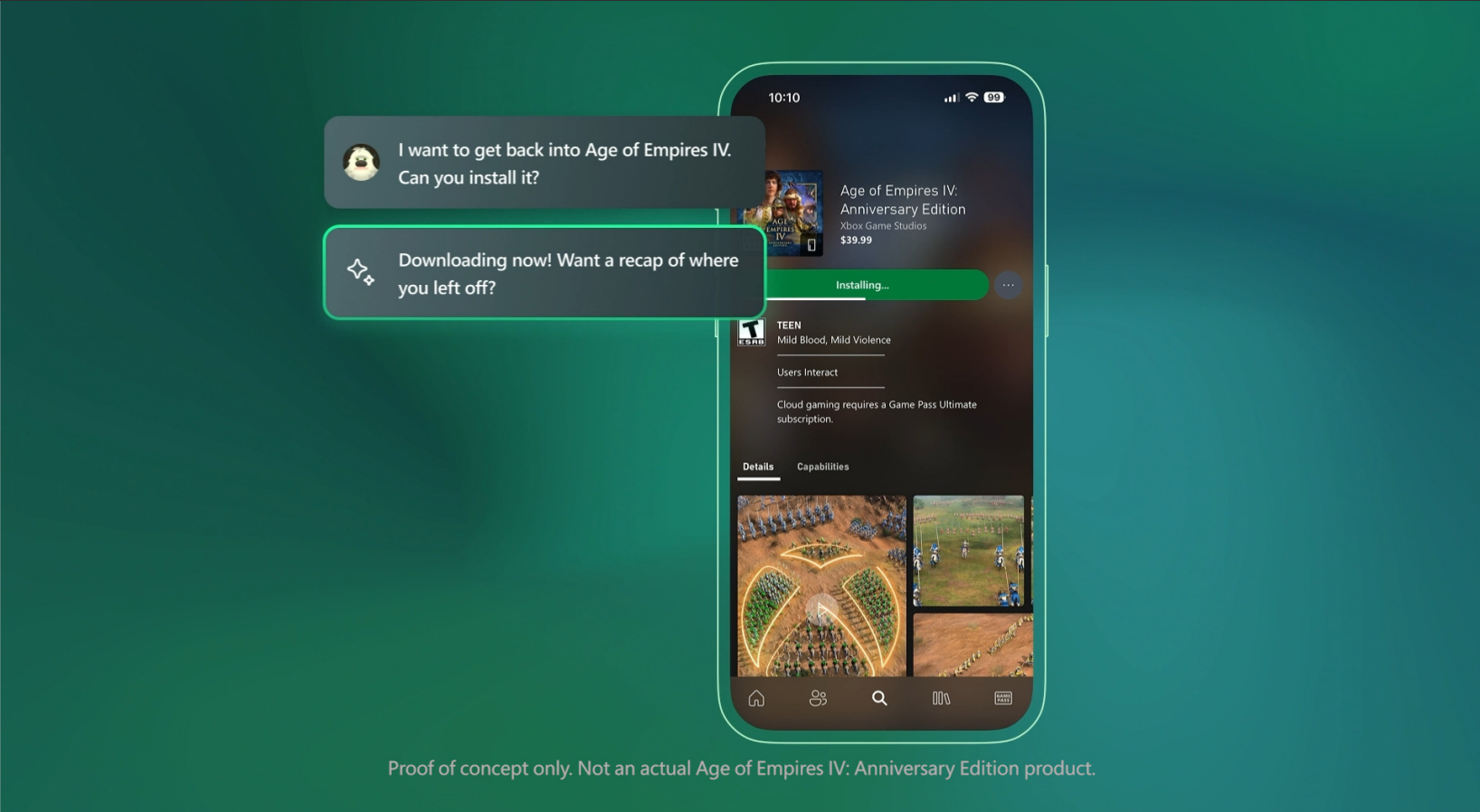
Microsoft to Integrate Copilot AI into Xbox App and Games
May 21,2025
-
9

Stardew Valley: A Complete Guide To Enchantments & Weapon Forging
Mar 17,2025
-
10

Hearthstone has kicked off the Year of the Raptor with a myriad of new content
Mar 16,2025
-
Download

The Golden Boy
Casual / 229.00M
Update: Dec 17,2024
-
Download

Niramare Quest
Casual / 626.43M
Update: Feb 21,2023
-
Download

POW
Casual / 38.00M
Update: Dec 19,2024
-
4
Mother's Lesson : Mitsuko
-
5
Gamer Struggles
-
6
Poly Pantheon Chapter One V 1.2
-
7
How To Raise A Happy Neet
-
8
Dictator – Rule the World
-
9
Strobe
-
10
Livetopia: Party