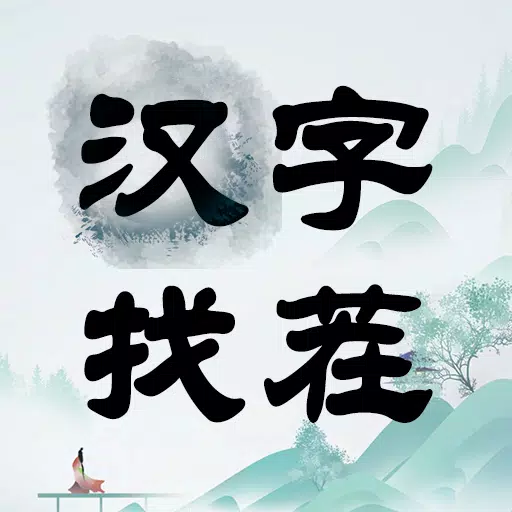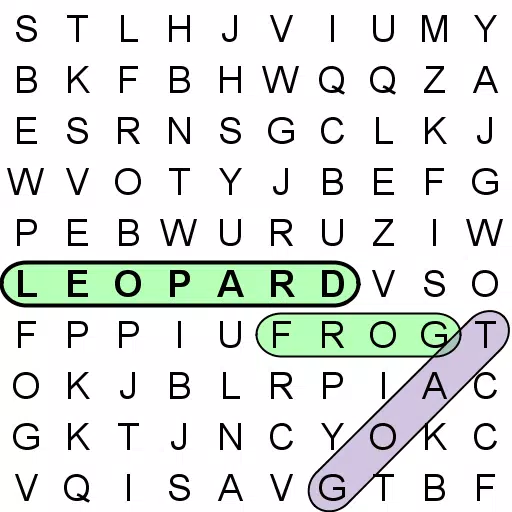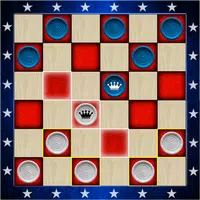Fix 'Can't Connect to Host' Error in Ready or Not: Quick Solutions
Encountering the "Can't Connect to Host" error in *Ready or Not* can be a real buzzkill. While the developers are likely working on a permanent fix, there's no telling when it'll be ready. In the meantime, here are some steps you can take to get back into the action.
What Causes the ‘Can’t Connect to Host’ Error in Ready Or Not
This error typically indicates a problem with connecting to the game servers. The culprits could range from a poor internet connection, corrupted game files, version mismatches, to interference from background apps. Pinpointing the exact cause can be tricky, but there are several solutions you can try to resolve it.
Related: How To Fix ‘Serialization Error Action Needed’ in Ready or Not
How To Fix ‘Can’t Connect to Host’ in Ready Or Not

Restart Your Game: If this is your first encounter with the error, a simple restart might do the trick. You can even close Steam (or your platform of choice) and relaunch it for good measure.
Verify Game Files: Corrupted or missing files are common culprits. On Steam, head to your library, right-click on *Ready Or Not*, then go to Properties > Installed Files > Verify Integrity of Game Files. This process might take a few minutes, and you might receive a small update afterward.
Whitelist *Ready Or Not*: Though rare, Windows Firewall might be the issue. To whitelist the game, navigate to Control Panel > System and Security > Windows Defender Firewall > Allowed apps. Click on "Allow another App," then browse to the game's installation folder and select it. Don't forget to hit "Change Settings" to apply.
Close VPN and Other Background Apps: VPNs can sometimes mess with your connection. If you're using one, close it while playing *Ready Or Not*. Similarly, ensure other background apps are closed to avoid interference.
Switch DX Modes: If you're still facing issues, try switching the DirectX mode in the game's launch options. This might resolve connectivity problems.
Reinstall the Game: As a last resort, consider a clean reinstall. Uninstall *Ready Or Not* from Steam, manually delete any remaining files from the game folder, and clear out the Local App Data folder (%localappdata% in the Windows Search Bar).
Dealing with the "Can’t Connect To Host" error in *Ready or Not* can be a hassle, but these steps should help you get back to gaming. With any luck, one of these fixes will solve your connectivity woes.
Ready or Not is available now for PC.
-
1

Every Pokémon Game on the Nintendo Switch in 2025
Feb 25,2025
-
2

Roblox: Trucking Empire Codes (January 2025)
Mar 05,2025
-
3

Poring Rush, the casual battling spin-off from hit MMORPG Ragnarok Online, is out now
Dec 30,2024
-
4

How To Read Black Panther Lore: The Blood of Kings in Marvel Rivals
Mar 01,2025
-
5
![Anime Vanguards Tier List – Best Units For Each Gamemode [UPDATE 3.0]](https://images.gzztb.com/uploads/35/17376012656791b0f12fa1c.jpg)
Anime Vanguards Tier List – Best Units For Each Gamemode [UPDATE 3.0]
Feb 27,2025
-
6

Nvidia RTX 5090 Specs Leak: Rumor Confirmed?
Mar 14,2025
-
7

Ragnarok X: Next Gen - Complete Enchantment Guide
May 25,2025
-
8

Stardew Valley: A Complete Guide To Enchantments & Weapon Forging
Mar 17,2025
-
9
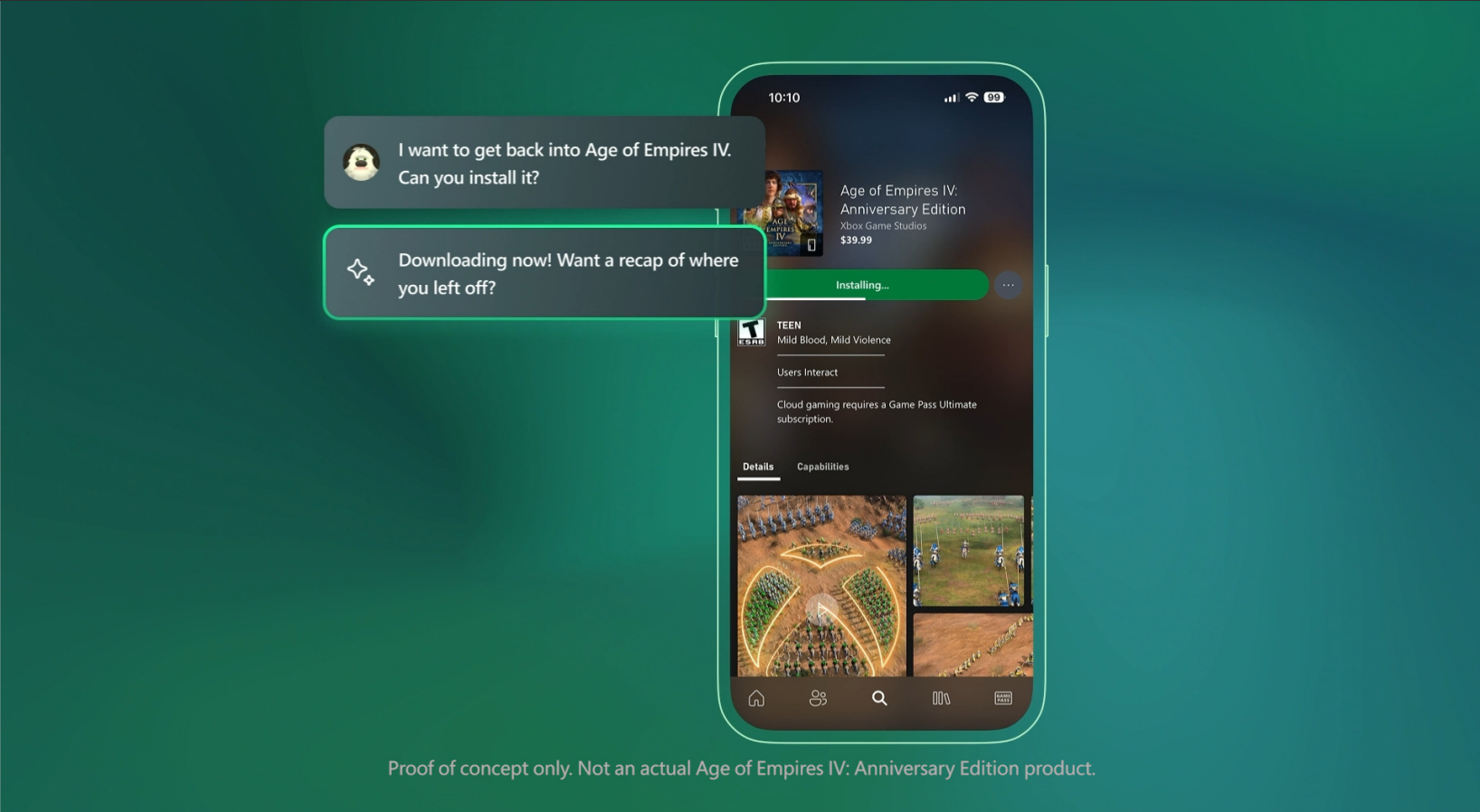
Microsoft to Integrate Copilot AI into Xbox App and Games
May 21,2025
-
10

Hearthstone has kicked off the Year of the Raptor with a myriad of new content
Mar 16,2025
-
Download

The Golden Boy
Casual / 229.00M
Update: Dec 17,2024
-
Download

Niramare Quest
Casual / 626.43M
Update: Feb 21,2023
-
Download

POW
Casual / 38.00M
Update: Dec 19,2024
-
4
Mother's Lesson : Mitsuko
-
5
Gamer Struggles
-
6
How To Raise A Happy Neet
-
7
Poly Pantheon Chapter One V 1.2
-
8
Dictator – Rule the World
-
9
Strobe
-
10
Livetopia: Party