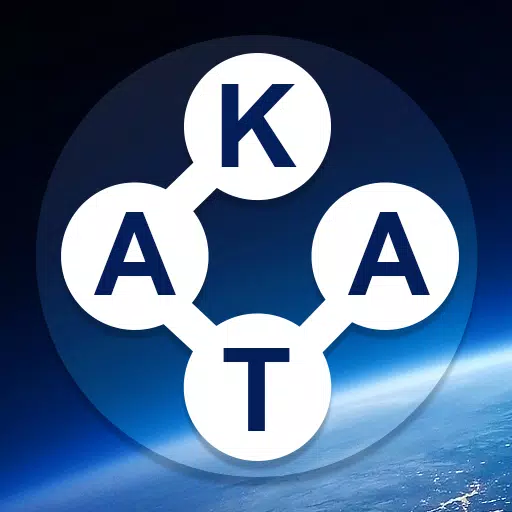"Avowed: How to Disable Subtitles Easily"
Subtitles are a widely appreciated accessibility feature, yet they're not everyone's cup of tea. If you're looking to toggle subtitles on or off while playing Avowed, here's how you can do it smoothly.
How to Turn Subtitles On & Off in Avowed
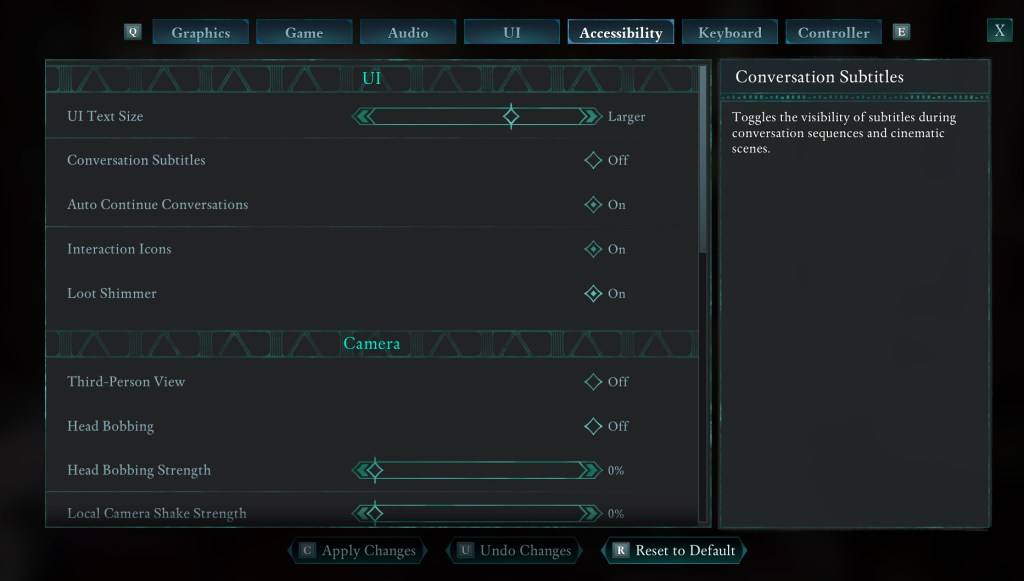
Right from the start, Avowed presents you with several options related to subtitles. If you accidentally select something you didn't intend to, no worries—you can easily adjust your settings later. You have the flexibility to manage subtitles in two different sections within the game.
To tweak your subtitle settings, navigate to the "Settings" menu and head over to either the "UI" or "Accessibility" tab. Here, you'll find options for "Conversation Subtitles" and "Chatter Subtitles." Adjust these to suit your preference. For a clearer and more straightforward experience, the "Accessibility" tab is recommended, though you can make changes wherever you feel most comfortable.
Why Don’t Some People Like Subtitles?
While I personally rely on subtitles due to hearing needs, many players find them distracting when trying to immerse themselves in a game. Preferences vary, and Avowed respects that by allowing you to easily turn subtitles on or off according to your liking.
What Are Avowed’s Accessibility Options Like?
Avowed offers a solid set of standard accessibility options. Beyond just turning subtitles on or off, you can enhance their readability by adjusting their size, background opacity, and even the minimum display time on the screen.
For players concerned about motion sickness, Avowed provides options to reduce camera shake, head bobbing, and other potentially jarring visual effects. Additionally, the game includes other accessibility features like increased aim assist, toggle options for crouch and sprint modes, and more, ensuring a comfortable gaming experience for a wider audience.
And that’s how you can effortlessly manage subtitles in Avowed.
Avowed is available now.
-
1

Every Pokémon Game on the Nintendo Switch in 2025
Feb 25,2025
-
2

How To Read Black Panther Lore: The Blood of Kings in Marvel Rivals
Mar 01,2025
-
3
![Anime Vanguards Tier List – Best Units For Each Gamemode [UPDATE 3.0]](https://images.gzztb.com/uploads/35/17376012656791b0f12fa1c.jpg)
Anime Vanguards Tier List – Best Units For Each Gamemode [UPDATE 3.0]
Feb 27,2025
-
4

Nvidia RTX 5090 Specs Leak: Rumor Confirmed?
Mar 14,2025
-
5

Hearthstone has kicked off the Year of the Raptor with a myriad of new content
Mar 16,2025
-
6

Ragnarok X: Next Gen - Complete Enchantment Guide
May 25,2025
-
7

McLaren Returns to PUBG Mobile Collaboration
Aug 27,2024
-
8

January 15 Is Suddenly a Big Day for Call of Duty: Black Ops 6 Zombies Fans
Feb 20,2025
-
9

Assetto Corsa EVO Release Date and Time
Jan 05,2025
-
10

Where to Preorder the Samsung Galaxy S25 and S25 Ultra
Mar 06,2025
-
Download

DoorDash - Food Delivery
Lifestyle / 59.30M
Update: Apr 23,2025
-
Download

Niramare Quest
Casual / 626.43M
Update: Feb 21,2023
-
Download

The Golden Boy
Casual / 229.00M
Update: Dec 17,2024
-
4
POW
-
5
Gamer Struggles
-
6
Mother's Lesson : Mitsuko
-
7
Poly Pantheon Chapter One V 1.2
-
8
How To Raise A Happy Neet
-
9
Dictator – Rule the World
-
10
Strobe