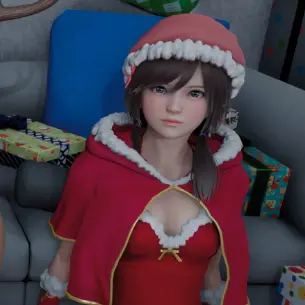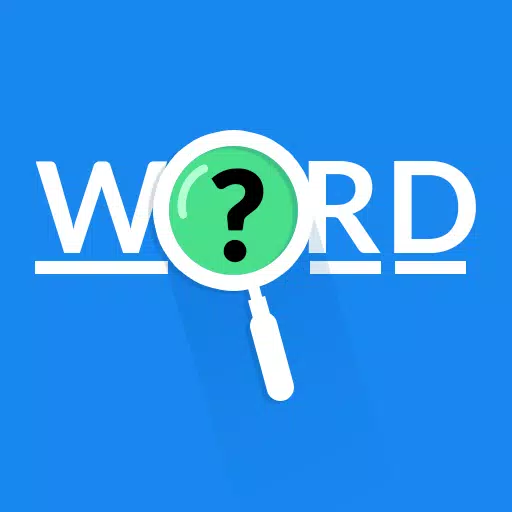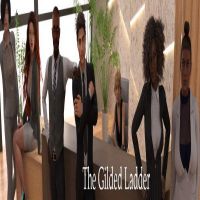The Best Steam Deck Docking Stations to Connect to Your TV
The Steam Deck's compact screen is perfect for on-the-go gaming, but sometimes you crave the immersive experience of a larger display. That's where a docking station comes in. Our top pick, the JSAUX Docking Station, is one of the best Steam Deck accessories you can buy in 2025.
TL;DR – Best Steam Deck Docks:

**Our Top Pick: JSAUX Docking Station HB0603**
See it at Amazon

**Steam Deck Docking Station**
See it at Steam

**iVoler Docking Station**
See it at Amazon

**NewQ Steam Deck Dock**
See it at Amazon

**MOKiN Dual Monitor Docking Station**
See it at MOKiN

**Park Sung Docking Station**
See it at Amazon

**UGREEN USB-C Hub with Ethernet Port**
See it at Amazon

**NYXI 8 in 1 Docking Station**
See it at NYXI
These top-rated Steam Deck docking stations seamlessly connect your Steam Deck (or Steam Deck OLED) to gaming TVs or monitors, delivering an immersive big-screen experience without compromising picture quality. They offer extra ports for peripherals and reliable power delivery—essential given the Steam Deck's battery life. Some even include Ethernet for a stable internet connection and DisplayPort for multi-monitor setups. The experience rivals that of high-end gaming PCs.
Explore our carefully curated selection of the best Steam Deck docks below. From official docks to budget-friendly and portable options, we've got something for everyone. Most are affordable and compatible with many handheld gaming PCs and Steam Deck alternatives, making them a smart investment.
1. JSAUX Docking Station HB0603: Best Steam Deck Dock

Why it's great: This lightweight, compact dock, also serving as a stand, delivers 100 watts of power for fast charging and numerous ports. It's a significantly more affordable alternative to the official dock while offering comparable features.
Specs: Video: 4K@60Hz; Power: 100W; Ports: 3 x USB 3.0, USB-C, HDMI 2.0, RJ45 Ethernet
Pros: Lots of ports; Fast charging
Cons: No DisplayPort
See it at Amazon2. Steam Deck Docking Station: Best Official Steam Deck Dock

Why it's great: Valve's official dock guarantees compatibility and offers a DisplayPort 1.4, HDMI 2.0, 3 USB ports, and an Ethernet port, transforming your Steam Deck into a mini-gaming PC.
Specs: Video: 4K@60Hz; Power: 65W; Ports: 3 x USB 3.0, USB-C, HDMI 2.0, RJ45 Ethernet, DisplayPort 1.4
Pros: Official dock; Wide range of ports
Cons: Expensive
See it at Steam3. iVoler Docking Station: Best Budget Steam Deck Dock

Why it's great: This affordable dock provides six ports, including HDMI 2.0 for 4K displays and a USB-C port for fast charging. It's a simple, plug-and-play solution.
Specs: Video: 4K@60Hz; Power: 65W; Ports: 3 x USB 3.0, USB-C, HDMI 2.0
Pros: Affordable; USB-C for fast charging
Cons: No Ethernet port
See it at Amazon4. NewQ Steam Deck Dock: Best Portable Steam Deck Dock

Why it's great: Incredibly portable and lightweight, this dock folds up for easy transport and still offers 4K@60Hz output and 100W power delivery.
Specs: Video: 4K@60Hz; Power: 100W; Ports: 3 x USB-A 3.0, USB-C, HDMI 2.0
Pros: Pocketable; Lightweight
Cons: No DisplayPort or Ethernet
See it at Amazon5. MOKiN Dual Monitor Docking Station: Best Steam Deck Dock for Dual Monitors

Why it's great: Supports dual monitors in 4K@60Hz via DisplayPort 1.4 and HDMI 2.0, plus additional ports for peripherals and fast charging.
Specs: Video: 4K@60Hz; Power: 100W; Ports: 3 x USB 3.0, USB-C, HDMI 2.0, DisplayPort 1.4, RJ45 Ethernet
Pros: Dual monitor support; Fast charger
Cons: Cable could be longer
See it at MOKiN6. Park Sung Docking Station: Best Steam Deck Dock for Multiple Ports

Why it's great: Boasts seven ports, including two USB-C and Ethernet, plus a stand that doesn't obstruct the Steam Deck's vents.
Specs: Video: 4K@60Hz; Power: 100W; Ports: 3 x USB 3.0, USB-C, HDMI 2.0, RJ45 Ethernet
Pros: Seven ports; Compatible with other devices
Cons: A second USB-C charging port would be beneficial
See it at Amazon7. UGREEN USB-C Hub with Ethernet Port: Best USB-C Hub for Steam Deck

Why it's great: Versatile hub compatible with various devices, offering essential ports and two memory card readers.
Specs: Video: 4K@60Hz; Power: 100W; Ports: 2 x USB 3.0, USB-C, MicroSD & SD Card Reader, HDMI 2.0, RJ45 Ethernet
Pros: Versatile; Includes two memory card readers
Cons: No physical dock for the Steam Deck
See it at Amazon8. NYXI 8 in 1 Docking Station: Most Durable Dock for Steam Deck

Why it's great: A durable and versatile docking station with an angled USB-C cable and a wide array of ports.
Specs: Video: 4K@60Hz; Power: 100W; Ports: 3 x USB 3.1, PD 3.0, HDMI 2.0, DP 1.2, VGA, RJ45 Ethernet
Pros: Decent heat dissipation; Anti-slip base
Cons: More expensive than most
See it at NYXIWhat to Look for in a Steam Deck Dock
When choosing a Steam Deck dock, consider these key features: at least one USB-C port for the Steam Deck, multiple USB 2.0 ports for peripherals (keyboard, mouse, controller), an HDMI 2.0 port (or DisplayPort 1.4 for higher bandwidth) for connecting to a display, a power-in outlet for charging, and optionally, an Ethernet port and memory card readers.
Steam Deck Dock FAQ
Does a Steam Deck dock charge the Steam Deck? Yes, most docks offer pass-through charging via USB-C, ensuring your Steam Deck stays powered while docked. Ensure the dock provides sufficient power (45W or more) and is connected to a reliable power outlet.
Do new Steam Decks come with a dock? No, docking stations are sold separately.
Do You Need a Docking Station to Connect to a TV? While a dock is ideal, a USB-C to HDMI adapter can also work.
-
1

Every Pokémon Game on the Nintendo Switch in 2025
Feb 25,2025
-
2

How To Read Black Panther Lore: The Blood of Kings in Marvel Rivals
Mar 01,2025
-
3
![Anime Vanguards Tier List – Best Units For Each Gamemode [UPDATE 3.0]](https://images.gzztb.com/uploads/35/17376012656791b0f12fa1c.jpg)
Anime Vanguards Tier List – Best Units For Each Gamemode [UPDATE 3.0]
Feb 27,2025
-
4

Nvidia RTX 5090 Specs Leak: Rumor Confirmed?
Mar 14,2025
-
5

Hearthstone has kicked off the Year of the Raptor with a myriad of new content
Mar 16,2025
-
6

Ragnarok X: Next Gen - Complete Enchantment Guide
May 25,2025
-
7

Roblox: Trucking Empire Codes (January 2025)
Mar 05,2025
-
8

McLaren Returns to PUBG Mobile Collaboration
Aug 27,2024
-
9

January 15 Is Suddenly a Big Day for Call of Duty: Black Ops 6 Zombies Fans
Feb 20,2025
-
10

Assetto Corsa EVO Release Date and Time
Jan 05,2025
-
Download

DoorDash - Food Delivery
Lifestyle / 59.30M
Update: Apr 23,2025
-
Download

Niramare Quest
Casual / 626.43M
Update: Feb 21,2023
-
Download

The Golden Boy
Casual / 229.00M
Update: Dec 17,2024
-
4
POW
-
5
Gamer Struggles
-
6
Mother's Lesson : Mitsuko
-
7
Poly Pantheon Chapter One V 1.2
-
8
How To Raise A Happy Neet
-
9
Dictator – Rule the World
-
10
Strobe