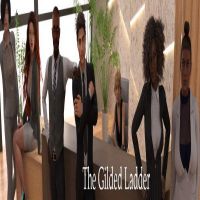How to Change Sensitivity in Hyper Light Breaker
Hyper Light Breaker Sensitivity Adjustment: A Guide
 Currently, Hyper Light Breaker lacks native in-game sensitivity settings. This is a known issue, and the developers, Heart Machine, have publicly committed to adding this feature in a future update. They've addressed this oversight along with performance and accessibility improvements on Bluesky.
Currently, Hyper Light Breaker lacks native in-game sensitivity settings. This is a known issue, and the developers, Heart Machine, have publicly committed to adding this feature in a future update. They've addressed this oversight along with performance and accessibility improvements on Bluesky.
Therefore, waiting for the official patch is the recommended approach. However, for those eager to play now, several workarounds exist.
Workarounds:
-
Mouse and Keyboard: Adjusting your mouse DPI (dots per inch) offers an effective, albeit system-wide, solution. Increasing your DPI will increase sensitivity in Hyper Light Breaker and all other applications.
-
Controller (DS4): If using a DualShock 4 controller, utilize DS4 software to modify joystick sensitivity. This adjusted sensitivity will carry over to the game. Alternatively, configure your right joystick to emulate a mouse, then adjust sensitivity as described above.
-
Steam Forum Method (Advanced): A more technical solution detailed in a Steam community post by user ErkBirk involves directly modifying game files. This method requires comfort with navigating system files and is not recommended for less tech-savvy users. We advise checking the Steam forums for this detailed guide.
In summary, while a dedicated sensitivity setting is absent, temporary solutions are available until the developers release the anticipated update. Hyper Light Breaker is currently available for play.
-
1

Every Pokémon Game on the Nintendo Switch in 2025
Feb 25,2025
-
2

How To Read Black Panther Lore: The Blood of Kings in Marvel Rivals
Mar 01,2025
-
3
![Anime Vanguards Tier List – Best Units For Each Gamemode [UPDATE 3.0]](https://images.gzztb.com/uploads/35/17376012656791b0f12fa1c.jpg)
Anime Vanguards Tier List – Best Units For Each Gamemode [UPDATE 3.0]
Feb 27,2025
-
4

Nvidia RTX 5090 Specs Leak: Rumor Confirmed?
Mar 14,2025
-
5

Hearthstone has kicked off the Year of the Raptor with a myriad of new content
Mar 16,2025
-
6

Ragnarok X: Next Gen - Complete Enchantment Guide
May 25,2025
-
7

McLaren Returns to PUBG Mobile Collaboration
Aug 27,2024
-
8

Roblox: Trucking Empire Codes (January 2025)
Mar 05,2025
-
9

January 15 Is Suddenly a Big Day for Call of Duty: Black Ops 6 Zombies Fans
Feb 20,2025
-
10

Assetto Corsa EVO Release Date and Time
Jan 05,2025
-
Download

DoorDash - Food Delivery
Lifestyle / 59.30M
Update: Apr 23,2025
-
Download

Niramare Quest
Casual / 626.43M
Update: Feb 21,2023
-
Download

The Golden Boy
Casual / 229.00M
Update: Dec 17,2024
-
4
POW
-
5
Gamer Struggles
-
6
Mother's Lesson : Mitsuko
-
7
Poly Pantheon Chapter One V 1.2
-
8
How To Raise A Happy Neet
-
9
Dictator – Rule the World
-
10
Strobe