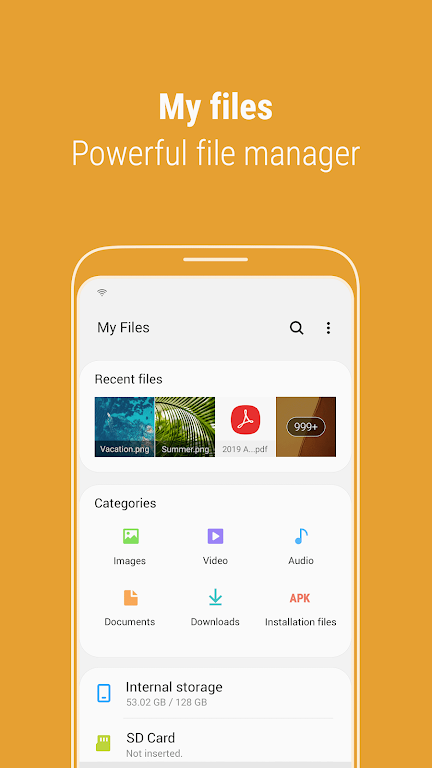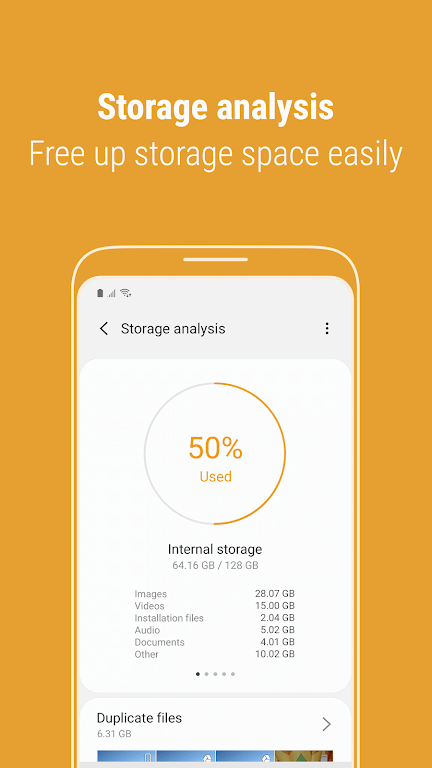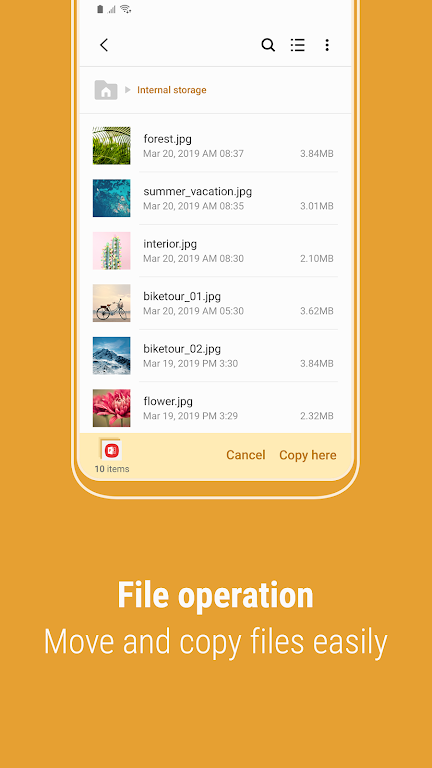Samsung My Files: Your Ultimate Smartphone File Manager
Tired of juggling files across your phone, SD card, and cloud storage? Samsung My Files simplifies file management, bringing the ease of a desktop file explorer to your mobile device. This intuitive app lets you effortlessly browse, organize, and manage files from various sources, including internal storage, SD cards, USB drives, and connected cloud services.
Key Features:
- Comprehensive File Management: Easily browse, organize, move, copy, share, compress, and decompress files. View detailed file information with a tap. Create folders and utilize shortcuts for swift access.
- Streamlined Storage Management: Quickly analyze storage usage and free up space with the integrated Storage Analysis tool. Customize your home screen to hide unused storage areas for a cleaner interface.
- Enhanced Viewing Experience: Enjoy viewing long filenames without truncation using the Listview option.
- User-Friendly Interface: Benefit from a Recent Files list for easy access to recently accessed files. Categorize your files (documents, images, audio, video, APKs) for efficient organization. Create convenient folder and file shortcuts for your home screen and the app's main screen.
Effortlessly manage your digital life with Samsung My Files. Its intuitive design, coupled with powerful file management and storage analysis tools, ensures a seamless and efficient experience. Download Samsung My Files today and experience the difference!
15.0.04.5
18.30M
Android 5.1 or later
com.sec.android.app.myfiles