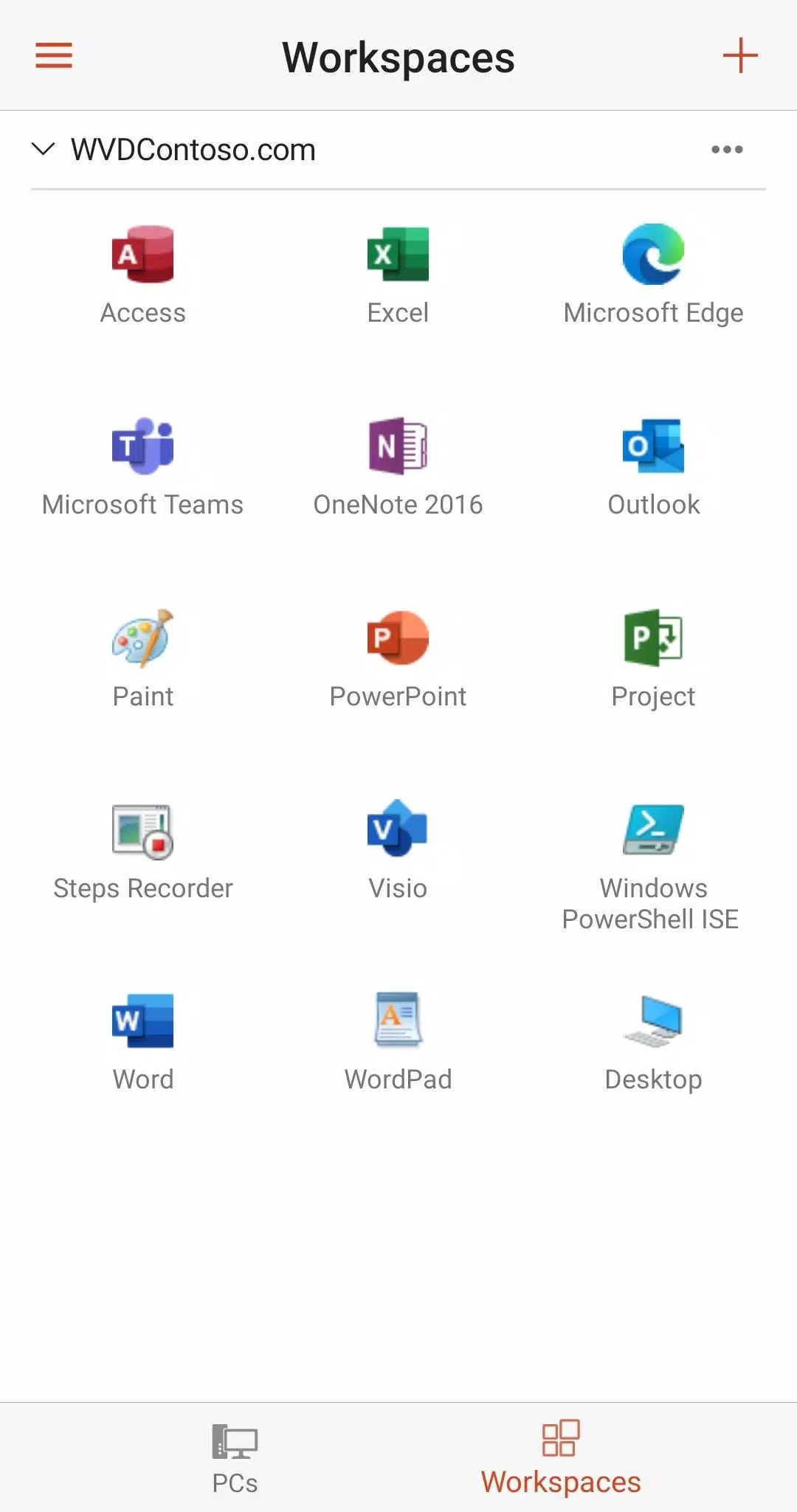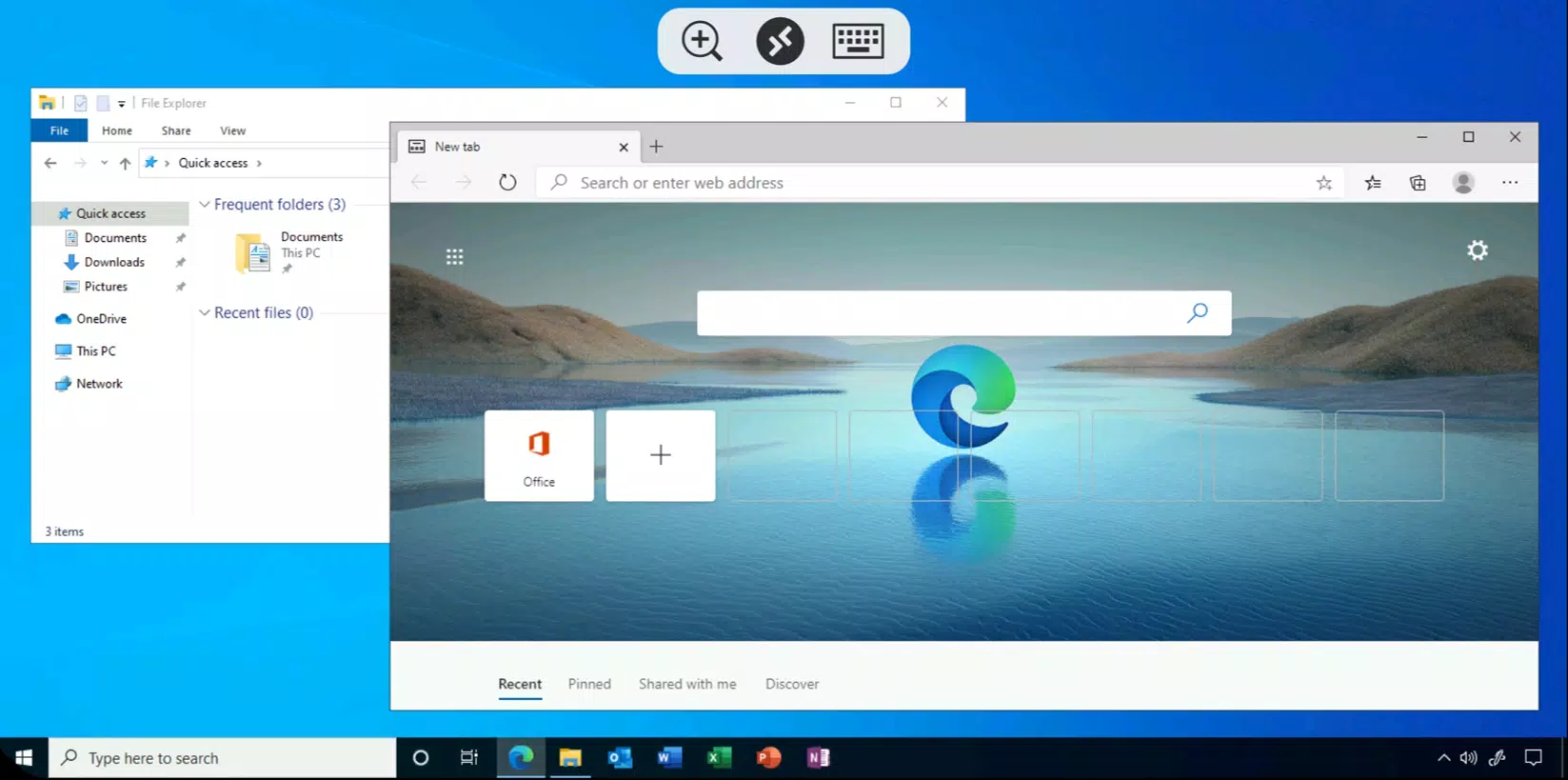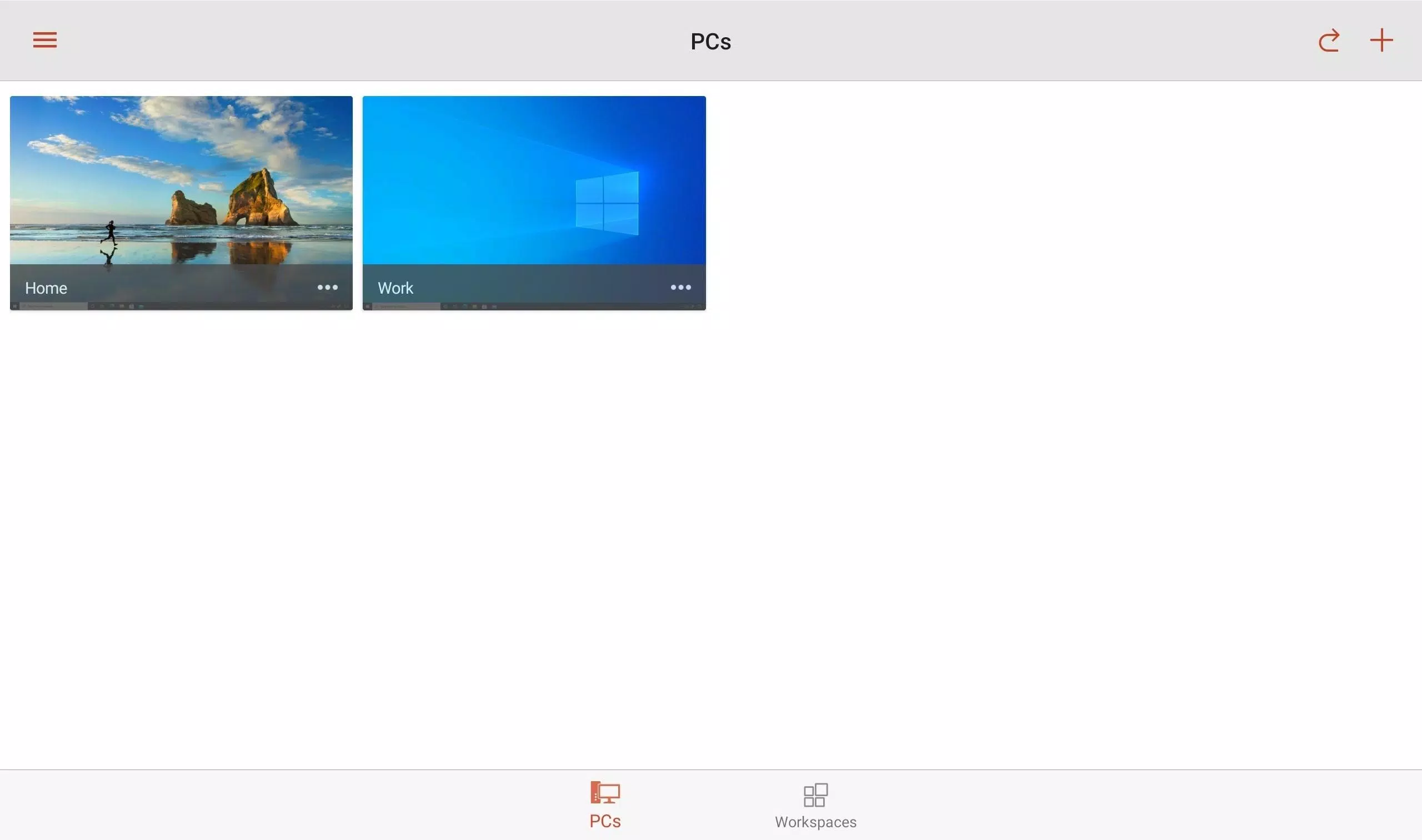Application Description:
Microsoft Remote Desktop for Android: Access your PCs and apps from anywhere.
Connect to Azure Virtual Desktop, Windows 365, admin-provided virtual resources, or your personal Windows PCs using Microsoft Remote Desktop on your Android device. Maintain productivity regardless of your location.
GETTING STARTED
Configure your PC for remote access: https://aka.ms/rdsetup
Explore other Remote Desktop clients: https://aka.ms/rdclients
KEY FEATURES
- Access remote Windows PCs (Professional, Enterprise, and Server editions).
- Access managed resources and virtual desktops published by your administrator. Connect via Remote Desktop Gateway.
- Enhanced multi-touch support, including Windows gestures.
- Secure connection to your data and applications.
- Easily manage connections and user accounts through the Connection Center.
- Stream audio and video.
- Redirect your clipboard and local storage.
Provide feedback: https://aka.ms/avdandroidclientfeedback
Version 10.0.19.1291 (Latest)
Last updated: October 6, 2024
This update includes minor bug fixes and performance enhancements. Update to the latest version for an optimal experience!
Screenshot
App Information
Version:
10.0.19.1291
Size:
66.4 MB
OS:
Android 9.0+
Developer:
Microsoft Corporation
Package Name
com.microsoft.rdc.androidx
Available on
Google Pay
Trending apps
Software Ranking