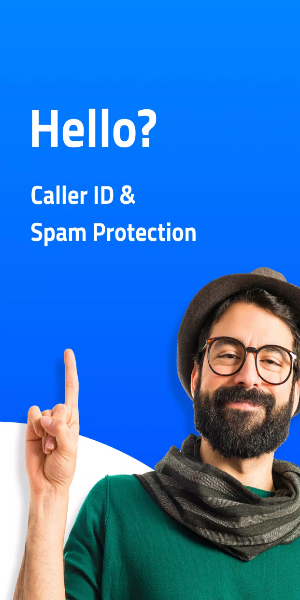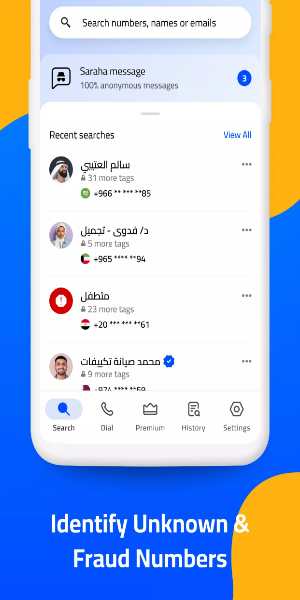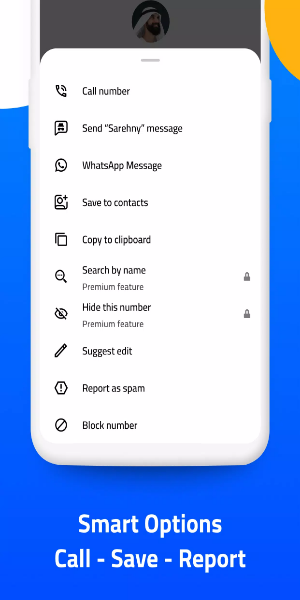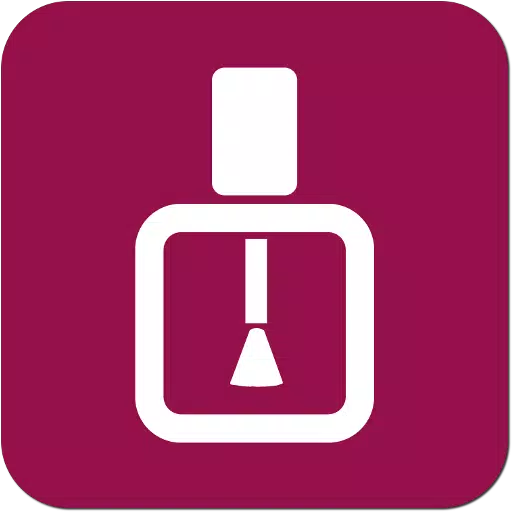Hello? Caller ID: A Comprehensive Guide to Smart Call Management
Hello? Caller ID is a user-friendly mobile application designed to enhance call management through advanced caller identification, spam blocking, and efficient contact searching. This app offers a range of features to improve your communication experience.

Key Features:
-
Advanced Caller ID: Instantly identify unknown numbers and view caller names, providing immediate context for incoming calls. Unrecognized numbers can be easily silenced.
-
Intelligent Spam Blocking: Proactively detect and block spam calls, robocalls, and other unwanted calls, including aggressive advertising and harassment.
-
Streamlined Search: Quickly locate contacts using phone numbers, names, or email addresses with the app's intuitive search function.
-
Customizable Blocklists: Create and manage personalized blocklists based on your call history, tailoring the app to your specific needs.
-
Theme Options: Choose between Light and Dark themes to personalize the app's appearance and optimize for various lighting conditions.
-
Community-Driven Spam Reporting: Contribute to a larger database of spam numbers by reporting identified spam calls, helping to protect other users.
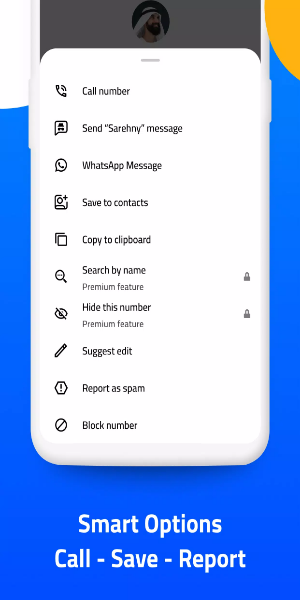
App Permissions:
The app requires access to:
- Call logs: To identify unknown callers based on your call history.
- Phone access: To detect incoming and outgoing calls.
- Contacts: To check if a caller is already in your contact list. Importantly, Hello? Caller ID does not share your contact information with third parties.
- Overlay permission: To display caller ID information on top of other apps during calls.

Getting Started:
- Install and launch Hello? Caller ID.
- Register using your phone number. A verification code will be sent via SMS.
- Enter the verification code.
- Grant the necessary app permissions.
- Configure settings: Disable battery optimization for reliable caller ID and enable automatic blocking of low-rated callers (two stars or less).
- Customize your app preferences, such as selecting a Dark theme.
Conclusion:
Hello? Caller ID provides a powerful and user-friendly solution for managing phone calls. Its features empower users to control their communication experience, effectively identifying unknown callers, blocking unwanted calls, and streamlining contact management. This app is a valuable tool for anyone seeking to improve their call management and enhance communication efficiency.
v1.0.9
56.07M
Android 5.1 or later
com.hellocallers.callerid