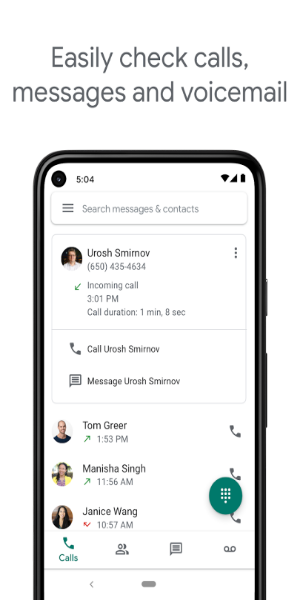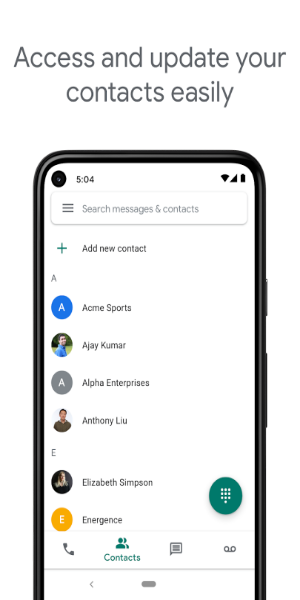Google Voice: Your All-in-One Communication Hub
Google Voice is a free mobile application offering a dedicated phone number for managing calls, texts, and voicemails across multiple devices. Access your communications seamlessly from home, the office, or on the go.
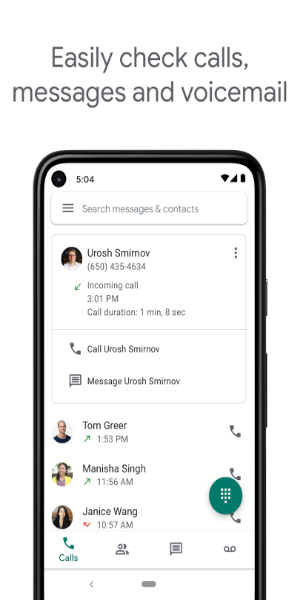
Key Features:
- Voicemail Transcription: Convert voicemails to text for quick and easy review.
- Cross-Device Synchronization: Access your communications from your smartphone and computer.
- Centralized Storage: Conveniently store and retrieve calls, messages, and voicemails.
Google Voice provides a single, free number for calls, texts, and voicemails, functioning flawlessly on smartphones and computers. Enjoy seamless synchronization across all your devices.
Important Note: Currently available for personal Google Accounts in the US and select Google Workspace accounts. Text messaging support may vary by region.
How Google Voice Functions:
Google Voice operates as a personal answering service, routing calls to your connected devices via a single number. Customize settings to direct calls from specific contacts to particular devices at different times. For instance, route calls from friends to your smartphone while sending work calls to voicemail after hours. Record calls with a simple button press and store them indefinitely. Voicemail transcriptions are automatically sent to your devices. The app also includes features for blocking numbers and filtering spam calls. Manage and personalize call forwarding, texts, and voicemails through the app's settings.

Getting Started with Google Voice:
- Download and install the Google Voice app.
- Log in using your Google account.
- Choose a phone number, filtering by city or area code.
- Confirm your selection and proceed.
- Verify the number.
- Link your existing mobile number (if prompted) and enter the verification code.
- Grant access to your contacts for synchronization.
Effortless Call, Message, and Voicemail Management:
Google Voice is a superior VoIP solution for Android, providing complete control over calls, messages, and voicemails. Save time and effort with automatic spam filtering and unwanted number blocking.
User Control:
- Automatic spam filtering and number blocking.
- Personalized settings for call, text, and voicemail forwarding.
Backed Up and Searchable:
- Calls, texts, and voicemails are securely stored and easily searchable.
Cross-Device Messaging:
- Send and receive individual and group SMS messages from any linked device.
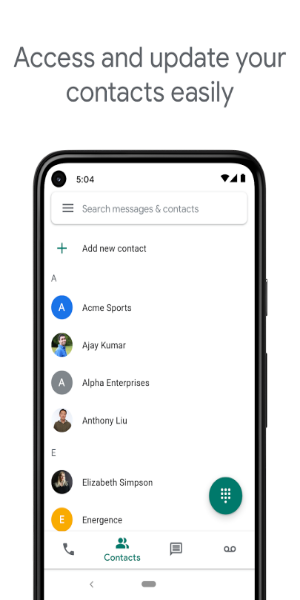
Transcribed Voicemails:
- Access detailed voicemail transcriptions within the app and via email.
Cost-Effective International Calling:
- Enjoy competitive international call rates without incurring additional mobile carrier charges.
Important Considerations:
- Google Voice is currently available primarily in the US, with limited Google Workspace availability in select countries. Consult your administrator for availability.
- Calls made using Google Voice consume standard cell phone plan minutes, potentially incurring costs, especially during international travel.
Recent Updates:
This latest version includes enhanced stability and performance improvements.
v2024.05.06.631218110
16.27M
Android 5.1 or later
com.google.android.apps.googlevoice