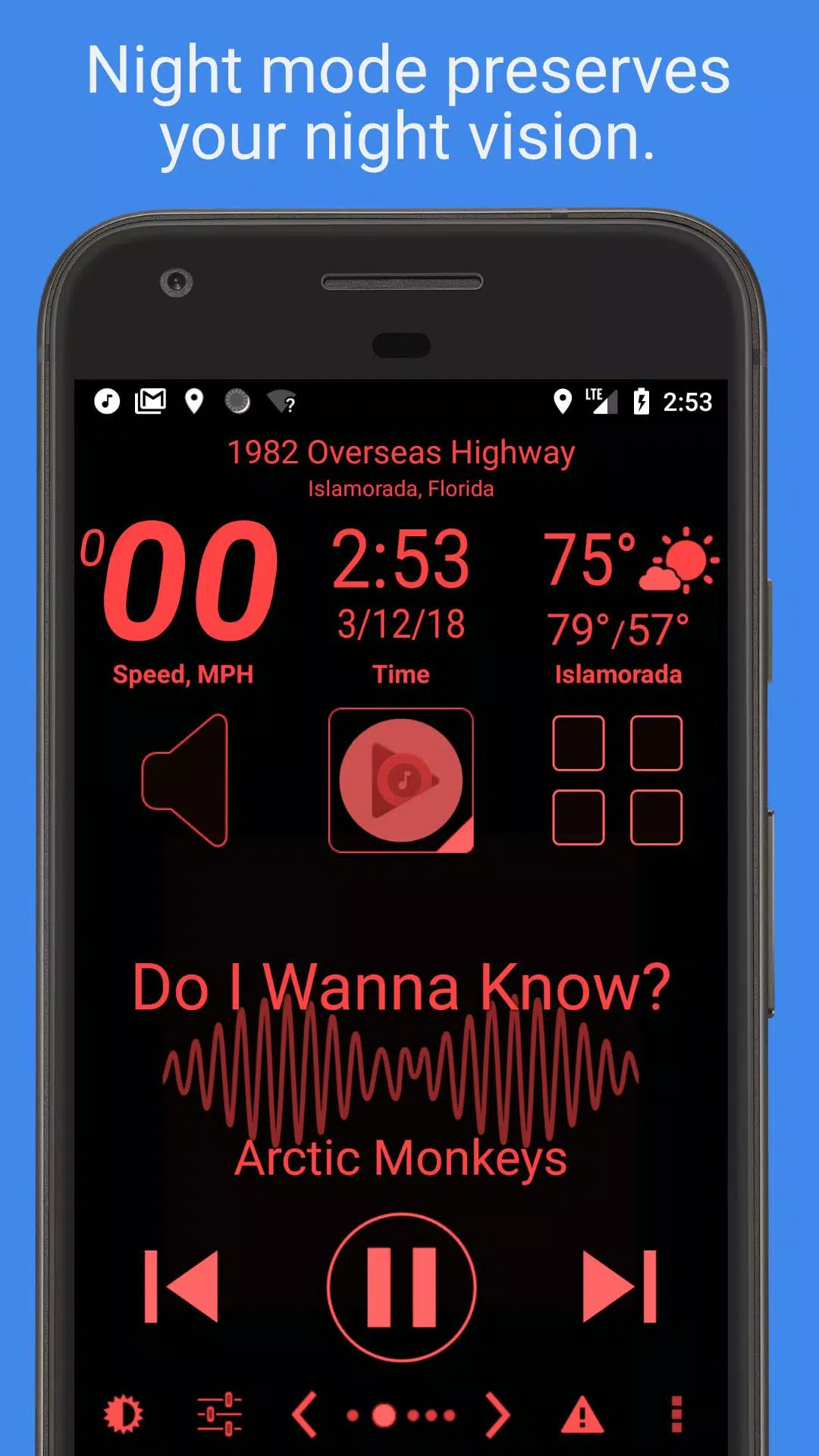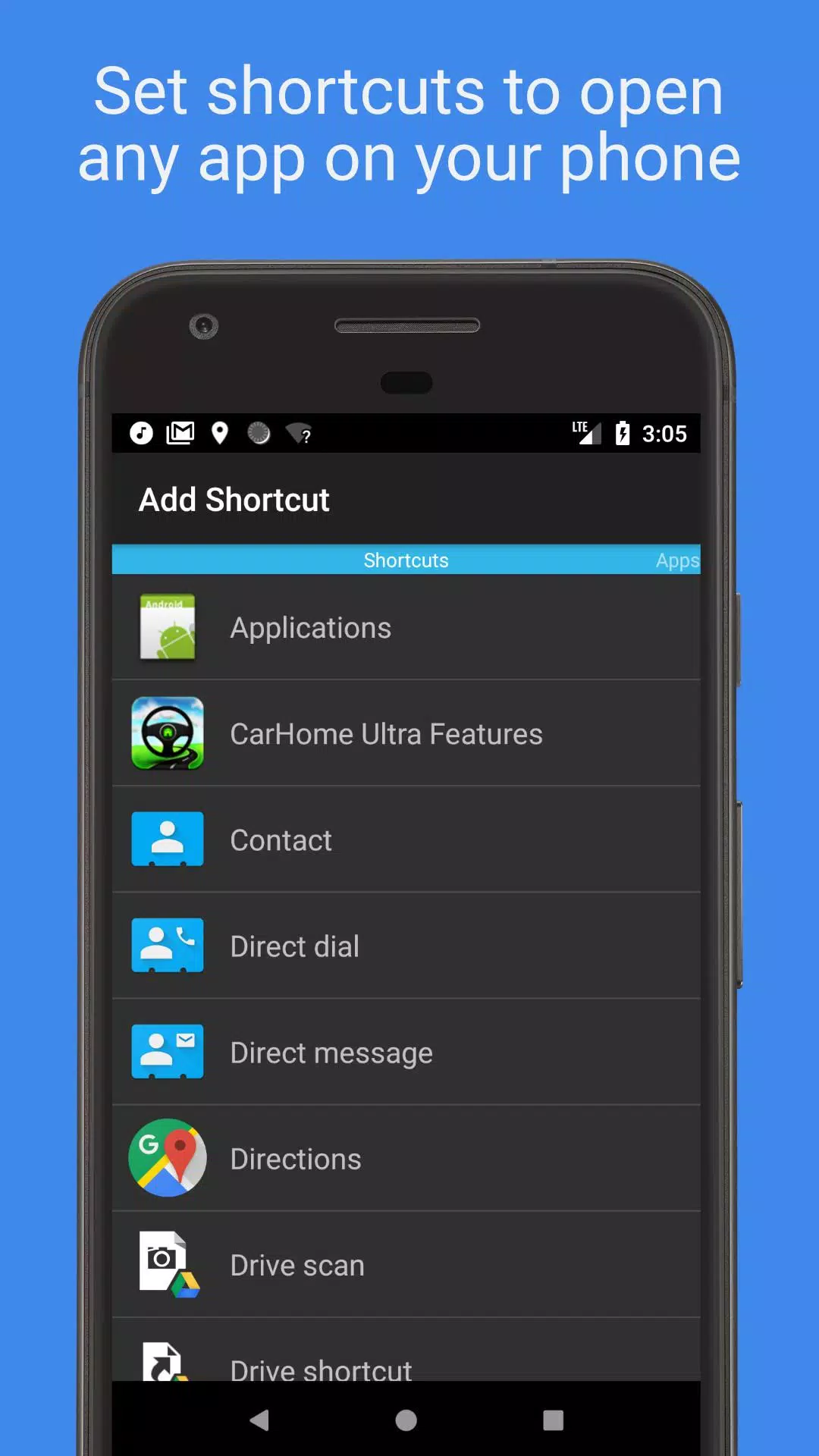Car Home Ultra: Your Ultimate In-Car Phone Companion
Seamlessly manage your phone and enjoy your music while driving with Car Home Ultra (CHU), the intelligent car dock app. Automatically launching when your car's Bluetooth connects, CHU provides effortless access via your home button or an overlay button (adjustable in settings).
CHU boasts extensive automation features, including auto-startup, brightness control, volume adjustment, and Wi-Fi management, optimizing your phone for in-car use.
Key Features:
- Unlimited Custom Shortcuts: Launch apps, make direct calls, or navigate to specific locations with ease.
- Intuitive Media Controller: Control any music or podcast app using large, clear buttons.
- Informative Data Widgets: Stay informed about speed, location, weather, altitude, and more.
- Highly Customizable Appearance: Choose from numerous skins and color schemes (100s of options!).
- Automatic Day/Night Modes: Preserve your night vision with automatic color scheme adjustments.
- Automated SMS Responses: Keep your focus on the road.
- Speed Alarm: Avoid speeding tickets.
Expert Endorsement: Mark the Geek hails Car Home Ultra as the "Perfect App for in-Car Dock" (see YouTube review: https://www.youtube.com/watch?v=9g-Aonh645Y).
Hands-free control is available for Android 4.2+ users via Google Voice Commands (https://support.google.com/websearch/answer/6031948?hl=en).
(Note: This is a 30-day trial. Purchase a Car Home Ultra License for unlimited access.)
Detailed Feature Breakdown:
Data Widgets: Speedometer (voice feedback), compass, altimeter, battery meter, clock, current weather (voice feedback), current location (voice feedback).
Other Notable Features: Integrated media controller, unlimited custom shortcuts, location alerts, custom day/night themes, multiple skins, auto day/night switching, optional speakerphone mode, Bluetooth auto-on/off, Wi-Fi auto-on/off, selectable units (KPH/MPH, Celsius/Fahrenheit), fullscreen mode, icon pack support, lock screen rotation options, Android 5 Material Design, brightness and display controls, volume controls, tactile button feedback, mute alerts, three page layouts (6-button, 8-button, media controller), sleep mode, keep display on option, music/media stop on exit.
Troubleshooting: Contact support at [email protected].
App Permissions: The app requests permissions for media control, contact access (for direct dial), location services, phone access, file access (for debugging), and Wi-Fi control; camera and microphone access are for future voice-activated features and current media visualization.
4.74
4.6 MB
Android 4.4+
spinninghead.carhome