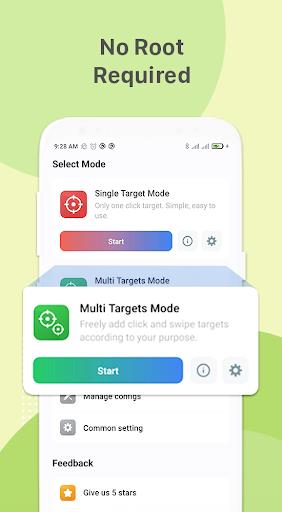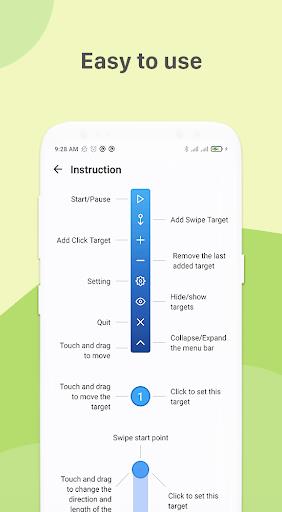This Auto Clicker app offers effortless automation of clicks, swipes, and touches on your device – no root access required. Enjoy seamless control without complex setup. Automate repetitive tasks, streamline your browsing, and enhance gameplay with customizable click sequences and swipe gestures.
The app provides two modes: single-target for precise single clicks, and multi-target for flexible sequences of clicks and swipes in any direction. Its intuitive interface makes it easy to navigate and customize, allowing for multiple click points and swipe actions. Functionality relies on Accessibility service and System Overlay Window permissions, essential for simulating on-screen actions.
Key Features:
- Root-Free Operation: Unlike many competitors, this app doesn't require rooting your device.
- Comprehensive Automation: Automate clicks, swipes, and touches for a wide range of tasks.
- Continuous Clicking: Perfect for repetitive actions in games or other applications.
- Highly Customizable: Set precise click counts and swipe patterns to match your needs.
- Versatile Modes: Choose between single-target precision and multi-target flexibility.
- User-Friendly Design: Simple and intuitive for users of all technical skill levels.
In short: Auto Clicker provides a convenient and user-friendly solution for automating on-screen interactions. Its versatility, customization options, and lack of root requirements make it a powerful tool for boosting efficiency and simplifying various tasks. Download now and experience the benefits!
2.1.11
13.75M
Android 5.1 or later
com.falcon.autoclicker