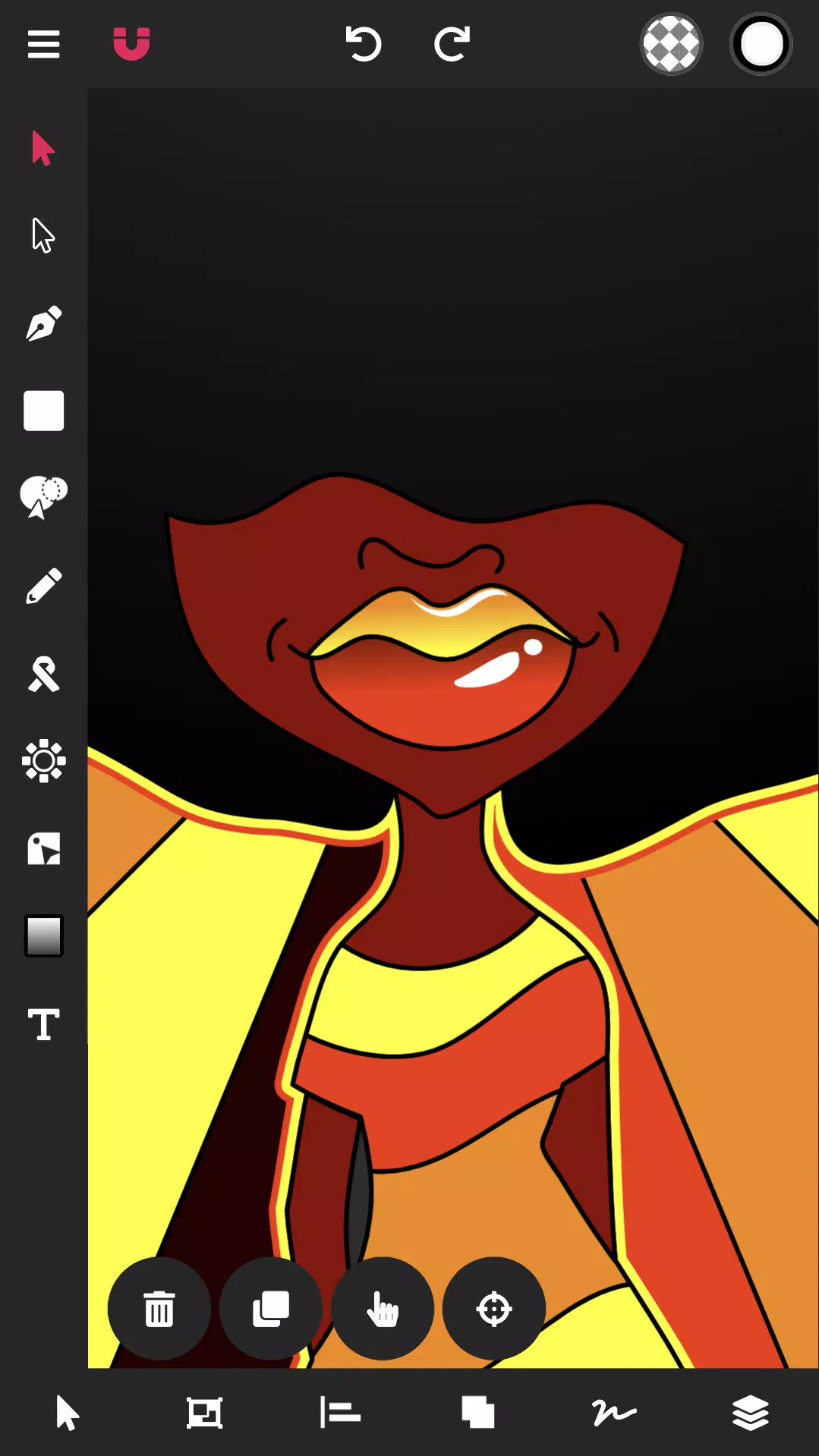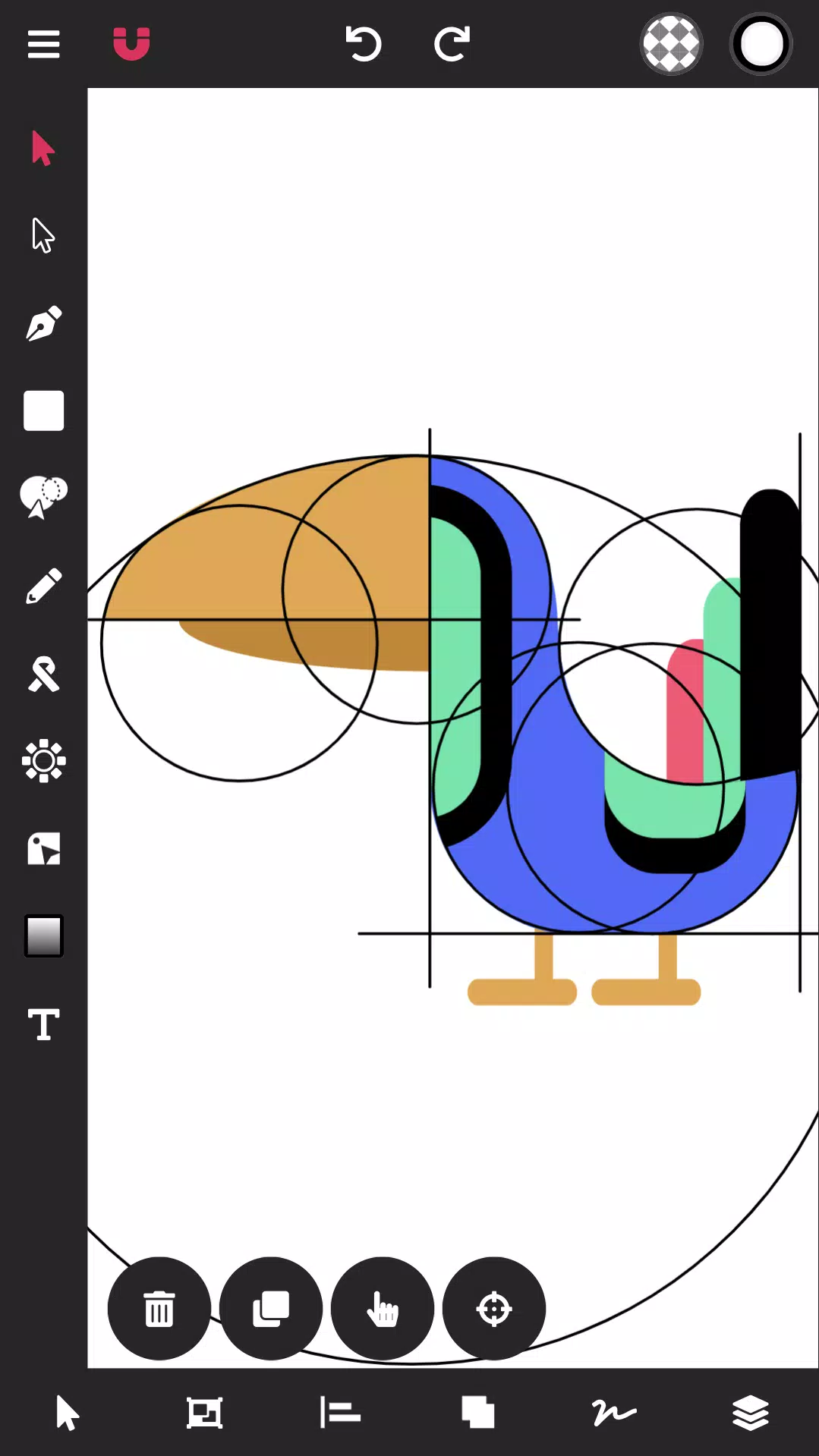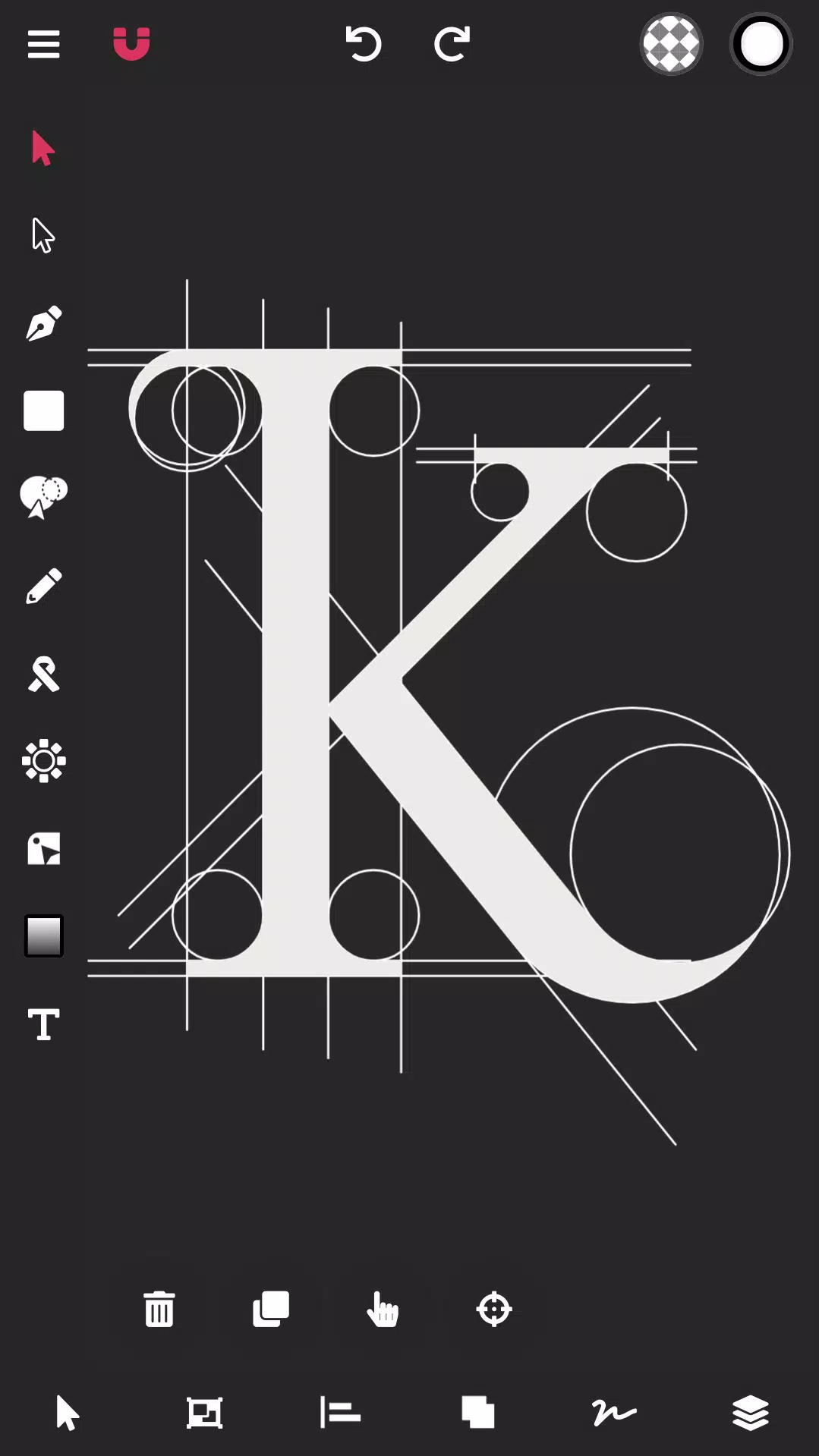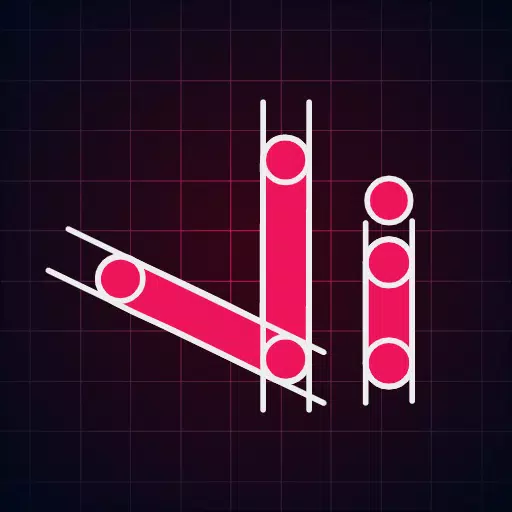
Revolutionize your vector graphic design workflow with Vector Ink, the premier cloud-based vector graphics editor for Android. This powerful app simplifies the entire design process, empowering you to create stunning visuals with ease.
Whether you're designing logos, illustrations, characters, business cards, flyers, or posters, Vector Ink's intuitive smart tools unlock your creativity.
Effortless Drawing and Precision:
Enjoy smooth, stabilized freehand drawing, even without a stylus. Vector Ink's built-in digital stylus and smart Draw Tool automatically connect lines, eliminating the need for manual merging. For logo designers, the Path Builder Tool allows for precise tracing of sketches, transforming hand-drawn concepts into perfect vector art. Say goodbye to hours spent wrestling with pen tools!
Unleash Your Color Creativity:
Bring your designs to life with Vector Ink's comprehensive color tools. Explore linear and radial gradients, utilize multiple color pickers (wheel, RGB, HSB, hex pad, and palette picker), and manage your own custom color palettes for consistent branding. The built-in color palette generator ensures you always have the perfect color combinations.
Key Features:
- Intuitive Design Tools: Path Builder, Draw, Distribute, Pen, Gradient, Corner, Ribbon, Rectangle, Circle, Star, Polygon tools provide comprehensive design capabilities.
- Precise Control: Fine-tune path controls, Boolean operations, stroke sizes, and caps. Convert strokes to paths and outline text.
- Import/Export Flexibility: Import PNG, JPG, and SVG files. Export in PNG, JPG, and SVG formats, with options for transparent backgrounds and individual SVG selections.
- Customizable Fonts: Import your own custom fonts for a personalized touch.
- Advanced Color Management: Create, manage, and save unlimited color palettes.
- Layer Management: Organize your work efficiently with layers, grouping, and reordering capabilities.
- Document Control: Adjust document dimensions and background color.
In-depth Feature Highlights:
- Path Builder: Effortlessly merge shapes, trace illustrations, and create complex designs quickly and precisely.
- Draw Tool: Freehand drawing with smart guides and automatic line connection. The built-in digital stylus ensures accurate drawing on touchscreens.
- Distribute Tool: Create evenly spaced copies of shapes in various configurations (left-to-right, top-to-bottom, grid, around a point or shape).
- Gradient Tool & Color Picker: Extensive color selection options and gradient styles, along with palette management.
- Layers: Manage layers, groups, and objects for efficient design organization.
Vector Ink empowers everyone to create professional-quality vector graphics. Download now and experience the future of vector design!
1.0.3
16.8 MB
Android 7.0+
com.app.vectorink