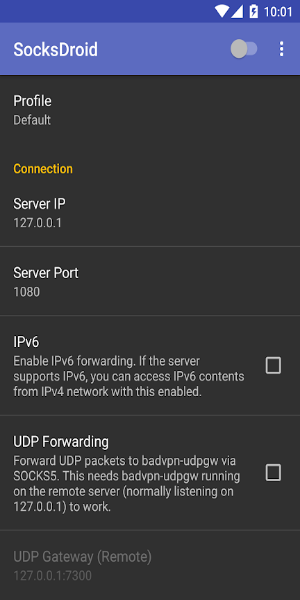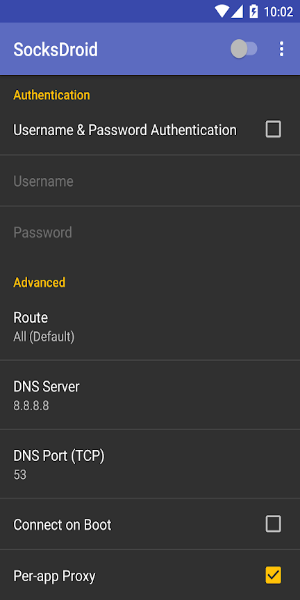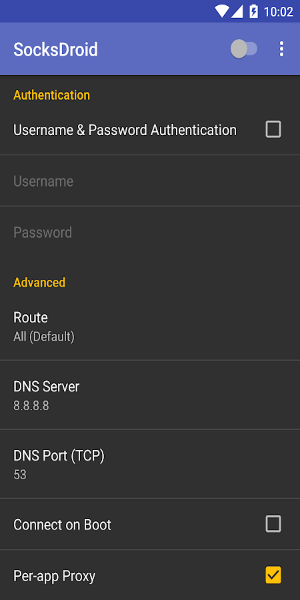SocksDroid: A Mobile VPN App Leveraging Android's VPN Framework
SocksDroid is a mobile Virtual Private Network (VPN) application that utilizes Android's built-in VPN framework to configure SOCKS5 servers. This allows users to connect their preferred VPN service without requiring SocksDroid to host its own servers, providing a personalized VPN experience. Android's VpnService ensures all app traffic is routed directly to the user-specified servers.

Key Features of SocksDroid
- Android VPN Integration: Seamlessly integrates with Android's VPN functionality, enabling users to set up custom SOCKS5 servers for enhanced security.
- Precise Traffic Routing: Directs application traffic through designated servers, optimizing data security and privacy on a per-app basis.
- Extensive Customization: Offers granular control over server IP addresses and ports via the Default Profile, supports IPv6 for improved speeds, and allows for UDP Forwarding optimization.
- Robust Security: Includes username and password authentication for controlled server access, bolstering connection security.
- Flexible Proxy Management: Allows configuration of DNS servers and per-app proxy rules for fine-grained internet traffic control.
- Adaptable Proxy Support: Provides support for SOCKS5 proxies, catering to users seeking personalized VPN solutions for various browsing needs.
- User-Friendly (with caveats): While technically complex, the app provides straightforward setup instructions for users familiar with VPN configurations.

Understanding the Socks5 Proxy Advantage
SOCKS5 proxies enhance internet security by channeling data through remote servers, making them ideal for redirecting application-specific traffic. SocksDroid's integration with Android's VPN framework empowers users to define custom servers for superior device protection.
Advanced Configuration and Security
SocksDroid boasts extensive customization options. Users can modify server IP addresses and ports using the Default Profile, enable IPv6 forwarding (if supported) for faster processing, and optimize UDP Forwarding for efficient data transfer. Enhanced security is provided through username and password authentication, restricting server access. While DNS server settings and per-app proxy rules offer advanced customization, these features require a more technical understanding.

Advantages:
- Lightweight and free
- Highly configurable
- Per-app proxy control
Disadvantages:
- Requires technical knowledge and setup time
Version 1.0.4 Update:
This release includes minor bug fixes and performance improvements.
User Tips:
- Prioritize security by enabling username and password authentication for server access.
- Leverage per-app proxy settings to efficiently manage internet traffic based on individual application needs.
v1.0.3
770.97M
Android 5.1 or later
net.typeblog.socks