This comprehensive PDF Reader - PDF Viewer app streamlines document management and enhances productivity. Its intuitive design facilitates seamless note-taking, editing, and sharing, making it ideal for both professional and academic use. Enjoy offline access and swift performance.
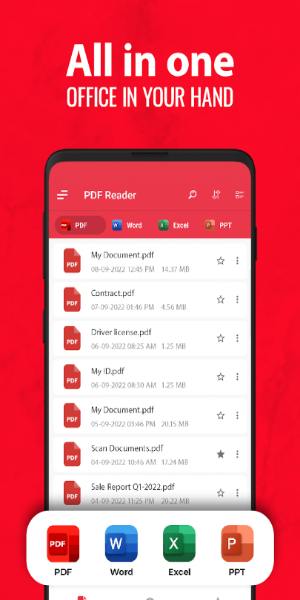
Effortless PDF Access and Management
This powerful app provides a neatly organized list of your PDFs, allowing easy viewing and sorting by date. It integrates seamlessly with other apps for streamlined file management and note-taking, all accessible offline. Data backup and storage of edited files are also supported without an internet connection.
Simplified Note-Taking and Sharing
Effortlessly search, rename, and reformat files. The built-in editor allows for easy edits with decorative tools. Share PDFs instantly via email or cloud services. Multiple slideshow modes (horizontal and vertical) enhance readability. Mark pages as read for easy navigation, and enjoy optimal viewing with adjustable zoom and layout preservation.

Extensive PDF Functionality
From Simple Design Ltd., this app automatically catalogs all your device's PDFs, ensuring quick access and searching. Bookmark pages for later and effortlessly switch between light and dark modes.
Beyond viewing, it's a versatile editor. Highlight text, add notes, insert e-signatures (coming soon), and annotate. Doodle, copy text, share, print, split, and merge PDFs – all within this single app. Image-to-PDF conversion is also supported, along with PDF compression (coming soon).
Optimized for Productivity
Designed for efficient PDF reading and management, it offers various viewing modes and rapid access. While some may find the interface slightly crowded, and occasional unintended editing mode activation can disrupt reading, its powerful editing and management features make it a valuable productivity tool.
Download Now – Free Access to All Features!
*Streamlined PDF Viewing:
- Single-page and continuous scroll modes
- Horizontal and vertical viewing orientations
- Smooth Reflow mode reading
- Direct page navigation
- Easy text search and copy
- Effortless zoom
*Free PDF Reader:
- Automatic PDF file scanning
- Keyword-based file and text search
- Clear PDF list display
- Fast document opening and viewing
- PDF page bookmarking
- One-click light/dark mode switching
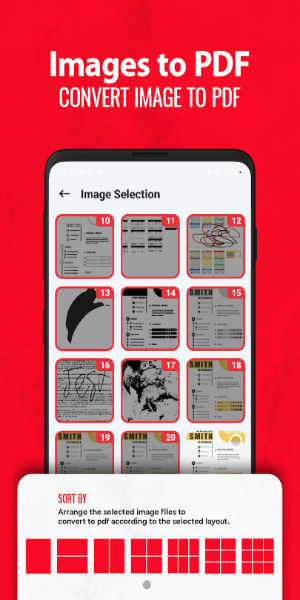
*Versatile PDF Editing:
- Multi-colored text highlighting
- Note-adding with underlining and strikethrough
- E-signature insertion and PDF form filling (coming soon)
- Direct PDF doodling
- PDF annotation and commenting
- Effortless text copying
*Advanced PDF Tools:
- Easy image-to-PDF conversion
- Quick PDF splitting and merging
- Text addition to PDFs
- PDF compression (coming soon)
*Robust PDF Management:
Recent – Access recently opened files.
Lock – Password-protect PDFs.
Manage – Rename, delete, and favorite files.
Share – Easy file sharing and collaboration.
Print – Direct printing from your device.
Pros & Cons
Pros:
- User-friendly interface
- Multiple viewing modes
- Text search and copy
- Comprehensive editing tools
Cons:
- Potentially cluttered interface
v1.5.9
19.14M
Android 5.1 or later
com.ezt.pdfreader.pdfviewer


























