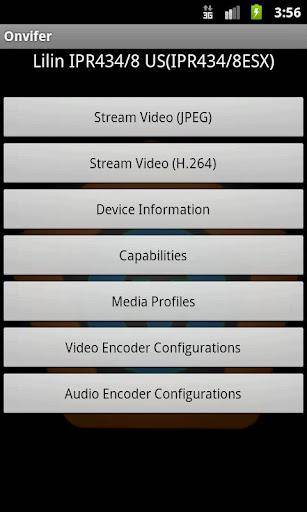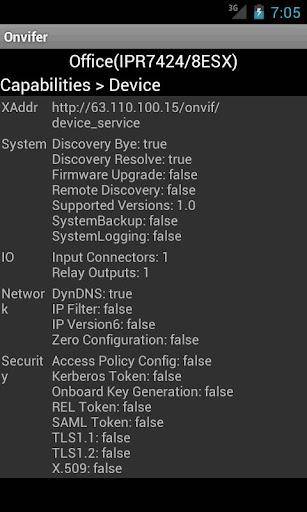Unlock the full potential of your IP cameras with the powerful Onvier-IP Camera Monitor app, which offers much more than just basic viewing. Compatible with a wide range of modern IP cameras, including ONVIF conformant devices, as well as older cameras using generic RTSP and MJPEG protocols, this app is designed to meet all your surveillance needs. Dive deep into the features like exploring device properties in detail, enjoying smooth H.264 video compression, and benefiting from AAC and G.711 audio support. The app's intuitive camera discovery feature makes setup a breeze. With capabilities to pan, tilt, zoom, and view multiple cameras simultaneously, you gain total control over your surveillance system. Capture snapshots directly on your home screen, record high-quality footage in MP4 format, and seamlessly switch between portrait and landscape viewing modes. Experience the ultimate in IP camera management with this comprehensive solution.
Features of Onvier-IP Camera Monitor:
- Wide Camera Compatibility: IPCENTCOM supports all modern IP cameras that are ONVIF conformant, as well as older cameras via generic RTSP and MJPEG streams. This ensures that users can monitor and control a wide range of cameras with this app.
- Easy Configuration: The app offers in-depth exploration of device properties, making it easy for users to configure their cameras. Additionally, the discovery feature allows users to add cameras with just a few button clicks, simplifying the setup process.
- High-Quality Video Recording: With support for H.264 video encoding and AAC audio encoding in standard MP4 format, IPCENTCOM ensures high-quality recordings that are compatible with most media players. This is especially useful for users who want to save and review footage from their cameras.
Tips for Users:
- Take Advantage of PTZ Controls: Utilize the pan/tilt/zoom functionality in the app to get a better view of your camera's surroundings. With just a flick or click, you can adjust the camera's position and zoom in on specific areas of interest.
- Use the Snapshot Widget: Add a snapshot preview of your camera to your Android home screen for quick access. This feature allows you to see live updates from your camera without opening the app, making monitoring more convenient.
- Try Multi-View Mode: Take advantage of the multi-view feature to monitor multiple cameras simultaneously. This is useful for users who have multiple cameras set up in different locations and want to keep an eye on them all at once.
Conclusion:
Onvier-IP Camera Monitor is a versatile and user-friendly app for monitoring and controlling IP cameras. With its wide camera compatibility, easy configuration, high-quality recording capabilities, and useful features like PTZ controls and snapshot widgets, the app offers a comprehensive solution for users looking to enhance their surveillance setup. Whether you're a homeowner wanting to keep an eye on your property or a business owner looking to improve security, IPCENTCOM is a great choice for all your monitoring needs.
19.39
6.40M
Android 5.1 or later
net.biyee.onvifer