Max FPS အတွက်အကောင်းဆုံး PC ချိန်ညှိချက်များ
အကောင်းဆုံးစွမ်းဆောင်ရည်အတွက်ကျွမ်းကျင်မှု * ၏ဂရပ်ဖစ် settings ကိုကျွမ်းကျင်မှု
- Avowed * အံ့သွဖွယ်ကောင်းသောမြင်ကွင်းများဝါကြွားသော်လည်းသင်၏ PC ချိန်ညှိချက်များသည်ဘောင်နှုန်းကိုစွန့်လွှတ်ခြင်းမရှိဘဲပျော်မွေ့ရန်သော့ချက်ဖြစ်သည်။ ဤလမ်းညွှန်သည် PC များတည်ဆောက်ခြင်းအတွက်အကောင်းဆုံးချိန်ညှိချက်များကိုချောမွေ့။ အမြင်အာရုံဆွဲဆောင်မှုရှိသောအတွေ့အကြုံများကိုသေချာစေသည်။
System လိုအပ်ချက်များကိုနားလည်ခြင်း
ချိန်ညှိချက်များကိုချိန်ညှိခြင်းမပြုမီ, သင်၏ PC သည် Avowed ၏နိမ့်ဆုံးသို့မဟုတ်အကြံပြုထားသည့်အသေးစိတ်အချက်အလက်များရှိ,
အနည်းဆုံး:
- OS: Windows 10/11
- ပရိုဆက်ဆာ: amd ryzen 5 2600 သို့မဟုတ် Intel I5-8400
- မှတ်ဉာဏ်: 16 GB RAM
- ဂရပ်ဖစ်: AMD RX 5700, NVIDIA GTX 1070 သို့မဟုတ် Intel Arc A580
- DirectX: ဗားရှင်း 12
- သိုလှောင်ခြင်း: 75 GB ရရှိနိုင်သည့်နေရာ
အကြံပြုထားပါသည်:
- OS: Windows 10/11
- ပရိုဆက်ဆာ: amd ryzen 5 5600x သို့မဟုတ် Intel i7-10700K
- မှတ်ဉာဏ်: 16 GB RAM
- ဂရပ်ဖစ်: amd rx 6800 xt သို့မဟုတ် nvidia rtx 3080
- DirectX: ဗားရှင်း 12
- သိုလှောင်ခြင်း: 75 GB ရရှိနိုင်သည့်နေရာ
ဤသတ်မှတ်ချက်များအကြားစနစ်တစ်ခုသည်ကောင်းမွန်သော fps များကိုပေးသင့်သည်။ မြင့်မားသော resolution မြင့်မားသော Refrest Rate မျက်နှာပြင်များသည်အင်အားကြီးမားသောဟာ့ဒ်ဝဲလိုအပ်သည်။ GAME ကိုအရင်စွမ်းဆောင်ရည်အတွက်ပထမ ဦး ဆုံးပြေးဆွဲထားသည့်အရိပ်များကိုမဖော်ပြရန်ခွင့်ပြုပါ။
emp imgp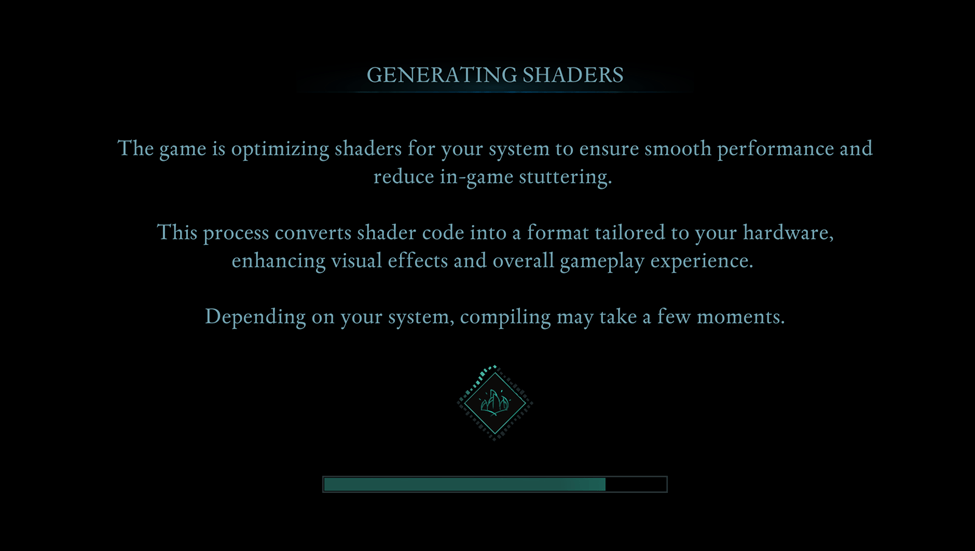
အခြေခံချိန်ညှိချက်များကိုပိုမိုကောင်းမွန်အောင်ပြုလုပ်ခြင်း
ဤချိန်ညှိချက်များသည်အများအားဖြင့်သက်ရောက်မှုရှိသည်။
- resolution: Native Resolution အတွက်ပြတ်သားမှု။
- 0 င်းဒိုး Mode: "Windowed Fullscreen" သည်လွယ်ကူသော app switching သို့မဟုတ် minimal input larg အတွက် "fullscreen သီးသန့်" အတွက် "ပြတင်းပေါက် fullscreen" ။
- frame lupt: သင်၏မော်နီတာ၏ refresh rate ကိုကိုက်ညီပါသို့မဟုတ်တည်ငြိမ်မှုအတွက် 60 fps ကိုသတ်မှတ်ပါ။
- vsync: Input Lag အတွက် Disable လုပ်ပါ။ သင်မြင်ကွင်းကိုတွေ့ကြုံခံစားပါကဖွင့်ပါ။
- ကြည့်ရှုခြင်း - မျှတသောအမြင်အတွက် 90 ဒီဂရီခန့်ရှိသည်။
- Motion Blur: ရှင်းလင်းသောပုံရိပ်များကိုပိတ်ပါ။
emp imgp
အဆင့်မြင့်ဂရပ်ဖစ်ဆက်တင်များ
ဤချိန်ညှိချက်များသည်အမြင်အာရုံအသေးစိတ်နှင့်စွမ်းဆောင်ရည်ကိုထိန်းချုပ်သည်။
emp imgp
| Setting | Description |
|---|---|
| View Distance | Affects how far objects render; higher settings improve detail but lower FPS. |
| Shadow Quality | A major FPS impact; lowering this significantly improves performance. |
| Texture Quality | Detail of surfaces; higher settings require more VRAM. |
| Shading Quality | Lighting depth; lowering reduces realism but boosts performance. |
| Effects Quality | Visual effects (fire, magic); higher settings look better but demand more GPU power. |
| Foliage Quality | Density of grass and trees; lowering improves FPS. |
| Post Processing Quality | Visual enhancements (bloom, blur); reducing saves performance. |
| Reflection Quality | Water and surface reflections; high settings look great but significantly reduce FPS. |
| Global Illumination Quality | Realistic lighting; high settings improve atmosphere but impact performance. |
ကွဲပြားခြားနားသော pcs များအတွက်အကောင်းဆုံးချိန်ညှိချက်များ
အနိမ့်ဆုံး PC များ (အနည်းဆုံးလိုအပ်ချက်များ): 50-60 fps များအတွက်ရည်ရွယ်သည်။
- ဂရပ်ဖစ်အရည်အသွေး - စိတ်ကြိုက် (နိမ့်နှင့်အလတ်စားအကြားမျှတမှု)
- အကွာအဝေးကိုကြည့်ရန်: အလတ်စား
- အရိပ်အရည်အသွေး: အနိမ့်
- texture အရည်အသွေး - အလယ်အလတ်
- အရိပ်ကောင်းအရည်အသွေး - အနိမ့်
- အကျိုးသက်ရောက်မှုအရည်အသွေး: အလတ်စား
- သစ်ရွက်အရည်အသွေး - အနိမ့်
- post processing အရည်အသွေး: အနိမ့်
- ရောင်ပြန်ဟပ်မှုအရည်အသွေး - အနိမ့်
- ကမ္ဘာလုံးဆိုင်ရာ illumination အရည်အသွေး - အနိမ့်
အလယ်အလတ်တန်းစား PC များ (အကြံပြုထားသည့်လိုအပ်ချက်များ): ပိုမိုမြင့်မားသောအမြင်အာရုံသစ္စာရှိရန်ကြိုးစားပါ။
- ဂရပ်ဖစ်အရည်အသွေး: ထုံးစံ (အမြင့်ဆုံးနှင့် EPIC ရောနှောခြင်း)
- အကွာအဝေးကိုကြည့်ရန်: မြင့်မားသော
- အရိပ်အရည်အသွေး: အလတ်စား
- texture အရည်အသွေး - မြင့်မားသော
- အရည်အသွေးအရည်အသွေး: မြင့်မားသော
- အကျိုးသက်ရောက်မှုအရည်အသွေး - မြင့်မားသော
- သစ်ရွက်အရည်အသွေး - မြင့်မားသော
- post processing process: မြင့်မားသော
- ရောင်ပြန်ဟပ်မှုအရည်အသွေး - အလယ်အလတ်
- ကမ္ဘာလုံးဆိုင်ရာအလင်းရောင်အရည်အသွေး - မြင့်မားသော
High-End PC များသည် Epic မှ Settings အားလုံးကိုအမြင့်ဆုံးပြုလုပ်နိုင်သည်။ နောက်ထပ်တိုးမြှင့်မှုများအတွက်ရှာဖွေခြင်း avowed mods များကိုစဉ်းစားပါ။
- Avowed * ယခု PC နှင့် Xbox Series X တို့အတွက်ယခုရရှိနိုင်သည်။
-
1

Black Panther Lore ကိုဘယ်လိုဖတ်ရမလဲ - Marvel ပြိုင်ဘက်များရှိဘုရင်များအသွေး
Mar 01,2025
-
2

2025 ခုနှစ်တွင် Nintendo Switch တွင်ပိုကီမွန်ဂိမ်းတိုင်း
Feb 25,2025
-
3

The Hearthstone သည် Raptor ၏တစ်နှစ်ကို Raptor ၏ Myriad of Myriad နှင့်ပါ 0 င်သည်
Mar 16,2025
-
4

Assetto Corsa EVO ဖြန့်ချိသည့်ရက်စွဲနှင့် အချိန်
Jan 05,2025
-
5

Nvidia RTX 5090 သတ်မှတ်ချက်များယိုစိမ့်မှု - ကောလာဟလများကအတည်ပြု
Mar 14,2025
-
6
![Anime Vanguards Tier List - Gamememode တစ်ခုချင်းစီအတွက်အကောင်းဆုံးယူနစ် [update 3.0]](https://images.gzztb.com/uploads/35/17376012656791b0f12fa1c.jpg)
Anime Vanguards Tier List - Gamememode တစ်ခုချင်းစီအတွက်အကောင်းဆုံးယူနစ် [update 3.0]
Feb 27,2025
-
7

ဇန်နဝါရီလ 15 ရက်သည်တာ 0 န်ယူရန်အတွက်ကြီးမားသောနေ့တစ်နေ့ဖြစ်သည်။ Black Ops 6 ဖုတ်ကောင်ပရိသတ်များ
Feb 20,2025
-
8

ယခု Carmen Sandiego ယခု iOS နှင့် Android တွင်ရနိုင်သည်
Feb 20,2025
-
9

McLaren သည် PUBG Mobile ပူးပေါင်းဆောင်ရွက်မှုသို့ ပြန်သွားသည်။
Aug 27,2024
-
10

Starseed သည် Asnia Trigger အတွက် Android တွင် ကမ္ဘာလုံးဆိုင်ရာ ကြိုတင်စာရင်းသွင်းခြင်းကို ထုတ်ဖော်ပြသခဲ့သည်။
Oct 03,2022
-
ဒေါင်းလုဒ်လုပ်ပါ။

DoorDash
နေထိုင်မှုပုံစံ / 59.30M
အပ်ဒိတ်: Apr 23,2025
-
ဒေါင်းလုဒ်လုပ်ပါ။

Niramare Quest
ပေါ့ပေါ့ပါးပါး / 626.43M
အပ်ဒိတ်: Feb 21,2023
-
ဒေါင်းလုဒ်လုပ်ပါ။

POW
ပေါ့ပေါ့ပါးပါး / 38.00M
အပ်ဒိတ်: Dec 19,2024
-
4
Gamer Struggles
-
5
Poly Pantheon Chapter One V 1.2
-
6
The Golden Boy
-
7
Dictator – Rule the World
-
8
Mother's Lesson : Mitsuko
-
9
Strobe
-
10
How To Raise A Happy Neet










![My Cute Succubus - Girls in Hell [18+]](https://images.gzztb.com/uploads/98/17315786356735cb0b46adf.png)
