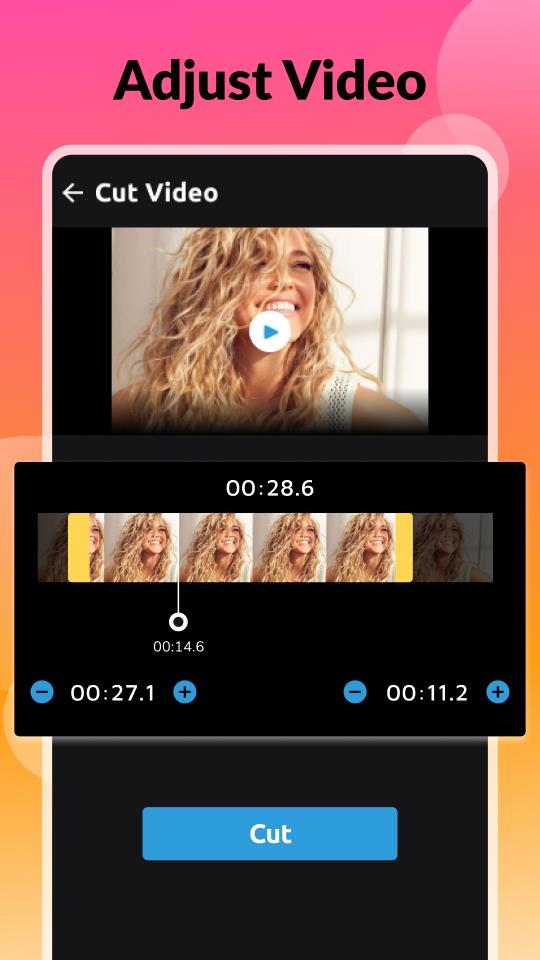Need to extract audio from your video files? Video to MP3 Converter is a free, fast, and high-quality solution. This versatile video converter lets you easily create audio files in MP3, M4A, OGG, and more, preserving the original sound quality. Beyond simple conversion, you can trim and adjust videos for optimal MP3 output, even modifying video size and duration before conversion. Supporting all major video formats, this MP3 converter is incredibly adaptable. Download the Video to MP3 Converter now for swift, high-quality MP3 conversions.
Key Features:
- Audio Extraction: Effortlessly extract audio from video files and convert them to MP3.
- High-Fidelity Audio: Maintain pristine audio quality throughout the conversion process.
- Video Editing Tools: Trim and adjust videos to maximize MP3 quality. Customize video length as needed.
- Wide Format Support: Supports all common input video formats and offers multiple output audio formats including MP3, M4A, WMA, and FLAC.
- Variable Bitrates: Choose from various bitrates (32kb/s, 96kb/s, 128kb/s, 192kb/s, 256kb/s) to fine-tune your audio.
- Advanced Audio Management: Access detailed audio file information (name, size, bitrate, frequency) and manage converted MP3 files—set as ringtones, notifications, or alarms.
In short: Video to MP3 Converter provides a user-friendly interface and comprehensive customization options for efficient and high-quality audio extraction and conversion. Download it today for fast and superior MP3 creation.
1.2.5
21.00M
Android 5.1 or later
com.mp3converter.videoconverter.videotomp3.videoto