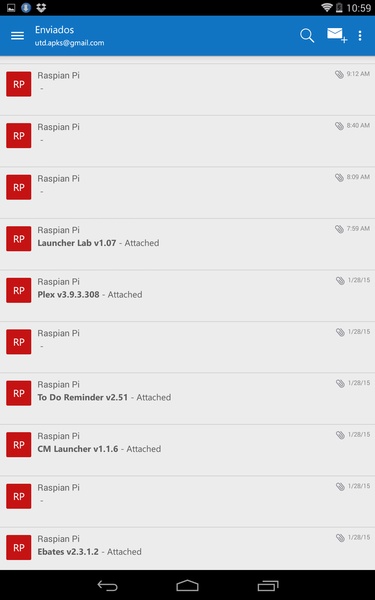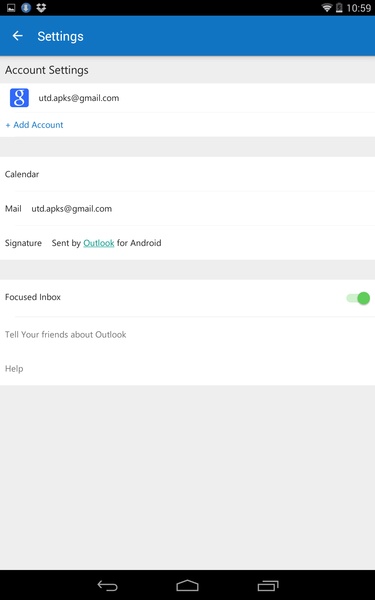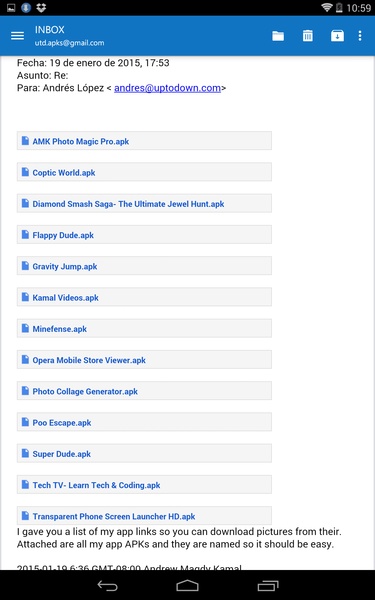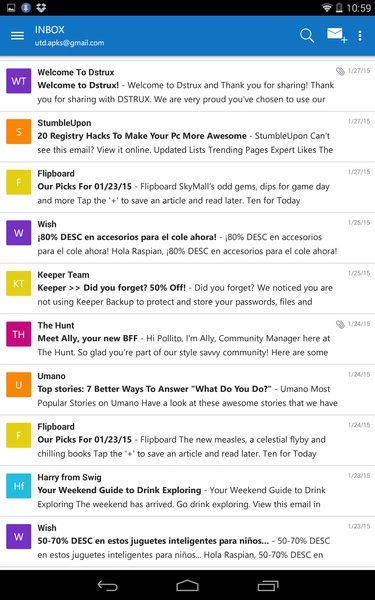Microsoft Outlook is the go-to app for Android users seeking a seamless email management experience. As the official app for the renowned Microsoft email client, it offers a user-friendly interface that mirrors the functionality of its desktop counterpart, making it an excellent choice for those familiar with the platform.
One of the standout features of Microsoft Outlook is its real-time email notifications, which keep you updated on new messages. While these notifications can be turned off for a more streamlined experience, they are invaluable for staying on top of your inbox. The app also excels in syncing your calendar and contacts, ensuring that all your essential information is accessible and up-to-date across your devices.
A particularly useful aspect of Microsoft Outlook is its ability to manage multiple email accounts simultaneously on your Android device. This feature allows you to switch between accounts effortlessly when composing emails, attach files, and utilize all the advanced options available on the desktop version. Furthermore, the app's folder system provides an efficient way to categorize and filter your incoming mail, enhancing your overall productivity.
For users accustomed to the desktop version of Microsoft Outlook, the Android app offers a familiar and intuitive experience. While it may not dethrone Gmail as the top email client on Android, Microsoft Outlook presents a compelling alternative that is both powerful and easy to use.
Requirements (Latest version)
- Android 9 or higher required
4.2422.0
107.57 MB
Android 9 or higher required
com.microsoft.office.outlook