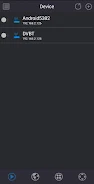Experience a multimedia revolution with the MeeCast TV app—a smart system designed to enhance your TV's capabilities using your mobile device. Seamlessly share your phone's screen on your TV's larger display, or wirelessly cast local and online media files. Enjoy uninterrupted playback while using your phone for other tasks. MeeCast offers a comprehensive suite of features including virtual remote control, DVB2IP/SAT2IP live streaming, IP camera viewing, DLNA relay, screen mirroring, and more. Upgrade your entertainment today!
MeeCast TV App Features:
> Virtual Remote: Control your TV box directly from your phone, acting as a convenient virtual remote.
> Local Content Casting: Effortlessly cast videos, photos, and music from your phone to your TV for a bigger, better viewing experience.
> Online Content Casting: Stream videos, images, and music from websites directly to your TV, unlocking a world of digital media.
> DVB2IP/SAT2IP Support: Stream live TV broadcasts (DVB-S2/T2/C/ISDB-T/ATSC) to your phone via IP data, expanding your viewing options.
> IP Camera Integration: Connect and monitor your IP cameras on your TV for added home security and convenience.
> DLNA Relay: Stream media seamlessly between devices on your network using the app's DLNA relay functionality.
Summary:
MeeCast TV is a robust multimedia system that significantly improves the functionality of your TV box. With its virtual remote, local and online content casting, DVB2IP/SAT2IP support, IP camera integration, and DLNA relay, MeeCast transforms your TV viewing into a more immersive and user-friendly experience. Download MeeCast TV now and discover its many features!
1.3.41
25.16M
Android 5.1 or later
com.meecast.casttv