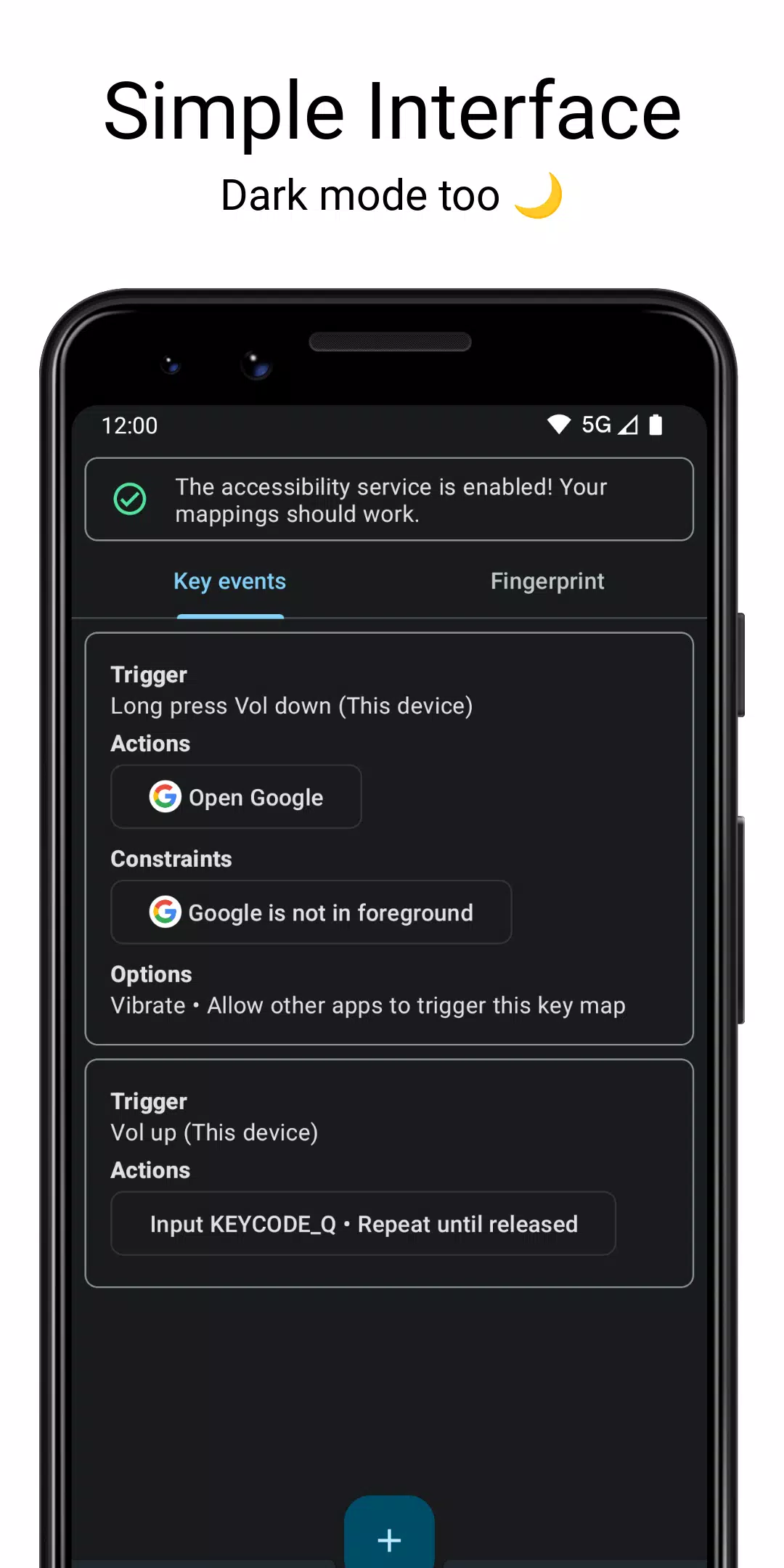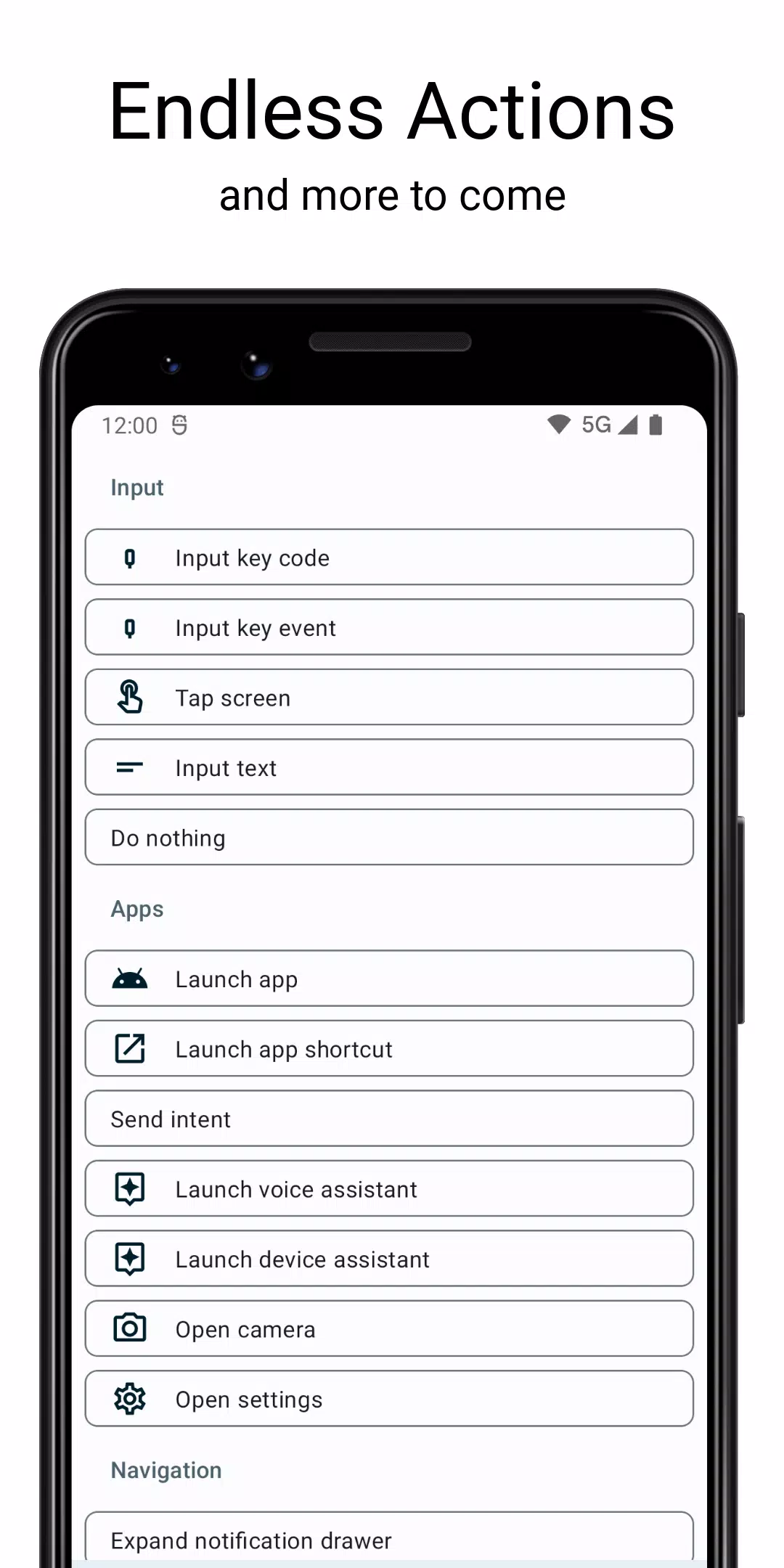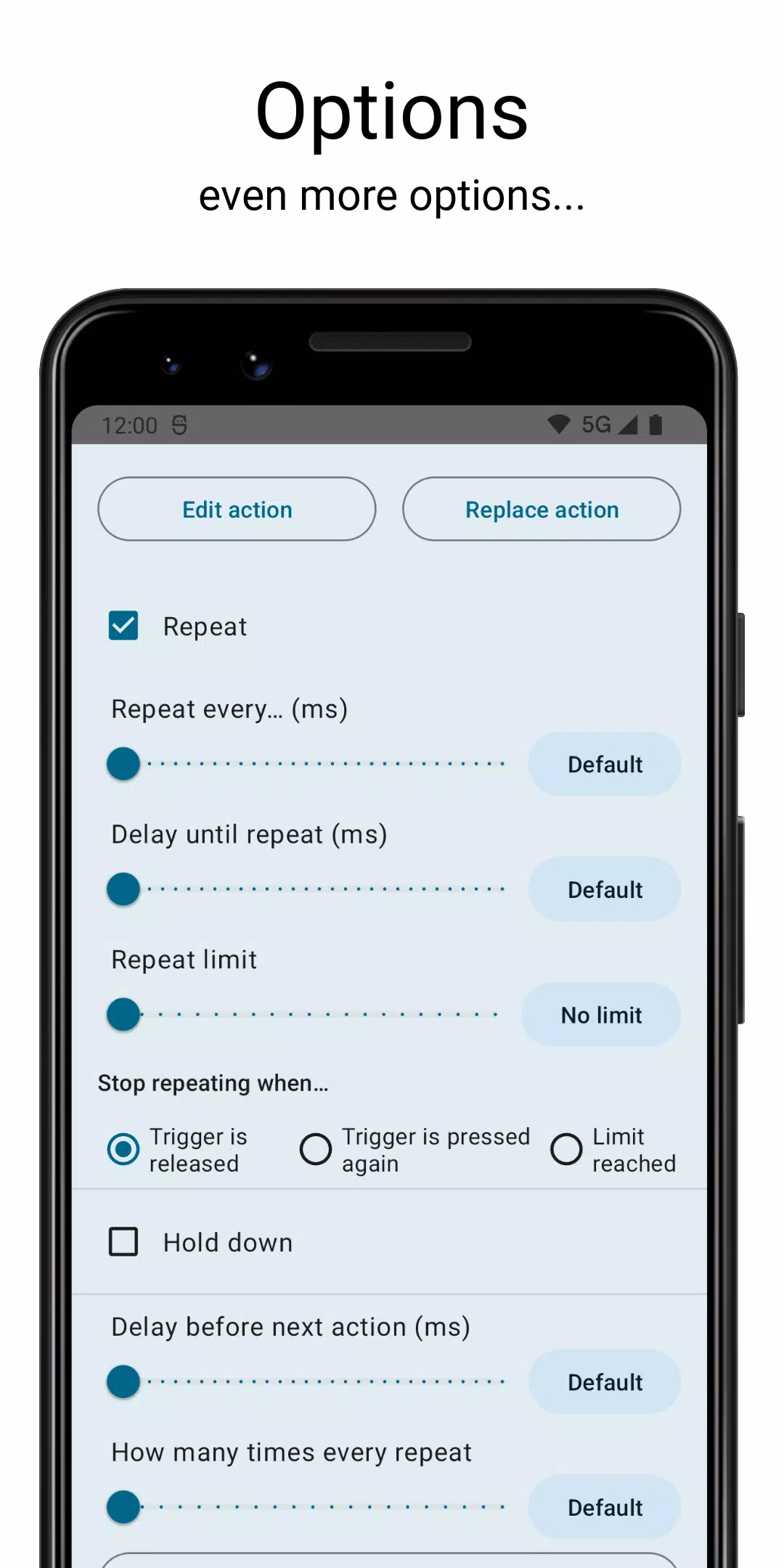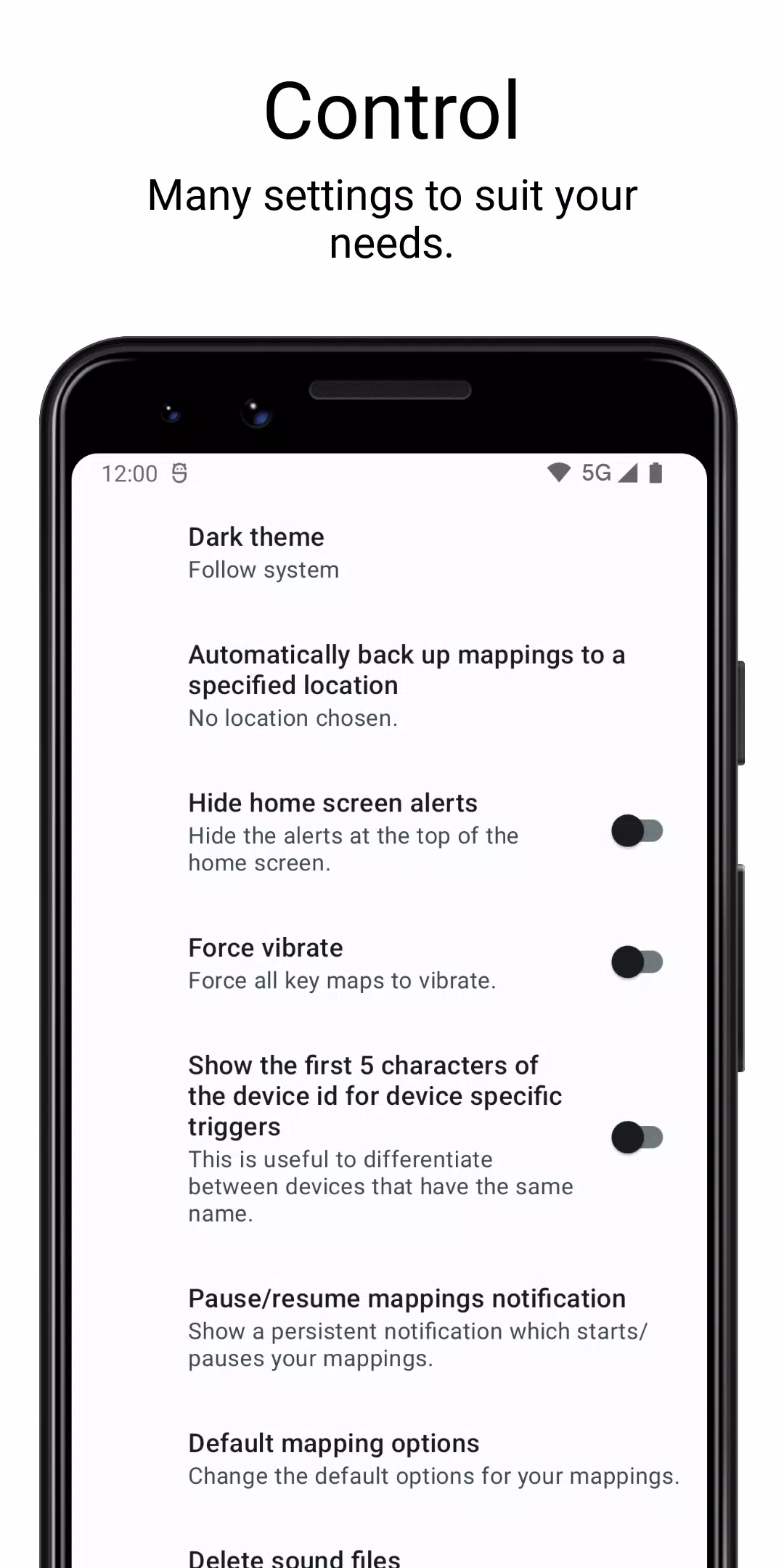Unleash the Power of Your Keys with KeyMapper!
KeyMapper is an open-source app that lets you remap your hardware buttons. This means you can customize the functionality of various buttons on your device to perform different actions.
What can be remapped?
KeyMapper allows remapping of a wide array of hardware buttons, including:
- Fingerprint gestures (on supported devices)
- Volume buttons
- Navigation buttons
- Bluetooth and wired keyboard keys
- Buttons on other connected devices
Important Note: Only hardware buttons can be remapped. Software buttons and certain system buttons are excluded. There's no guarantee all buttons will work, and the app isn't designed for game control. Your device manufacturer may also restrict remapping capabilities.
Creating Custom Key Combinations:
KeyMapper lets you create powerful "triggers" by combining multiple keys from one or more devices. These triggers can execute multiple actions, with keys pressed simultaneously or sequentially. You can configure triggers for short presses, long presses, or double presses. Additionally, you can set constraints to activate triggers only under specific conditions.
What can't be remapped?
Certain buttons are excluded from remapping due to system limitations:
- Power button
- Bixby button
- Mouse buttons
- Game controller D-pad, thumbsticks, and triggers
Keymaps are also inactive when the screen is off—an Android system limitation.
Remapping Actions:
The range of actions you can remap your keys to is extensive. Some actions require root access and specific Android versions. For a complete list of available actions, please visit: https://docs.keymapper.club/user-guide/actions
Permissions:
KeyMapper requires certain permissions to function correctly, but not all are mandatory. The app will inform you which permissions are needed for specific features. These permissions include:
- Accessibility Service: Essential for remapping functionality; allows the app to monitor and intercept key events.
- Device Admin: Enables screen-off actions.
- Modify System Settings: Allows control over brightness and screen rotation.
- Camera: Enables flashlight control.
Enabling the accessibility service may disable "enhanced data encryption" on some devices.
Connect with KeyMapper:
- Discord: www.keymapper.club
- Website: docs.keymapper.club
What's New in Version 2.6.2 (September 12, 2024):
This update includes Android 14 support and numerous bug fixes. Check the changelog for details.
2.6.2
11.2 MB
Android 5.0+
io.github.sds100.keymapper