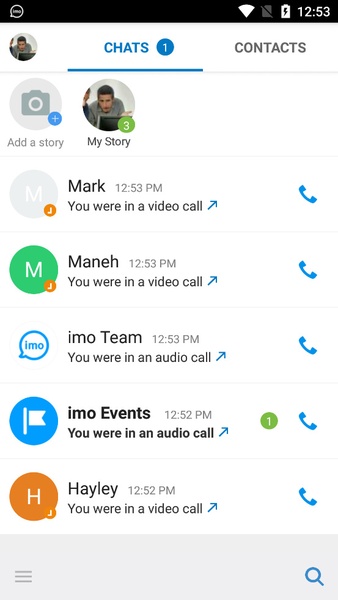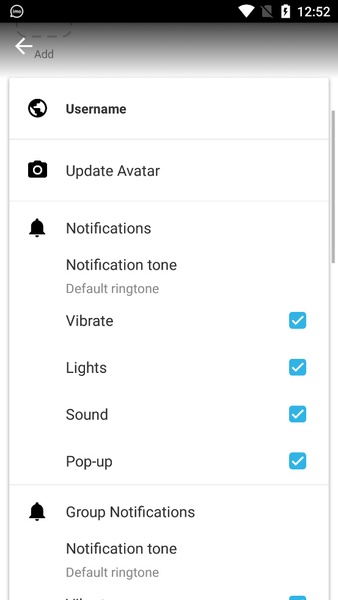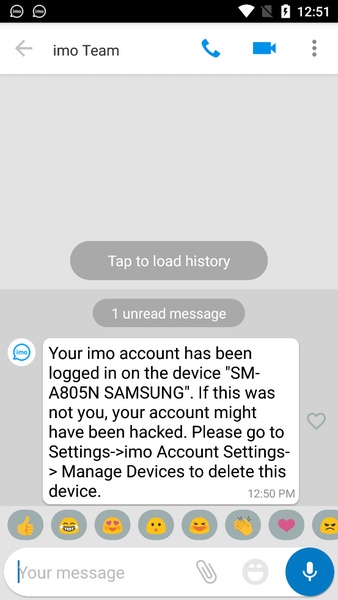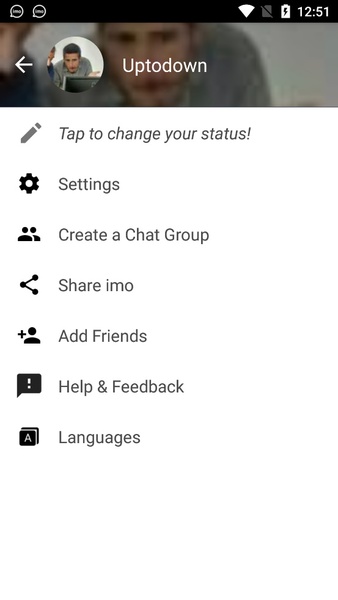imo Lite: A Lightweight Messaging App
imo Lite delivers the core functionality of the standard imo app, but with a significantly smaller footprint. This means it consumes less device storage and system resources, making it ideal for devices with limited capacity. Communication remains seamless with other imo users (including standard imo, imo HD, and imo beta).
Key Features:
- Efficient Messaging: Send text messages, photos, and videos with ease.
- Versatile Calling: Make voice and video calls using Wi-Fi or mobile data.
- Group Chats: Create and manage multiple group chats for family, friends, or colleagues.
- Robust Performance: Maintains excellent performance even on weak 2G, unstable, or slow connections (voice calls are recommended over video calls on poor connections).
Differences from the Standard imo App:
The primary differences lie in the interface and feature set. imo Lite boasts a streamlined, minimalist interface with fewer customization options compared to the standard version. While some features are limited, none are considered essential.
Ease of Use:
imo Lite provides a simple and intuitive communication experience. It's easy to navigate and use, allowing you to stay connected with your contacts effortlessly. Story sharing is also supported.
System Requirements (Latest Version):
- Android 5.0 or higher
Frequently Asked Questions:
imo Lite's APK is under 10MB, and post-installation it occupies less than 20MB – a fraction of the standard version's size. This makes it perfect for storage-constrained devices.
No, there's no official PC client for imo Lite. While using it on a PC via an Android emulator is possible, it's not natively supported on Windows or macOS.
9.8.000000016927
19.92 MB
Android 5.0 or higher required
com.imo.android.imoimlite
Great app! Really lightweight and works smoothly on my old phone. Perfect for quick chats with friends. 😊