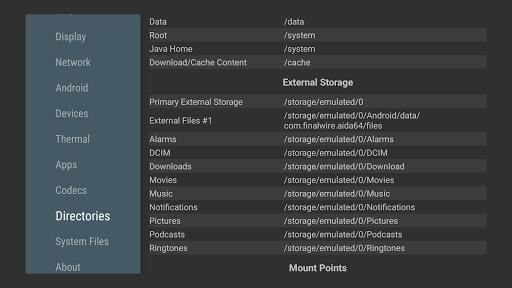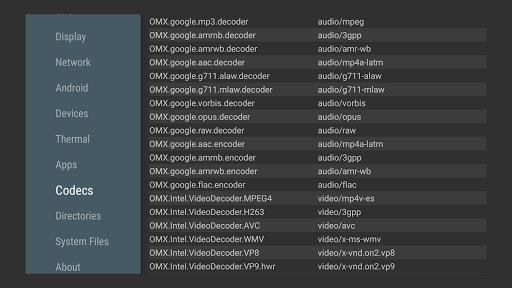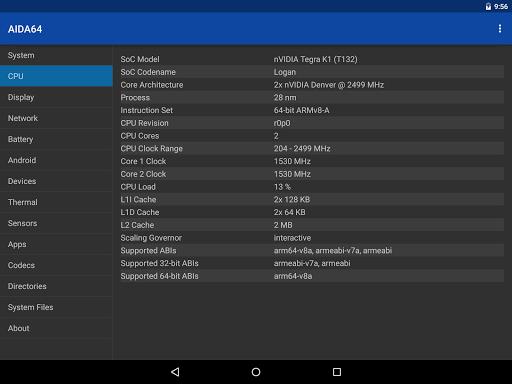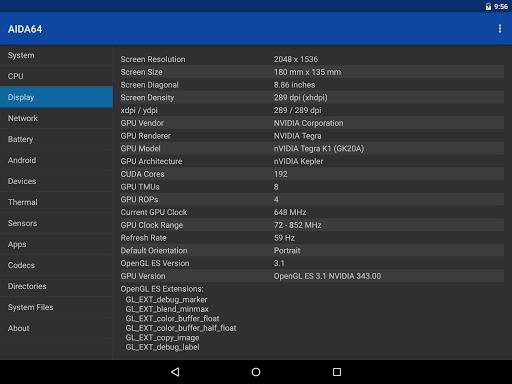AIDA64 is a robust and feature-rich hardware and software diagnostic tool crafted specifically for Android devices. This application delivers in-depth system information and performance monitoring capabilities across a wide range of gadgets, including smartphones, tablets, smartwatches, and TVs. From precise CPU identification and real-time core clock speed tracking to battery health and thermal monitoring, AIDA64 offers comprehensive insights into every aspect of your device's operation. Additionally, the app provides detailed data on screen resolution, pixel density, camera specs, WiFi and mobile network configurations, Android OS properties, memory usage, storage analytics, and much more.
Key Features of AIDA64:
> Extensive Hardware and Software Diagnostics:
Designed as a full-featured system information utility for Android, AIDA64 delivers detailed diagnostics for phones, tablets, wearables, and TV devices.
Users gain access to critical device metrics such as CPU architecture, screen size, battery status, thermal readings, network connectivity, RAM and internal storage usage, sensor polling rates, and more.
The app also reveals advanced details about the Android operating system, Dalvik virtual machine properties, SoC (System-on-Chip) identification, and device model specifics.
> Real-Time Performance Monitoring:
AIDA64 enables users to monitor CPU activity in real time, including per-core clock speeds and utilization levels.
Battery level, temperature fluctuations, and WiFi signal strength can also be tracked live, giving users instant feedback on device behavior under load.
> GPU Insights and Clock Speed Tracking:
The app displays detailed OpenGL ES GPU specifications, offering transparency into your device’s graphics processing capabilities.
Real-time GPU clock frequency measurement ensures accurate tracking of graphical performance during gaming or intensive tasks.
> App, Codec, and System Directory Overview:
AIDA64 allows users to browse a complete list of installed applications, supported media codecs, and system directories.
This functionality aids in managing storage space, identifying bloatware, and understanding how system resources are allocated.
Useful Tips for AIDA64 Users:
> Leverage Detailed Diagnostic Reports:
Use the rich hardware and software reports generated by AIDA64 to better understand your device's specifications and performance potential.
These insights are especially helpful when benchmarking, troubleshooting, or fine-tuning settings for optimal performance.
> Keep Track of Real-Time Metrics:
Take advantage of AIDA64’s real-time monitoring tools to observe CPU behavior, battery condition, and temperature trends.
Identifying unusual spikes or drops can help detect overheating issues, background resource hogs, or inefficient apps.
> Monitor GPU Performance for Graphics-Intensive Tasks:
Gamers and multimedia enthusiasts can benefit from real-time GPU clock monitoring and detailed rendering statistics.
This helps ensure that your device maintains stable performance during extended sessions or high-demand scenarios.
Final Thoughts:
AIDA64 for Android stands out as a top-tier diagnostic and monitoring solution, offering unparalleled visibility into your device’s hardware and software ecosystem. With features like real-time performance tracking, GPU analysis, and comprehensive system reporting, it empowers users to make informed decisions about their device usage and optimization. Whether you're a tech enthusiast, developer, or everyday user looking to get the most out of your Android device, AIDA64 provides the tools and insights needed to stay in control. By utilizing the diagnostic data and [ttpp]real-time monitoring[yyxx] functions, users can effectively manage resources, troubleshoot issues, and enhance overall device performance.
1.97
8.00M
Android 5.1 or later
com.finalwire.aida64